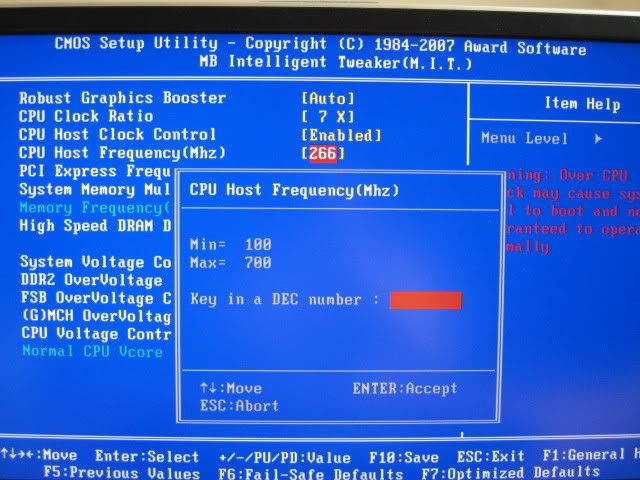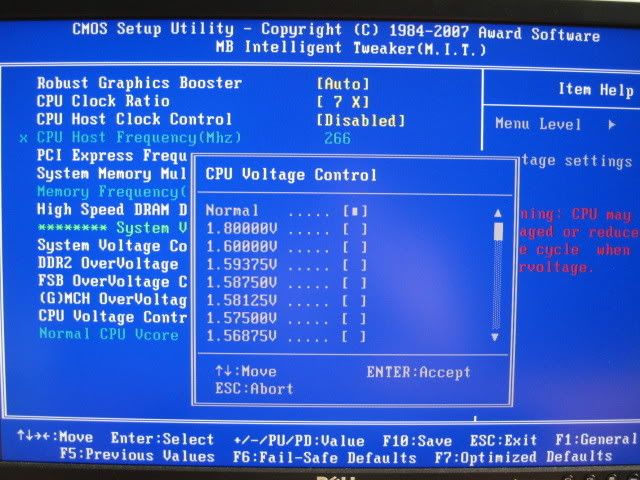You are using an out of date browser. It may not display this or other websites correctly.
You should upgrade or use an alternative browser.
You should upgrade or use an alternative browser.
Best mATX conroe capable board for sensible money
- Thread starter Gommsta
- Start date
More options
Thread starter's postsI think you also have to consider whether the application (mainly games) are CPU or GPU limited. I'm sure there is a list of games that are calculation intensive and don't benefit at all from a faster GPU and others that are GPU intensive and they run just as well on Pentium 4's as on a QX6800.
The other thing that many people now disregard is the fact that the slower Core2Duo's are quite often thrashed into next week by a decent AMD X2 CPU unless they are overclocked. As the very purpose of this thread is to continue our fruitless search for a mATX Core2Duo motherboard we probably shouldn't overlook the fact that an AMD X2 4800 or X2 5000 will outperform an E6300 overclocked to 2.13GHz and that is a fact.
The other thing that many people now disregard is the fact that the slower Core2Duo's are quite often thrashed into next week by a decent AMD X2 CPU unless they are overclocked. As the very purpose of this thread is to continue our fruitless search for a mATX Core2Duo motherboard we probably shouldn't overlook the fact that an AMD X2 4800 or X2 5000 will outperform an E6300 overclocked to 2.13GHz and that is a fact.
Last edited:
peetee said:perfectly acceptable doesnt mean that the card's potential is bottlenecked by the CPU thoughI do agree though, well maybes not a 2800. Bit higher

Nah, friend of mine used to run an X800XT with an Athlon XP1400.
It was a bit slower than my X800XT PE with an Athlon64 3400 but not by a mile. In fact, in general use it was hard to tell.

For Tute or WJA96
Hi guys
Listen to this, one has slight problem with my rig, Never had this issue only started last week. I don't know if it's the motherboard, cpu or psu issue and im running @ stock.
In the morning switch my rig on, before getting to post screen it switches off approx. 4 secs, no warnings.
Turn it on again this time it switches off much sooner then first time approx 3 secs.
3rd time it Turns on for 1sec.
On the fourth time boots into post screen complains something to do with cpu frequency, go into bios, check the settings F10 & exit, reboots - goes into post screen, looks all well, does a single post beep, starts up OS, then after that, all is running well - until machine is switched off for a while, approx 1hour then generates the same problems mentioned above.
One thing I did notice when this problem started the motherboard rear USB2 ports stopped functioning, tried putting my mouse in different ports but refused to work, then tried putting a USB2 Pen drive into the ports - but worked.
PSU im using is a WinPower 650AT, a cheapo which was supplied with my case, upto now it's been fine. It's maybe something to do with a Cold Start, I think thats what people call it.
What do you think ?
Hi guys
Listen to this, one has slight problem with my rig, Never had this issue only started last week. I don't know if it's the motherboard, cpu or psu issue and im running @ stock.
In the morning switch my rig on, before getting to post screen it switches off approx. 4 secs, no warnings.
Turn it on again this time it switches off much sooner then first time approx 3 secs.
3rd time it Turns on for 1sec.

On the fourth time boots into post screen complains something to do with cpu frequency, go into bios, check the settings F10 & exit, reboots - goes into post screen, looks all well, does a single post beep, starts up OS, then after that, all is running well - until machine is switched off for a while, approx 1hour then generates the same problems mentioned above.
One thing I did notice when this problem started the motherboard rear USB2 ports stopped functioning, tried putting my mouse in different ports but refused to work, then tried putting a USB2 Pen drive into the ports - but worked.
PSU im using is a WinPower 650AT, a cheapo which was supplied with my case, upto now it's been fine. It's maybe something to do with a Cold Start, I think thats what people call it.
What do you think ?
Last edited:
I'm sorry to hear you're having issues Musx64.
When you say before the post screen - do you mean you never see anything on the VDU at all?
When you say no warning do you mean your PC speaker never beeps?
If so, it does sound like hardware. I take it you've not installed any new hardware or knocked or moved the case or anything like that?
I would look for dust - PCs are like vacuum cleaners - especially if you have carpetting extremes - very deep pile or bare wood seem the worst. Becauase PSUs are complex components with air constantly being sucked through them, they seem to clog with dust pretty rapidly. An overheating PSU will generally shut itself off. You can test this by jumpering any green and black wire on the ATX power connector as this will start the PSU running without the motherboard. It's totally safe as the voltage and current are not big enough to do you any damage. Don't open the PSU itself though as that could be hazardous if you don't know what you're doing.
Another possibility is that the CPU cooler was never fixed on properly and over time it's been slowing detaching itself from the board giving poor contact with the CPU hence you are now overheating, and it's shutting itself down.
If it shows the initial graphics screen, then hangs it could be hard drive related, but I don't think those match your symptoms.
It could be almost anything, but without a good stock of spare parts to swap in and out it's going to be hard to diagnose.
When you say before the post screen - do you mean you never see anything on the VDU at all?
When you say no warning do you mean your PC speaker never beeps?
If so, it does sound like hardware. I take it you've not installed any new hardware or knocked or moved the case or anything like that?
I would look for dust - PCs are like vacuum cleaners - especially if you have carpetting extremes - very deep pile or bare wood seem the worst. Becauase PSUs are complex components with air constantly being sucked through them, they seem to clog with dust pretty rapidly. An overheating PSU will generally shut itself off. You can test this by jumpering any green and black wire on the ATX power connector as this will start the PSU running without the motherboard. It's totally safe as the voltage and current are not big enough to do you any damage. Don't open the PSU itself though as that could be hazardous if you don't know what you're doing.
Another possibility is that the CPU cooler was never fixed on properly and over time it's been slowing detaching itself from the board giving poor contact with the CPU hence you are now overheating, and it's shutting itself down.
If it shows the initial graphics screen, then hangs it could be hard drive related, but I don't think those match your symptoms.
It could be almost anything, but without a good stock of spare parts to swap in and out it's going to be hard to diagnose.
WJA96 said:I'm sorry to hear you're having issues Musx64.
When you say before the post screen - do you mean you never see anything on the VDU at all?
When you say no warning do you mean your PC speaker never beeps?
If so, it does sound like hardware. I take it you've not installed any new hardware or knocked or moved the case or anything like that?
I would look for dust - PCs are like vacuum cleaners - especially if you have carpetting extremes - very deep pile or bare wood seem the worst. Becauase PSUs are complex components with air constantly being sucked through them, they seem to clog with dust pretty rapidly. An overheating PSU will generally shut itself off. You can test this by jumpering any green and black wire on the ATX power connector as this will start the PSU running without the motherboard. It's totally safe as the voltage and current are not big enough to do you any damage. Don't open the PSU itself though as that could be hazardous if you don't know what you're doing.
Another possibility is that the CPU cooler was never fixed on properly and over time it's been slowing detaching itself from the board giving poor contact with the CPU hence you are now overheating, and it's shutting itself down.
If it shows the initial graphics screen, then hangs it could be hard drive related, but I don't think those match your symptoms.
It could be almost anything, but without a good stock of spare parts to swap in and out it's going to be hard to diagnose.
upto the 3rd time nothing is seen on the vdu, the cpu cooler from when the machine was built I have been using a zalman cooler with a screw on motherboard mounting bracket - i have checked that it's seated properly, all is well, bios reads cpu temp @ 37c. The pc beeped on the 4th attempt.
couple weeks ago I bought a nv 7300gs, thats the only thing I have fitted within the time I have had me pc.
Last edited:
Associate
- Joined
- 19 May 2006
- Posts
- 449
- Location
- London
WJA96 said:The other thing that many people now disregard is the fact that the slower Core2Duo's are quite often thrashed into next week by a decent AMD X2 CPU unless they are overclocked. As the very purpose of this thread is to continue our fruitless search for a mATX Core2Duo motherboard we probably shouldn't overlook the fact that an AMD X2 4800 or X2 5000 will outperform an E6300 overclocked to 2.13GHz and that is a fact.
WJA spoke, and it was so...
A new thread must be created, the fastest and best overclocking mATX board for sensible money (irrespective of platform)
I would, but im lazy.
Associate
- Joined
- 19 May 2006
- Posts
- 449
- Location
- London
WJA96 said:The other thing that many people now disregard is the fact that the slower Core2Duo's are quite often thrashed into next week by a decent AMD X2 CPU unless they are overclocked. As the very purpose of this thread is to continue our fruitless search for a mATX Core2Duo motherboard we probably shouldn't overlook the fact that an AMD X2 4800 or X2 5000 will outperform an E6300 overclocked to 2.13GHz and that is a fact.
WJA spoke, and it was so...
A new thread must be created, the fastest and best overclocking mATX board for sensible money (irrespective of platform)
I would, but im lazy.
Associate
- Joined
- 10 Oct 2004
- Posts
- 279
Do you guys know when the Asrock 4Core 1333 DVI board will come out? This board looks interesting, I think it'll be ideal for building an MCE based rig 

Mang0 Tree said:Do you guys know when the Asrock 4Core 1333 DVI board will come out? This board looks interesting, I think it'll be ideal for building an MCE based rig
Is it this one?
http://forums.overclockers.co.uk/showpost.php?p=8966627&postcount=282
If so, then yes, it does look very good.
Associate
- Joined
- 10 Oct 2004
- Posts
- 279
That's the one, any idea when it'll be released. Froogle brings up nowt 

usually asrock are pretty fast when showing new products on their website, so far nothing about it has been heard, even no responses from ocworkbench.
also have you guys heard of gigabyte's matx DS2 ? Check it out !
http://www.gigabyte.com.tw/Products...ew.aspx?ProductID=2414&ModelName=GA-965GM-DS2
I even hear of a bearlake version being released aswell, GA-G33M DS2.
also have you guys heard of gigabyte's matx DS2 ? Check it out !
http://www.gigabyte.com.tw/Products...ew.aspx?ProductID=2414&ModelName=GA-965GM-DS2
I even hear of a bearlake version being released aswell, GA-G33M DS2.
Last edited: