You are using an out of date browser. It may not display this or other websites correctly.
You should upgrade or use an alternative browser.
You should upgrade or use an alternative browser.
Billion 7800N -early thoughts
- Thread starter dmsims
- Start date
More options
Thread starter's postsSoldato
- Joined
- 26 Apr 2004
- Posts
- 9,947
- Location
- Milton Keynes
Just to ask, what are you trying to do, are you noticing any disconnects.
Looking at the above, I'd say you're on 12dB profile based on the drop at one point to 6/7dB. If you're connected to the master socket, and are not noticing a dropped connection at all, you could try reducing the SNR by about 1dB and see if that's stable, to try and increase your line sync but it depends on your goals.
Looking at the above, I'd say you're on 12dB profile based on the drop at one point to 6/7dB. If you're connected to the master socket, and are not noticing a dropped connection at all, you could try reducing the SNR by about 1dB and see if that's stable, to try and increase your line sync but it depends on your goals.
Soldato
- Joined
- 19 Oct 2002
- Posts
- 6,589
- Location
- Torbay, Devon, UK

I also get this via FireFox
Configuration
Message
EZSO error: The request is illegal.
This is driving me nuts.
This is what I get with my AM200 modem
Software Version: 1.19.04-T2
ADSL Version: 7.4.3.0
Boot Code Version: 0.01
MAC Address: 00-1C-10-00-E9-C9
System Uptime: 00:03:32:47
DSL Status
DSL Status: UP
DSL Modulation Mode: Auto
DSL Path Mode: INTERLEAVED
Downstream Rate: 7961 Kbps
Upstream Rate: 1203 Kbps
Downstream Margin: 2 db
Upstream Margin: 5 db
Downstream Line Attenuation: 34
Upstream Line Attenuation: 37
Downstream Transmit Power: 22
Upstream Transmit Power: 12
LOS Errors: 0
PVC Connection
PVC Status: UP
Encapsulation: RFC 1483 Bridged
Multiplexing: LLC
Autodetect: Disable
VPI: 0
VCI: 101
Internet Connection
PPP Login: N/A
Internet IP Address: 93.96.177.96 Shouldnt these all match the ones on the Billion.
Internet Netmask: 255.255.255.0
Internet Gateway: 93.96.177.1
Last edited:
Right, questions questions... 
I'm finally up and running, leaving behind a rock solid 3mb (3776 sync) connection on my 2700hgv and I'm now syncing at 2368. It was slightly higher but what with all the system restarts etc, it's dropped off a bit!
I've updated to the firmware to 1.06d and I've configured wireless. Now I'd like to know if it is possible to assign static ip's to my hosts? Also, are there any options of checking what is connected at any one time?

What do my stats look like? The 2700hgv (and most of the routers I've used in the past...) have seen my downstream att. as 56db - I wasn't expecting a 7db jump
What do you reckon guys, there's probably not much chance of me hitting 3mb on this router is there?

I'm finally up and running, leaving behind a rock solid 3mb (3776 sync) connection on my 2700hgv and I'm now syncing at 2368. It was slightly higher but what with all the system restarts etc, it's dropped off a bit!
I've updated to the firmware to 1.06d and I've configured wireless. Now I'd like to know if it is possible to assign static ip's to my hosts? Also, are there any options of checking what is connected at any one time?

What do my stats look like? The 2700hgv (and most of the routers I've used in the past...) have seen my downstream att. as 56db - I wasn't expecting a 7db jump

What do you reckon guys, there's probably not much chance of me hitting 3mb on this router is there?
Also, how are people finding the system time feature? Mines showing itself to be an hour slow...
You need to chose The "GMT",... one above the one you are using in the pull down list.(has London on the end of it )
Sam,... I would not worry about the listed loss of attenuation, I think it just reads it different/wrong!!!.
Last edited:
Zarf
I am struggling to understand your connection
Your SNR is VERY high
Your sync is VERY low
Your error rate is high
For that attentuation with say a 9db SNR you should be getting a sync around 3200-3500 and few errors
Yeah, its confusing me too. Not sure if the 7800N is broken or just not good for my line, it's having major error issues ... which causes it to drop the line and thus causes the high SNRM. Tweaking the snrm down even a bit resulted in uncorrectable errors and the line would drop after a few minutes.
For contrast I stuck my 2700HGV on there yesterday and its been very stable at 6dB, 3500 sync. Not sure what the error stats are but the net graph when I play TF2 is fine and shows no loss, so theres noting serious.
I'm leaning towards some component of the 7800N not being quite right, theres not way it should be that bad.
2700HGV stats (Qwest firmware)
Thanks mate!You need to chose The "GMT",... one above the one you are using in the pull down list.(has London on the end of it )
Sam,... I would not worry about the listed loss of attenuation, I think it just reads it different/wrong!!!.
Which reading would you consider more accurate then, 56 or 63? Is it a bug in the billion possibly?
Hopefully after a few days I could be back onto a 3mb profile then

Thanks mate!
Which reading would you consider more accurate then, 56 or 63? Is it a bug in the billion possibly?
Hopefully after a few days I could be back onto a 3mb profile then
Out of my 4 routers, they all read 48 to 48.5DB except the 7800n which reads 55DB.
Strange thing is my Billion 7700N reads 48.5 when all ADSL2 options are turned off, when you turn those options off in the 7800N it makes no difference to the attenuation reading it still keeps the high reading, where as the 7700 reading drops by 6.5 DB.
broona: looks good (if the stability is OK)
Stability seems fine, no disconnects or lag.

Just to ask, what are you trying to do, are you noticing any disconnects.
Looking at the above, I'd say you're on 12dB profile based on the drop at one point to 6/7dB. If you're connected to the master socket, and are not noticing a dropped connection at all, you could try reducing the SNR by about 1dB and see if that's stable, to try and increase your line sync but it depends on your goals.
Thanks, but how do I do that, lol? I know it's something to do with the SNR settings (set to 1 at the moment), but the tables make no sense to me, so any help would be much appreciated.
PS, I'm just looking to get the fastest and most stable line I can.

Soldato
- Joined
- 19 Oct 2002
- Posts
- 6,589
- Location
- Torbay, Devon, UK
I do all of this
Routerstats I have made a lot of progress
For the router search text:
Use this URL for the stats page (or whatever ip address for the router)
http://192.168.1.254/status/adslstatus.html
Tick Use source A, get the page and mark the stats that you want
Telnet:
login set to admin and password - cannot see an option to use a different password ?
Change telnet prompt to >
Change chipset, command set to adsl info --stats
Most of the telnet stats and Bits/Tone work except for Up/down connection rate and max rate - displays just 1 or 2 figures
Update version 6.6e work fully now - tick alternative data format on the Telnet tab
And this is what I get
<html>
<head>
<meta http-equiv="content-type" content="text/html;
charset=utf-8">
<meta http-equiv="Pragma" content="no-cache">
<meta http-equiv="Expires" content="0">
<meta http-equiv="Cache-Control" content="no-cache">
<link rel="stylesheet" type="text/css" href="/styles/7800N.css">
<script language='javascript'>
<!--
var sts=[["nas_0_0_101","MER","0/101","12657543","16387","0","0","3990488","17916","0","4","1","0"]];
function getStat()
{
if (sts.length != 0) {
for ( var i = 0;
i < sts.length;
i++ ) {
document.write("<tr><td class=listrow>"+sts[0]+"</td>");
if(sts[12]=="0")//ADSL
{
if(sts[1]=="MER")
document.write("<td class=listrow>MPoA</td>");
else
document.write("<td class=listrow>"+sts[1]+"</td>");
document.write("<td class=listrow>"+sts[2]+"</td>");
}else if(sts[12]=="1")//EWAN
{
if(sts[1]=="IPoW")
{
if(sts[11]=="1")//ipInfo.enblDhcpClnt
document.write("</td><td class=listrow>Dynamic</td>");
else
document.write("</td><td class=listrow>Fixed</td>");
}else document.write("<td class=listrow>"+sts[1]+"</td>");
document.write("<td class=listrow></td>");
}else if(sts[12]=="2")//3G
document.write("<td class=listrow></td><td class=listrow></td>");
document.write("<td class=listrow>"+sts[3]+"</td><td class=listrow>"+sts[4]+"</td><td class=listrow>"+sts[5]+"</td><td class=listrow>"+sts[6]+"</td><td class=listrow>"+sts[7]+"</td><td class=listrow>"+sts[8]+"</td><td class=listrow>"+sts[9]+"</td><td class=listrow>"+sts[10]+"</td></tr>");
}
}
}
//-->
</script>
</head>
<body>
<table class="mframe" border="1" cellpadding="0" cellspacing="3" scrolling="no" style="border-collapse: collapse" bordercolor="#CCCCCC" width="100%">
<tr><td class="mframe" colspan="4">
<table class="titletbl" cellpadding="0" cellspacing="0" width="100%">
<tr>
<td class="titletbl1"></td>
<td class="titletbl2 capstr">Status</td>
<td class="titletbl3"></td>
</tr>
</table>
</td></tr>
<tr><td class="mframe">
<table class="sframe" cellspacing="0" cellpadding="0" width="98%" align="center">
<tr><td class="sframe_title headline"><img src="/images/dot5s.gif" width="11" height="11">WAN Statistics</td></tr>
<tr><td class="sframe">
<table class=cfgframe cellspacing=2 cellpadding=0 width=100% align=center>
<tr><td class=listhead width=20% rowspan=2>Interface</td>
<td class=listhead width=12% rowspan=2>Protocol</td>
<td class=listhead width=8% rowspan=2>VPI/VCI</td>
<td class=listhead width=30% colspan='4'>Received</td>
<td class=listhead width=30% colspan='4'>Transmitted</td>
</tr>
<tr><td class=listhead>Bytes</td>
<td class=listhead>Pkts</td>
<td class=listhead>Errs</td>
<td class=listhead>Drops</td>
<td class=listhead>Bytes</td>
<td class=listhead>Pkts</td>
<td class=listhead>Errs</td>
<td class=listhead>Drops</td>
</tr>
<script>getStat();
</script>
<tr>
<td colspan=11 class="btnline">
<input type="button" onClick="location.reload()" value="Refresh" name="bApply">
</td>
</tr>
</table>
</td></tr>
</table>
</td></tr>
</table>
</body>
</html>
Nothing I can see that I need.
Routerstats I have made a lot of progress
For the router search text:
Use this URL for the stats page (or whatever ip address for the router)
http://192.168.1.254/status/adslstatus.html
Tick Use source A, get the page and mark the stats that you want
Telnet:
login set to admin and password - cannot see an option to use a different password ?
Change telnet prompt to >
Change chipset, command set to adsl info --stats
Most of the telnet stats and Bits/Tone work except for Up/down connection rate and max rate - displays just 1 or 2 figures
Update version 6.6e work fully now - tick alternative data format on the Telnet tab
And this is what I get
<html>
<head>
<meta http-equiv="content-type" content="text/html;
charset=utf-8">
<meta http-equiv="Pragma" content="no-cache">
<meta http-equiv="Expires" content="0">
<meta http-equiv="Cache-Control" content="no-cache">
<link rel="stylesheet" type="text/css" href="/styles/7800N.css">
<script language='javascript'>
<!--
var sts=[["nas_0_0_101","MER","0/101","12657543","16387","0","0","3990488","17916","0","4","1","0"]];
function getStat()
{
if (sts.length != 0) {
for ( var i = 0;
i < sts.length;
i++ ) {
document.write("<tr><td class=listrow>"+sts[0]+"</td>");
if(sts[12]=="0")//ADSL
{
if(sts[1]=="MER")
document.write("<td class=listrow>MPoA</td>");
else
document.write("<td class=listrow>"+sts[1]+"</td>");
document.write("<td class=listrow>"+sts[2]+"</td>");
}else if(sts[12]=="1")//EWAN
{
if(sts[1]=="IPoW")
{
if(sts[11]=="1")//ipInfo.enblDhcpClnt
document.write("</td><td class=listrow>Dynamic</td>");
else
document.write("</td><td class=listrow>Fixed</td>");
}else document.write("<td class=listrow>"+sts[1]+"</td>");
document.write("<td class=listrow></td>");
}else if(sts[12]=="2")//3G
document.write("<td class=listrow></td><td class=listrow></td>");
document.write("<td class=listrow>"+sts[3]+"</td><td class=listrow>"+sts[4]+"</td><td class=listrow>"+sts[5]+"</td><td class=listrow>"+sts[6]+"</td><td class=listrow>"+sts[7]+"</td><td class=listrow>"+sts[8]+"</td><td class=listrow>"+sts[9]+"</td><td class=listrow>"+sts[10]+"</td></tr>");
}
}
}
//-->
</script>
</head>
<body>
<table class="mframe" border="1" cellpadding="0" cellspacing="3" scrolling="no" style="border-collapse: collapse" bordercolor="#CCCCCC" width="100%">
<tr><td class="mframe" colspan="4">
<table class="titletbl" cellpadding="0" cellspacing="0" width="100%">
<tr>
<td class="titletbl1"></td>
<td class="titletbl2 capstr">Status</td>
<td class="titletbl3"></td>
</tr>
</table>
</td></tr>
<tr><td class="mframe">
<table class="sframe" cellspacing="0" cellpadding="0" width="98%" align="center">
<tr><td class="sframe_title headline"><img src="/images/dot5s.gif" width="11" height="11">WAN Statistics</td></tr>
<tr><td class="sframe">
<table class=cfgframe cellspacing=2 cellpadding=0 width=100% align=center>
<tr><td class=listhead width=20% rowspan=2>Interface</td>
<td class=listhead width=12% rowspan=2>Protocol</td>
<td class=listhead width=8% rowspan=2>VPI/VCI</td>
<td class=listhead width=30% colspan='4'>Received</td>
<td class=listhead width=30% colspan='4'>Transmitted</td>
</tr>
<tr><td class=listhead>Bytes</td>
<td class=listhead>Pkts</td>
<td class=listhead>Errs</td>
<td class=listhead>Drops</td>
<td class=listhead>Bytes</td>
<td class=listhead>Pkts</td>
<td class=listhead>Errs</td>
<td class=listhead>Drops</td>
</tr>
<script>getStat();
</script>
<tr>
<td colspan=11 class="btnline">
<input type="button" onClick="location.reload()" value="Refresh" name="bApply">
</td>
</tr>
</table>
</td></tr>
</table>
</td></tr>
</table>
</body>
</html>
Nothing I can see that I need.
Soldato
- Joined
- 26 Apr 2004
- Posts
- 9,947
- Location
- Milton Keynes
Thanks, but how do I do that, lol? I know it's something to do with the SNR settings (set to 1 at the moment), but the tables make no sense to me, so any help would be much appreciated.
PS, I'm just looking to get the fastest and most stable line I can.
Well if you are spiking down to seven I wouldn't want to go too far especially if you are stable right now.
Restart your router right now so you can check how much you are knocking off.
Then go to <router ip>\snr.html
It'll be set to default. Change the figure to say 85. Apply this and it'll reconnect. Check the ADSL status, you want it to have connected at about 11 not 12.
I believe 75 is meant to knock about 1.5dB off your SNR.
Once you are happy with the new SNR save your config on the main status page. Monitor it and make sure its stable

Another issue I'm having, I can't access Spotify (Premium via Squeezebox), Internet Radio (also via Squeezebox) or my Usenet server. I can only think it's something to do with the firewall. Any ideas?
Problem solved. Turns out it was my Synology NAS still looking for the old gateway (192.168.1.1 vs 192.168.1.254) which affected both my Squeezebox server and sabnzbd server.
Soldato
- Joined
- 19 Oct 2002
- Posts
- 6,589
- Location
- Torbay, Devon, UK
Could the firmware not of updated properly
Out of my 4 routers, they all read 48 to 48.5DB except the 7800n which reads 55DB.
Strange thing is my Billion 7700N reads 48.5 when all ADSL2 options are turned off, when you turn those options off in the 7800N it makes no difference to the attenuation reading it still keeps the high reading, where as the 7700 reading drops by 6.5 DB.
I think its a recent broadcom chipset thing, both the 7800N and 834GT show ~7db higher attenuation for me.
I'll be trying some more stuff over the weekend, Here's the overnight stats if anything stands out to anyone. Forgot to set automatic graph capturing, so the snrm is only for the last hour (3600 samples)

Seems stable at 16dB SNRM, going to tweak the snrm down to ~10 today and see if i get any stability.
Zarf who is your ISP ?, I'm with Xilo and just turned off interleaving and got a good gain in my speed.
My stats, only 2db better than you are(4.2km line), but it gives you an idea of what is possible, but you need to find out why your noise margin is set so high .
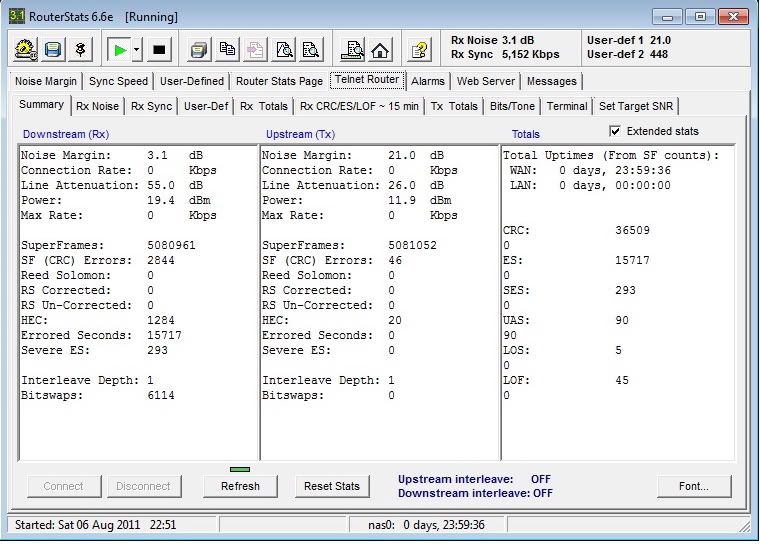
Last edited:
I'm with Xilo too. Reluctant to turn off interleaving though, as a gamer I find Packet loss way more irritating than a little extra latency.Zarf who is your ISP ?, I'm with Xilo and just turned off interleaving and got a good gain in my speed.
My stats, only 2db better than you are(4.2km line), but it gives you an idea of what is possible, but you need to find out why your noise margin is set so high .
If you see post #167, I'm fairly sure that there's a fault with my 7800N itself, causing it to error a lot more than it should, which thus pushes the SNRM up and the sync rate down. As mentioned my 2Wire 2700HGV holds on to a 3500sync @ 6dB no problem. Annoyingly there's no way to measure Error rates on my firmware, or tweak the SNR down further, but I'm happy with the connection quality when gaming.
Anyway, I got a new job so moving out in a couple of weeks. Locations I'm looking at all either have VM Cable or LLU exchanges, can't wait to have a decent net connection again!
Last edited:
Soldato
- Joined
- 19 Oct 2002
- Posts
- 6,589
- Location
- Torbay, Devon, UK
I am sending mine back for a refund. Im sure its not working properly.

