Da[]San;23801835 said:Loque go here and enter your phone number, it will tell you what profile you are on it should be 77.44/20 if its not your ISP is limiting it via DLM.
go where?
If you mean the BT Wholesale speed test, i've tried it numerous times, but it always says:
Test Error.
The Performance Tester is currently unable to run a speed test for your broadband connection. Please try again shortly, however if this problem persists, raise the issue with your service provider.
Last edited: