Associate
- Joined
- 30 Dec 2018
- Posts
- 4
you can use your own router with befibre .I'm on 900mb up and down and using a d-link router
you can use your own router with befibre . i use a d-linkYes it's a rural broadband project, I believe that's upgraded our area. I am the first on my street, at least who's gone for it. Had two days worth of installers come out, and a few neighbours inquire what's going on etc.
https://fibreheroes.co.uk/ this is the website. I can only go for the selected firms on this list, so it's a bit of a stab in the dark. Can only use their router, which is OK, even though it looks like a PS5 ha.
Really happy so far, but will drop them an email about the upload. Sorry, I've messaged in here as it's not the same company
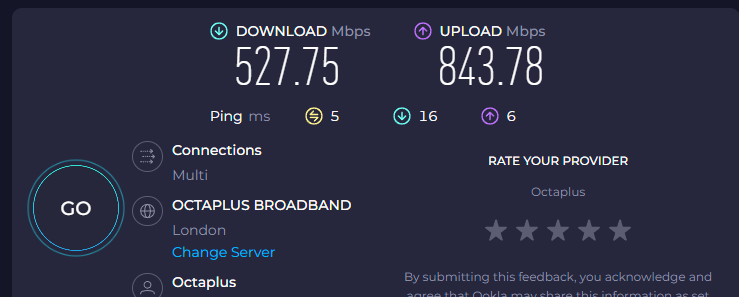
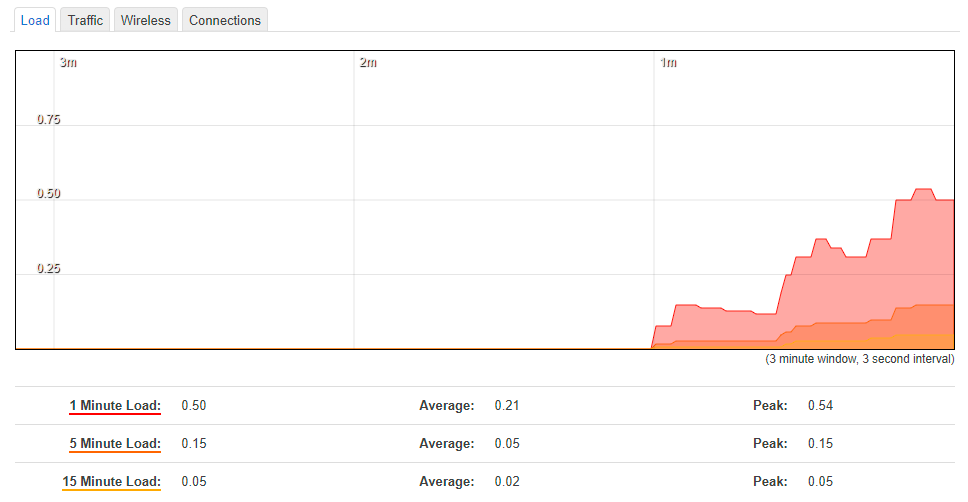
The ISP is Octaplus, and my CPU load from the onboard data is negligible.
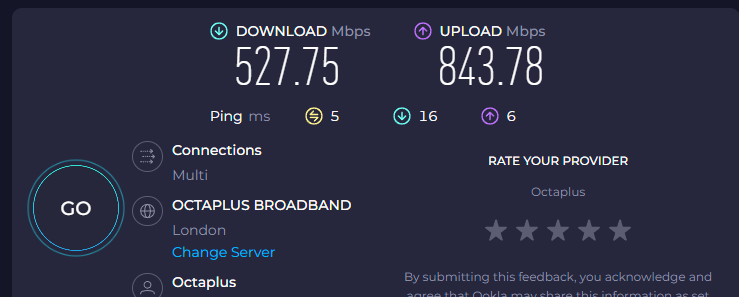
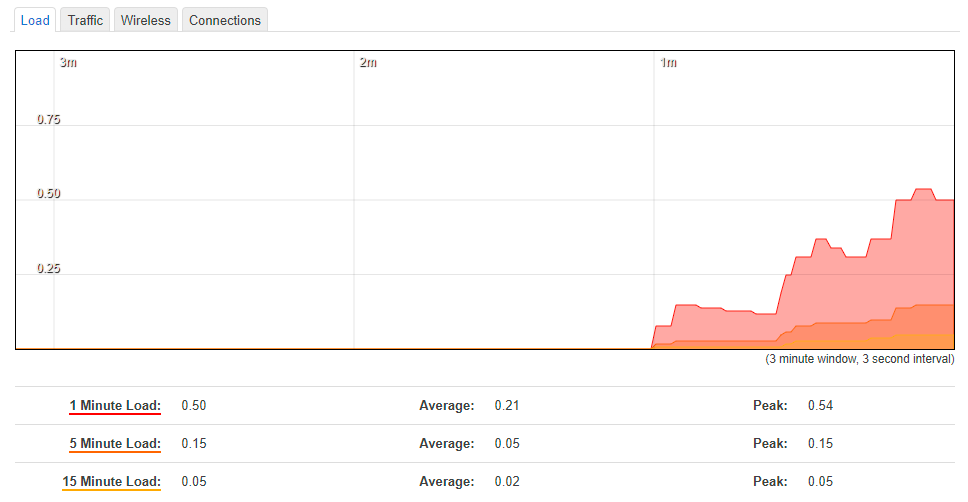
Here is an example for you on initial load of the cpu which is 95-100% on some cores and then settles to around 60% from one router to another while testing tcp/udp across my network.
Local-cpu-load=ARM64 Quad core@864MHz
Remote-cpu-load=ARM64 Quad core@1800MHz
tatus: done
time-remaining: 0s
ping-min-avg-max: 182us / 269us / 416us
jitter-min-avg-max: 0s / 25us / 150us
loss: 0% (0/200)
tcp-download: 929Mbps local-cpu-load:93%
tcp-upload: 919Mbps local-cpu-load:62% remote-cpu-load:58%
udp-download: 940Mbps local-cpu-load:41% remote-cpu-load:40%
udp-upload: 957Mbps local-cpu-load:57% remote-cpu-load:28%
And here is what is happening while testing, these stats are pulled from the ARM64 Quad core 864MHz router.
NAME CPU USAGE
ethernet 0 5.5%
console 0 0%
firewall 0 3.5%
networking 0 8%
winbox 0 0%
management 0 2%
btest 0 4%
routing 0 0%
profiling 0 1%
queuing 0 0%
bridging 0 0.5%
unclassified 0 27.5%
cpu0 52%
ethernet 1 6%
firewall 1 18.5%
networking 1 60%
winbox 1 0%
management 1 1%
btest 1 0%
routing 1 2%
profiling 1 0%
queuing 1 0.5%
bridging 1 2%
unclassified 1 8.5%
cpu1 98.5%
ethernet 2 4.5%
console 2 1%
firewall 2 4%
networking 2 11.5%
winbox 2 0%
management 2 4%
btest 2 4.5%
routing 2 0%
profiling 2 0.5%
queuing 2 0%
telnet 2 0%
bridging 2 0.5%
unclassified 2 39.5%
cpu2 70%
ethernet 3 7.5%
firewall 3 21.5%
networking 3 57.5%
management 3 0.5%
btest 3 0%
routing 3 4.5%
profiling 3 0.5%
queuing 3 2%
bridging 3 2.5%
unclassified 3 1.5%
cpu3 98%
They have plenty of 10Gbps+ routers too, mostly in the CCR rangeI like the look of these MikroTik devices, but they only have 1 2.5g port or higher, so they are not that future proof. so if in the near future CityFibre goes higher than 1Gb. there is no point using it as the rouuter wont be able to push more than 1Gb due to the port limitiation.

