You are using an out of date browser. It may not display this or other websites correctly.
You should upgrade or use an alternative browser.
You should upgrade or use an alternative browser.
Confirmed: Windows Blue Will Be Free, to Be Called 8.1
- Thread starter Boomstick777
- Start date
More options
Thread starter's postswhat happens if you have a start button replacement installed when you do the update? does it stop functioning?
If you are using classic shell like me then it works fine.
Got windows 8.1 the way I want it to look now, areo and start are back.

Soldato
- Joined
- 4 Nov 2006
- Posts
- 2,752
- Location
- Yorkshire
Was Aero easy to do? Saw some tutorials but looked like a PITA for transparent bars
Yeah real simple, all the info is linked below.
http://www.msfn.org/board/topic/163570-aero-glass-for-win81-rtm-beta-1/
http://www.msfn.org/board/topic/163570-aero-glass-for-win81-rtm-beta-1/
Soldato
- Joined
- 12 Feb 2006
- Posts
- 17,412
- Location
- Surrey
seems to be an issue now with win store.
i downloaded a game and the new fb app. neither show up on my start screen, and when finding them in winstore they say they're installed but no way to then open the app, and i've since uninstalled the fb app amongst overs but they still show as installed. bit lame
i downloaded a game and the new fb app. neither show up on my start screen, and when finding them in winstore they say they're installed but no way to then open the app, and i've since uninstalled the fb app amongst overs but they still show as installed. bit lame
seems to be an issue now with win store.
i downloaded a game and the new fb app. neither show up on my start screen, and when finding them in winstore they say they're installed but no way to then open the app, and i've since uninstalled the fb app amongst overs but they still show as installed. bit lame
in the preview apps did not automatically appear on your metro screen... you had to swipe up from the bottom to get the full list of apps then from there you could choose to pin it to start
Soldato
- Joined
- 19 Oct 2006
- Posts
- 3,708
New apps are no longer automatically pinned to the start screen you have to pin them manually from 'All Apps' view.
seems to be an issue now with win store.
i downloaded a game and the new fb app. neither show up on my start screen, and when finding them in winstore they say they're installed but no way to then open the app, and i've since uninstalled the fb app amongst overs but they still show as installed. bit lame
Thats how win8.1 works, one of the complaints was things auto added to the start screen.
All you have to do is search for it and pin it, or go to all apps, down arrow bottom left corner (if you have a mouse attach) or swipe up from bottom of screen on a touch device.
Soldato
- Joined
- 12 Feb 2006
- Posts
- 17,412
- Location
- Surrey
got it thanks. makes more sense this way, just takes a moment to get used to
Does it still come with create system image ?
According to HowToGeek:
"With Windows 8.1, these deprecated backup tools are no longer present. Windows 8.1 still allows you to import backup images created with Windows 7, so you can access your old files, but you can’t create a Windows 7 backup or a system backup image anymore. The advanced startup options menu no longer includes a “System Image Recovery” option to restore from a system image.
If you want to create a system image backup or restore from one, you’ll need to use third-party backup software."
According to HowToGeek:
"With Windows 8.1, these deprecated backup tools are no longer present. Windows 8.1 still allows you to import backup images created with Windows 7, so you can access your old files, but you can’t create a Windows 7 backup or a system backup image anymore. The advanced startup options menu no longer includes a “System Image Recovery” option to restore from a system image.
If you want to create a system image backup or restore from one, you’ll need to use third-party backup software."
Well thats kind of wrong, it depends exactly what you want to do, win8 comes with refresh & restore, which refreshes to a clean install, however you can make a custom image, so it refreshes to that image.
http://support.microsoft.com/kb/2748351
Can you actually get them to download though? They keep getting so far through than I get a fatal error, even when using the download manager.
Seemed to have lost a few things from my photos and music folders.
I can see the pictures in the photos app, but they do not appear in the actual folder.
All music that wasn't in a folder in my music folder has no disappeared also.
Any idea where to find them?
Search isn't giving me any clues
I can see the pictures in the photos app, but they do not appear in the actual folder.
All music that wasn't in a folder in my music folder has no disappeared also.
Any idea where to find them?
Search isn't giving me any clues
Associate
- Joined
- 24 Oct 2010
- Posts
- 231
- Location
- On The Battlefield
From here http://www.hdwallpapers.in/digital_universe-desktop-wallpapers/page/3 ,plenty there.
Thanks pal

I'll tell you what has me stumpted.
I have a Windows 8 laptop (It's an OEM, has UEFI, the Serial is like hard coded into the laptop)
It's running an 8.1 Preview ISO.
Do I need to install an 8 ISO on that first to then put it into 8.1 or what? Can I install an 8.1 RTM ISO on it (With the UEFI hardcoded key?)
What about my Surface RT? That's running an 8.1 preview, how will that work (For all the none really tech people) will it just turn the preview into 8.1?
Interested in an answer to the above myself
All up and running, weather app is great, with the map one and the average one.been sin g 8.1 preview so used to all of it anyway. Cant see any immediate differences.
Hopefully a slew of app updates over the next week or so, to take the new split screen size and tile sizes.
Hopefully a slew of app updates over the next week or so, to take the new split screen size and tile sizes.
Last edited:
yesWait, so I can't just grab the new 8.1 iso and use my current key to install?
Where do I get an 8.1 key from then?
Or do I have to install 8.0 then upgrade to 8.1 (faffy).