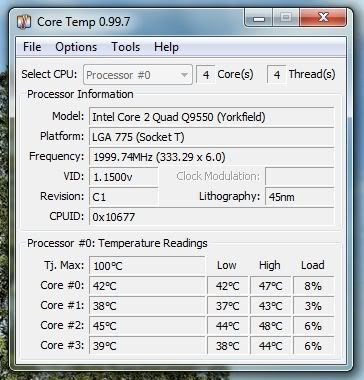Soldato
- Joined
- 1 Jul 2007
- Posts
- 5,392
yes, those are the exact ones.. got mine from MM (thanks guys)
as for paste, i just used the stock paste that came with it as its highly rated !
havnt had a proper look but dont think I can. Bought mine from MM