Yep, installed 010G yesterday on my x79-5UD with no errors.
This morning my screen freezes and on reboot I get the black screen/blinking curser.
Other forums are suggesting downgrading to 000F.
Is there a good link to how to do this using a CD .
This morning my screen freezes and on reboot I get the black screen/blinking curser.
Other forums are suggesting downgrading to 000F.
Is there a good link to how to do this using a CD .


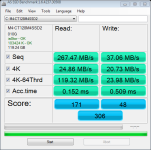
 Power cycling is not working. UEFI BIOS on laptop, only found out about the issues after I upgraded ... :-/
Power cycling is not working. UEFI BIOS on laptop, only found out about the issues after I upgraded ... :-/