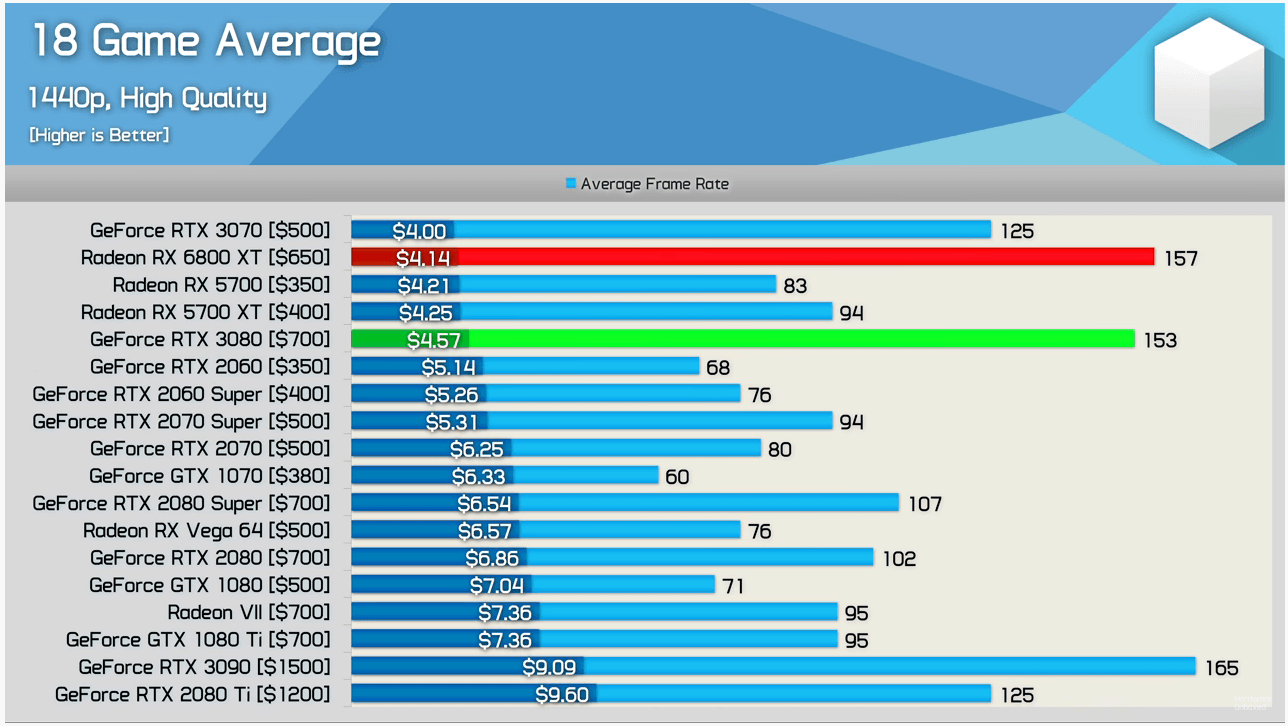Not quite sure the point of your post TBH - I am quite familiar with these techniques and have coded more than 1 of them myself.
I was demonstrating in response to certain people that the type of reflections on water in Bioshock Infinite are not particularly new* and that there are reasons why those kind of reflections haven't been used widely in games which ray tracing does solve - the reason for using an environment map like that was because at the time things like pixel shaders, etc. didn't exist and you were left working with fairly basic tools and doing almost anything that wasn't a standard DX/OGL function via CPU.
* For other examples see for instance Serious Sam, x-isle demo (precursor to Far Cry) https://youtu.be/NwHEdySGbck?t=41 etc. etc.
It comes with code you can use. Interesting for the pathtracing project.
Last edited: