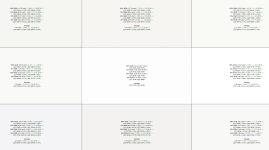Soldato
- Joined
- 11 Mar 2008
- Posts
- 3,217
- Location
- Norn Iron
For Neil im using the Display Profile addon when i want to switch between profiles for general tweaking etc.
Havent noticed a problem with it switching back to default, might be worth a try
Download Link
https://pcmonitors.info/icc/DisplayProfile.zip
Got Sunlitsix profile on now, initially it does look richer colours than the TFT central one.
I pretty much always game in a room with the only lighting is an uplighter on the wall behind the monitors, havent tried it with the main room lights on. Off to do some playing and see how it goes
/edit btw i also didnt realise i was to enable GSync + VSync in NVCP then turn off V-Sync in game. Will try that now
Havent noticed a problem with it switching back to default, might be worth a try
Download Link
https://pcmonitors.info/icc/DisplayProfile.zip
Got Sunlitsix profile on now, initially it does look richer colours than the TFT central one.
I pretty much always game in a room with the only lighting is an uplighter on the wall behind the monitors, havent tried it with the main room lights on. Off to do some playing and see how it goes

/edit btw i also didnt realise i was to enable GSync + VSync in NVCP then turn off V-Sync in game. Will try that now

Last edited: