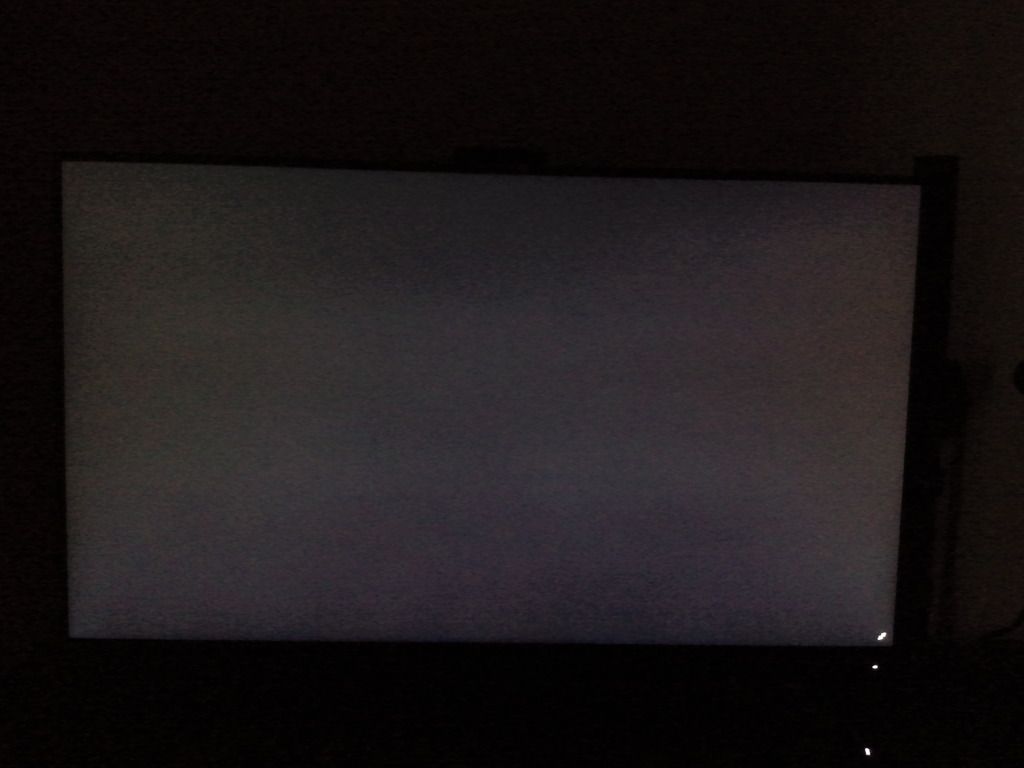Associate
- Joined
- 14 Oct 2005
- Posts
- 1,958
- Location
- Pembrokeshire
@efish not seen vertical lines (scan lines/pixel inversion?)...yet! I am using pcmonitors icc file and am testing @Michael Marini's colour settings, though I am not noticing a huge difference from the pcmonitors settings I had. I am happy with the picture, as long as I don't look at my IPS 
Not sure how useful screenshots are when it comes to calibrating your panel, hah!
@beerglass007 are you placing the lagom test so that the 2.2 point is in the middle of the display? If it is higher up, gamma will appear lower, lower down, higher. As PCM2 said earlier, it is probably best to ignore the gamma calibration on the site due to changes in perceived gamma based on where your eyes are in relation to the screen, and where on the screen the calibration chart is.
The windows display calibration tool when maximised as it does by default, places the test right in the middle of the screen. It's a much smaller target than the lagom test which probably means you'll be able to make that point of the screen more accurate. If you sit at your desk as you would normally, and adjust the slider so that the dot appears the least, then that will ensure that gamma in the middle of the screen is correct in that seating position. Higher up the screen, gamma lower, lower down the screen, gamma higher.

Not sure how useful screenshots are when it comes to calibrating your panel, hah!
@beerglass007 are you placing the lagom test so that the 2.2 point is in the middle of the display? If it is higher up, gamma will appear lower, lower down, higher. As PCM2 said earlier, it is probably best to ignore the gamma calibration on the site due to changes in perceived gamma based on where your eyes are in relation to the screen, and where on the screen the calibration chart is.
The windows display calibration tool when maximised as it does by default, places the test right in the middle of the screen. It's a much smaller target than the lagom test which probably means you'll be able to make that point of the screen more accurate. If you sit at your desk as you would normally, and adjust the slider so that the dot appears the least, then that will ensure that gamma in the middle of the screen is correct in that seating position. Higher up the screen, gamma lower, lower down the screen, gamma higher.


 . Very very visible vertical lines in the image
. Very very visible vertical lines in the image .
.

 But I've not noticed scanlines so I'll not worry for now
But I've not noticed scanlines so I'll not worry for now