Associate
- Joined
- 14 Oct 2005
- Posts
- 1,982
- Location
- Pembrokeshire
I don't see the point of bothering unless you notice an issue that can't be resolved by eye. Open the curtains in the morning, turn the light of at night to game, its going to alter how you perceive gamma settings.
I mostly game at night in very low light, so adjust, in and for those conditions. Altering contrast brightness seems to be enough, the default gamma setting would be intended for a normal bright living room or office I would suspect.
But it does not seem broke so I don't feel the urge to fix it.
The 'correct' setting and level depends on the situation and light environment you're eyeballs find themselves in, so that's going to be slightly different for everyone.
Opening the curtains or changing the artificial lighting isn't going to do a great deal to change how gamma is perceived.
Mine and a lot of other S2719DGF's are displaying low gamma out of the box, and if these users are set up correctly, with eyes level with the top third of the display, the perceived gamma at the bottom will be even lower.
Without making changes to gamma in Windows, I find it much harder to read text on a white background at the bottom of the screen. For example a reddit post with light blue text for the persons username. At the bottom of the screen, this light blue text looks so light against a white background that it becomes hard to read.
Like me, you've had a whole bunch of different IPS monitors over the years before buying this TN gaming monitor. I can't see how you can say that out of the box, the gamma is acceptable, it looks too bright and washed out. On my unit, on out of the box settings, none of the brightness levels from 244 to 254 are visible on the lagom white saturation test http://www.lagom.nl/lcd-test/white.php without moving my head lower.
Fortunately this is correctable with Windows display calibration, but I have another unit on the way to try/compare anyway. It certainly sounds like @Davanius has a unit with "better" gamma tracking out of the box, not requiring any software changes to correct. The profile that is installed with the monitor driver does very little to lift the gamma level on my unit.



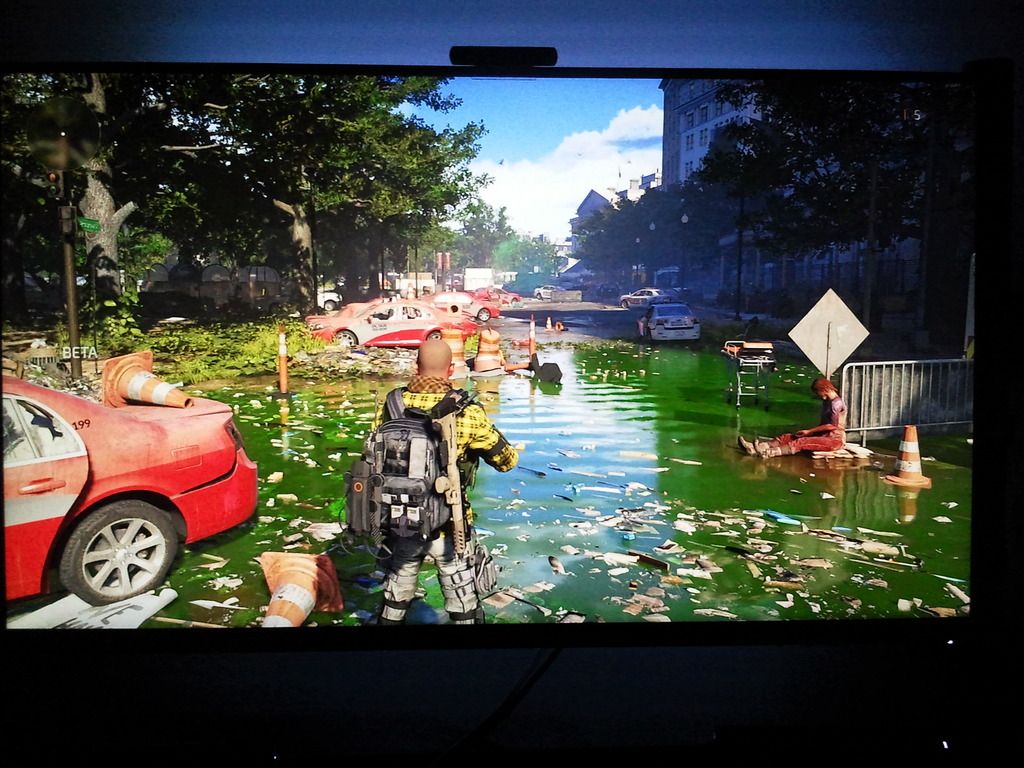

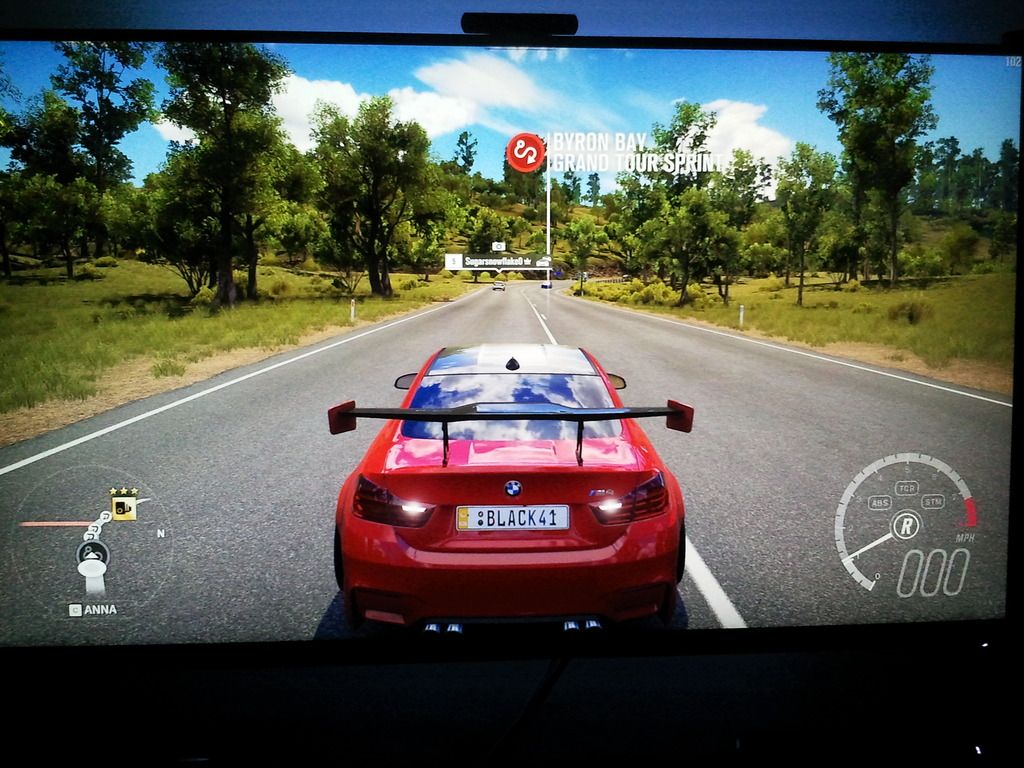
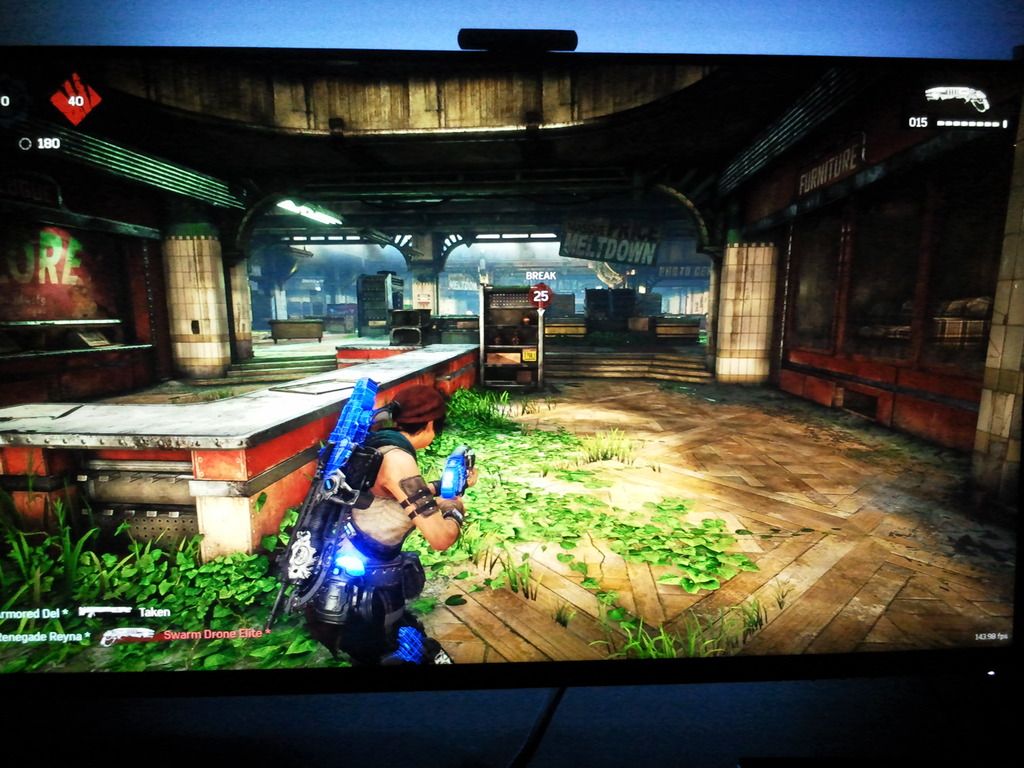


 . I assumed I was not being clear when writing
. I assumed I was not being clear when writing  .
.