Associate
- Joined
- 18 Nov 2007
- Posts
- 106
I've purchased this model and am very happy, it's a massive upgrade from my previous 19" and no pixel issues here 


The current minimum to change to game mode is 4 buttons, up to a maximum of 7 buttons, which is what it takes from sRGB mode.
I thought the same for quick contrast adjust on the 2408WFP - seven pressesIf this isn't revised with firmware by the time I build my new rig, I won't be buying this monitor.
I really cannot believe it's not just one big, obvious button that has "GAME MODE" imprinted on it.
Remarkably stupid.

I'm sure some would like to see as many pictures as possible, even if it's just to get an idea of how it'll look on their desk based on yours, so post awayNice pictures Mkay, I have that exact same wallpaper of the HK night skyline. I'm glad 'again' I didnt post any pictures lol, my amateur attempts would only be embarrassed by your efforts.

You can actually find them a fair bit cheaper. I'm glad I went with OC now though because, if worst comes to worst, you can still get your money back.. Remember if you buy from auction sites you do not have the same consumer protectionsWhere are you based Mkay? The place where I picked mine up are pretty good, looks like they've dropped their price to match OCUk aswell.

I think they're a much less common issue these days. I was probably just really unlucky..I checked for dead/stuck/hot pixels on mine last night, seems fine. Luckily.
Brightness in 2 presses, contrast in 3 on the U2410I thought the same for quick contrast adjust on the 2408WFP - seven presses

 Although it bypasses some of the processing you could use your Nvidia/ATI graphics card drivers to tweak your visuals..
Although it bypasses some of the processing you could use your Nvidia/ATI graphics card drivers to tweak your visuals..I was annoyed that I couldn't configure a preset for quickly toggling Game mode on/off (and possibly sRGB - I don't stay in sRGB as it screws up applications that want to put out pure red, like colour anaglyphs etc.)Now I think about it, this was a lost opportunity by Dell. They allow you to define 3 shortcut keys, but they can only shortcut to Preset Mode, Brightness/Contrast, Auto Adjust, PIP Mode, and Input source.
The demand they'll face for a "1 touch game mode" means, if they could allow shortcuts to actually go to a defined Preset, they could have had a Game Mode with 3 button pushes - 2 if you could disable confirmation.
Let me be the first person to predict they'll add this to a future firmware / revision of the U2410The current minimum to change to game mode is 4 buttons, up to a maximum of 7 buttons, which is what it takes from sRGB mode.
If you do the correction on the PC, you will be limited by the 24-bit RGB link, and you will loose dynamic range. Shadows will get lost most likely.Of course there's nothing to really stop you permanently running the monitor in Game Mode too.. Then you have zero button pressesAlthough it bypasses some of the processing you could use your Nvidia/ATI graphics card drivers to tweak your visuals..
Have you actually checked the visual effect the U2410 sRGB mode has on images? At least on mine the sRGB mode gives dark greys a dithered look (easily visible on squares in the lagom.nl black test), it makes the first 6 or so squares on that same black test invisible, and it tends to "dull" the picture more than I'd like too, and it doesn't totally solve the wide gamut - it just makes it a bit better. Still better than the alternatives, but not perfectIf you do the correction on the PC, you will be limited by the 24-bit RGB link, and you will loose dynamic range. Shadows will get lost most likely.
Colour correction needs to be done in monitor, where there is additional precision (unless you have more than 24-bit RGB link).

 ) then there's no harm using the best hardware calibration of all - your own eyes and what looks good to you. In that regard something like the digital vibrance control on the Nvidia control panel, along with careful tweaking of the colour brightness, seem to have a greater impact in reducing the wide gamut issue than sRGB seems to anyway, at least if you don't care about being colour accurate for printing. I think people who don't do colour printing etc really shouldn't ignore "Custom Color" mode and the adjustments it makes available either. It really does provide some nice controls, and offers the chance to solve most of the issues people would have with wide gamut displays. I should maybe add a bit to the wide gamut post I made to say that
) then there's no harm using the best hardware calibration of all - your own eyes and what looks good to you. In that regard something like the digital vibrance control on the Nvidia control panel, along with careful tweaking of the colour brightness, seem to have a greater impact in reducing the wide gamut issue than sRGB seems to anyway, at least if you don't care about being colour accurate for printing. I think people who don't do colour printing etc really shouldn't ignore "Custom Color" mode and the adjustments it makes available either. It really does provide some nice controls, and offers the chance to solve most of the issues people would have with wide gamut displays. I should maybe add a bit to the wide gamut post I made to say that 
 It's something HP LP2475W owners will know well as a small number of them have had this problem too - the dreaded left green, right pink tint - easily visible to the naked eye on lighter backgrounds. To better demonstrate it, this is what it looks like with saturation boosted to +88 inside Photoshop (since it's more difficult to capture on camera). Remember this is boosted to demonstrate the problem. It's more mild than this, but is still easily visible and highly annoying on lighter backgrounds.
It's something HP LP2475W owners will know well as a small number of them have had this problem too - the dreaded left green, right pink tint - easily visible to the naked eye on lighter backgrounds. To better demonstrate it, this is what it looks like with saturation boosted to +88 inside Photoshop (since it's more difficult to capture on camera). Remember this is boosted to demonstrate the problem. It's more mild than this, but is still easily visible and highly annoying on lighter backgrounds. 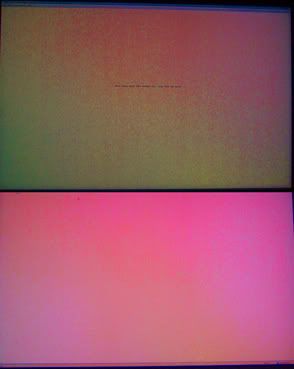

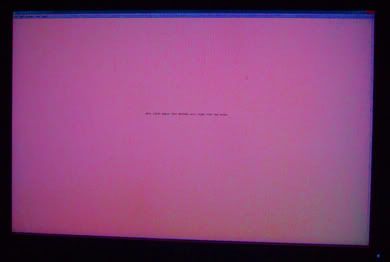


Yes.. I'll do this tonight, although the callibration report will only hint at "slightly" worse figures.. The difference is pretty noticeable in person. Edit - btw (due to the lack of other reports) I think the tint problem seems somewhat rare thankfully.. so don't worry about it too much, just something to keep in mindMKay, any chance you could scan/photograph the calibration report(s)? I'm interested to see what information you get and how they differ, so that I can compare with mine when I finally get it. Thanks!
 Dell will swap it under their warranty. My beef with them is some of them are making it out into the market in the first place..
Dell will swap it under their warranty. My beef with them is some of them are making it out into the market in the first place..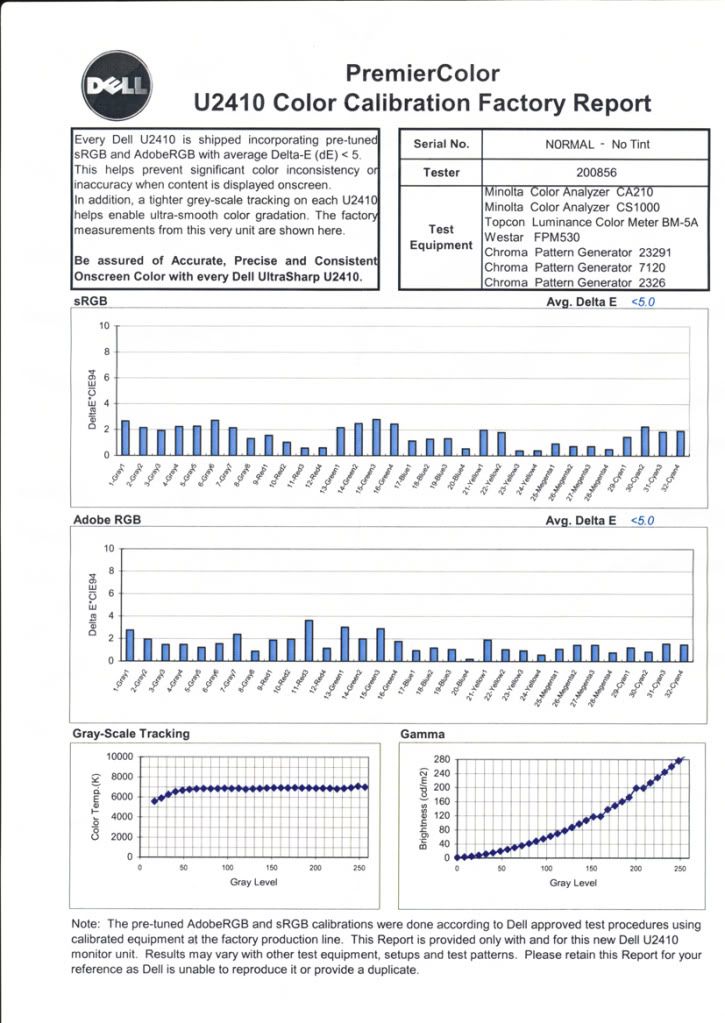
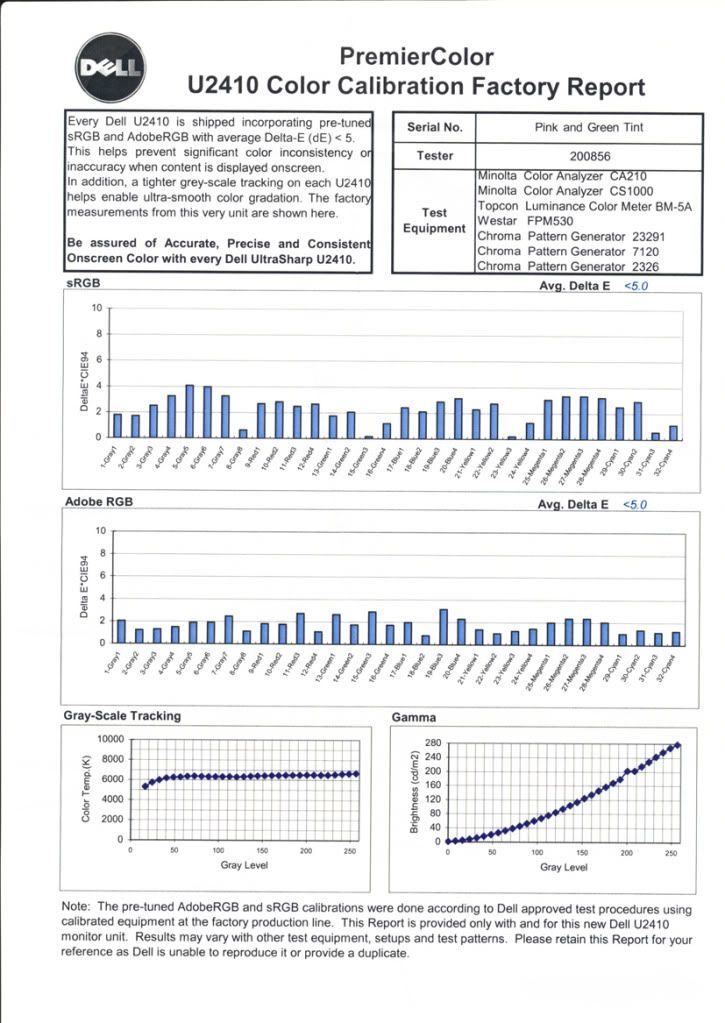
 Although, because most calibration devices only work on a small portion of the screen, it doesn't necessarily mean that these reports will turn out to be a good indicator of which screens suffer the problem.. I suppose time will tell there. Thankfully the problem doesn't seem that common.
Although, because most calibration devices only work on a small portion of the screen, it doesn't necessarily mean that these reports will turn out to be a good indicator of which screens suffer the problem.. I suppose time will tell there. Thankfully the problem doesn't seem that common.



