-
Competitor rules
Please remember that any mention of competitors, hinting at competitors or offering to provide details of competitors will result in an account suspension. The full rules can be found under the 'Terms and Rules' link in the bottom right corner of your screen. Just don't mention competitors in any way, shape or form and you'll be OK.
You are using an out of date browser. It may not display this or other websites correctly.
You should upgrade or use an alternative browser.
You should upgrade or use an alternative browser.
DLSS Momentum Continues: 50 Released and Upcoming DLSS 3 Games, Over 250 DLSS Games and Creative Apps Available Now
- Thread starter Nexus18
- Start date
More options
View all postsIt's 14 minutes long! is it worth watching for comedy value?
That but also good to see the reflex figures and recommendations on best setup when it comes to fps limiters and so on. So seems like if the game has reflex (which most do now thanks to streamline), still best to use just this and no FPS limiters.
Is he back for good? Like his content.
Doubt we'll see much content as he unfortunately only seems to focus on competitive shooter games like OW, apex. Shame as would be good to see a broader range of games with regards to what provides the lowest latency and smoothest experience.
How can you say that though when objectively there is literal evidence demonstrating DLSS in many titles looking better than native. Better sharpness, better temporal stability (except in RoboCop where XeSS is better), better framerates etc.
And not just by one source but several sources and end user comparisons.
Dlss is the best thing to happen to gaming in a long time, just a shame that developers are using upscaling tech as a way to "optimise" their games.
Better than built in TAA sure but I would go as far as better than native
To me dlss these days is nearly always better than native with a AA solution as they are nearly always poor or poorly implemented. Plus better performance.
I can't get over just how good it is, I always had a problem with AA in games beforehand.
Frame gen is no use to me tho. I think it looks off and with the base framerate needing to be playable in the first place I don't see the point for my use case.
Better than most AA methods tbh. Most games are built with motion vectors etc. in mind and often without some kind of TAA based solution, the games look outright broken with the awful shimmering, jaggies, aliasing etc.
Of course, if people want absolute clarity and sharpness then any kind of TAA will never be acceptable (although funnily people on here never really complained about TAA and all the issues it demonstrates until DLSS came about and started to exhibit similar behaviour and even then, no one shuns TAA

 ) and they'll have to accept that to get this, they will have to put up with said shimmering, aliasing etc. IMO, temporal stability issues are far worse and more immersion breaking.
) and they'll have to accept that to get this, they will have to put up with said shimmering, aliasing etc. IMO, temporal stability issues are far worse and more immersion breaking.It's nearly 2024 and it is extremely amusing that a small minority still seem convinced that good upscaling implementation doesn't exist to be better than native in various games lol.
Because it's nvidia......
 I mean if we were still talking about laughable dlss 1 levels then yeah would have a point, that and if sites showed dlss being worse too..... I mean it's not like they don't do slowed down footage and 400x zoom.....
I mean if we were still talking about laughable dlss 1 levels then yeah would have a point, that and if sites showed dlss being worse too..... I mean it's not like they don't do slowed down footage and 400x zoom.....Yeah MSAA was great but it's so heavy and in likes of rdr 2 as shown, it just results in the image looking beyond broken. The jaggies in particular for foliage (which naturally the game has a lot of) are awful looking. I think the best AA I have seen has been in BF/SWBF games and the division 1/2.I am a big fan of DLSS but for its framerate increases and generally has a fairly small hit to image quality. It also helps in games where motion is overly blurred in the stock TAA like in RDR2. But I actually prefer MSAA over anything recent when it comes to AA - it's just too demanding to be used these days. Would take a little bit of shimmer over softening of the image
I have not really tried DLAA much to see how that compares though.
DLAA is probably the best of them all although outside of pixel peeping, it's not hugely better than dlss quality.
The ultimate solution for both performance and IQ is still DLSS and DLDSR combined, even when using lower presets of dlss, it can often look noticeably better than native and just dlss quality.
Last edited:
Avatar: Frontiers of Pandora: DLSS 2 vs. FSR 3 Comparison Review
Avatar: Frontiers of Pandora is out now on PC, with support for AMD's FidelityFX Super Resolution 3 (FSR 3) upscaling and Frame Generation technology. Also supported is NVIDIA's DLSS Super Resolution. In this mini-review we compare the image quality and performance gains offered by these...
In general, both upscaling solutions are doing their job pretty well on producing a native-like image when "Ultra Quality" mode is selected, but the differences in image quality become more visible when "Quality" or lower modes are applied. Avatar: Frontiers of Pandora has a very dense and detailed game world, surrounded by different varieties of trees and vegetation, which are always in motion due to dynamic winds and other weather effects. Both DLSS and FSR are able to retain these unique details at close and medium distance—without shimmering or flickering issues in motion, which is an impressive result. Especially for FSR upscaling as it often struggles to retain details in moving vegetation, which results in shimmering. Only at far distance the difference in image details may become visible, but you have to zoom into the still image to be able to see it.
However, both DLSS and FSR have in common two specific instability issues, which we usually don't see in other games: in some specific weather conditions, the clouds in the sky have an extremely jittery look across all resolutions and quality modes when upscaling is enabled. The second-most-noticeable issue is a breakup or pixelation in water rendering in the distance when the game is running at internal resolutions of 720p or lower, which means that 1080p DLSS/FSR Quality modes will be affected by this issue.
While the FSR 3 upscaling solution does a good job at maintaining the details in vegetation, there are notable differences in other aspects when FSR 3 is enabled. Specifically, the quality of waterfalls significantly loses detail across various resolutions and quality modes compared to TAA and DLSS, as clearly observed in our screenshots. Additionally, at lower resolutions such as 1080p, the smoke and fire effects suffer from reduced clarity, resulting in a more blurred appearance. There's also noticeable shimmering artifacts when the smoke is overlapping with the trees or vegetation.
In Avatar: Frontiers of Pandora, an updated version of AMD's FSR 3 Frame Generation is used, which successfully fixes various issues that we encountered when testing Forspoken (the first FSR 3 game). Notably, the problem of frame pacing, especially with V-Sync disabled, has been successfully addressed. The current implementation of FSR 3 Frame Generation eliminates the need for additional steps to apply AMD's technology; just toggle the feature on and you are ready to go. V-Sync is still a recommended option for those who want to have the most optimal gaming experience. Also, the FSR 3 Frame Generation implementation in Avatar: Frontiers of Pandora now has proper support for Variable Refresh Rate (VRR) monitors (G-Sync and FreeSync).
While FSR 3 Frame Generation generally works quite well in Avatar, we've encountered a few image quality instabilities that are directly related to the Frame Generation implementation and not the Super Resolution upscaling component of FSR 3. The Frame Generation component struggles to retain the detail of fast moving objects in the distance, such as flying birds, creating a pixelated and fuzzy look. The second-most-noticeable issue is jittering on the in-game on-screen UI, such as the health bar or the description of currently selected quests, which can be distracting for some people. These issues become less apparent the higher your base framerate is. It is important to note that in order to use AMD's Frame Generation solution in Avatar, the Super Resolution upscaling component is required, so for those who have been wondering if it's possible to combine DLSS Super Resolution with AMD's FSR 3 Frame Generation technology, the answer is simple—you can't enable NVIDIA DLSS and AMD's Frame Generation at the same time in this game.
Speaking of performance, the implementation of FSR 3 upscaling component is 4% slower at 4K in comparison to DLSS and practically identical to DLSS at 1440p and 1080p in terms of performance gain over native TAA solution. Overall, the DLSS and FSR 3 performance uplift at 4K and 1440p is a great improvement to the game, offering up to 40% more performance in "Quality" mode and up to 15% more performance in "Ultra Quality" mode. With FSR 3 upscaling in "Quality" mode and Frame Generation enabled, you can expect doubled performance across all resolutions, and during our testing, overall gameplay felt smooth and responsive, we haven't spotted any issues with input latency with the base framerate of around 75 FPS.
Great tool this for getting the very best from dlss per a game basis:
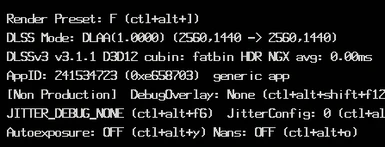
 www.nexusmods.com
www.nexusmods.com
e.g.
Preset c seems best for me in avatar.
FSR VS dlss balanced, can you guess which is which
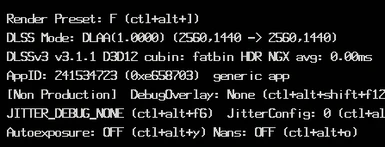
DLSSTweaks
Allows using DLAA anti-aliasing, customizing DLSS scaling ratios, overriding DLSS DLL version, and choosing different DLSS3.1 presets.
e.g.
Preset c seems best for me in avatar.
FSR VS dlss balanced, can you guess which is which

Video for this too:Great tool this for getting the very best from dlss per a game basis:
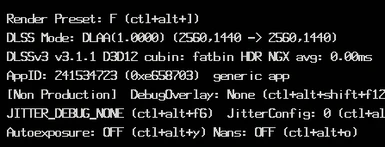
DLSSTweaks
Allows using DLAA anti-aliasing, customizing DLSS scaling ratios, overriding DLSS DLL version, and choosing different DLSS3.1 presets.www.nexusmods.com
e.g.
Preset c seems best for me in avatar.
FSR VS dlss balanced, can you guess which is which
And AMD just want to knock of $100 and feel they are premium. Lol
And some keep insisting that we're the problem by continuing to buy Nvidia products, jeez I wonder why

Yup I remember the main update being 2.5.1 for dlss which brought big improvements to performance and even UP mode but never remember dlss P looking better than FSR quality mode except for when playing at res less than 4k. That video above includes several games btw just in case people think it is only avatar based of the thumbnail.That's being the case for a little while now, happening in several other games as well. The image quality of DLSS performance mode has come a long way, few years ago at launch it was awful and now it genuinely looks fantastic
Looks like Alex will be highlighting how good DLSS performance is now especially compared to consoles! 

The fact intel are beating AMD says a lot about how poor of a job AMD are doing with FSR. Sad. Hope they pull the finger out.
Unlikely since they have shown time and time again, they don't want to be taking ownership and expect the community to do the work, nothing wrong with this of course.
Intel are going to kill it in the next couple of years and far more of a threat to nvidia than amd now, shame the adoption rate for xess is quite poor though (and it's open source too). Hopefully they get their fake frames tech out too as at least it will likely be an option worth considering.
I think you meant nvidia, Why would AMD care if you can use DLSS with FG on a 3080?
Read the comment by puredark.....
AMD are blocking other "upscaling" tech being used with their frame gen, so much for "giving people the choice" eh but nope, amd decide what is best for you.
Not that it'll make any difference to me or others who want a smooth and visually good experience anyway unless puredark can sort out the issues with amds frame gen.
Interesting spin on what Nvidia and AMD are doing - since frame extrapolation only uses previous frames and doesn't have to delay image rendering the way FSR and DLSS does, it could actually have less latency penalty at the cost of less precision/more artifacts.
I like that each vendor has different pros and cons to their methods - gives more choice to gamers and should create more competition.
Hopefully intels option will actually be usable where it is a viable option, they have proven themselves with XESS and their proper approach to these techniques are very good though so I have faith in intel!

Has AMD actually stated that or is it just usual forumites make stuff up ?
Well the fact you can only enable fsr 3/frame gen when fsr 2 is enabled and the frame gen option is greyed out/disabled when other upscaling solutions are active proves it is being blocked. And we now have a mod showing that fsr 3 frame gen works with all upscaling tech.
Last edited:




