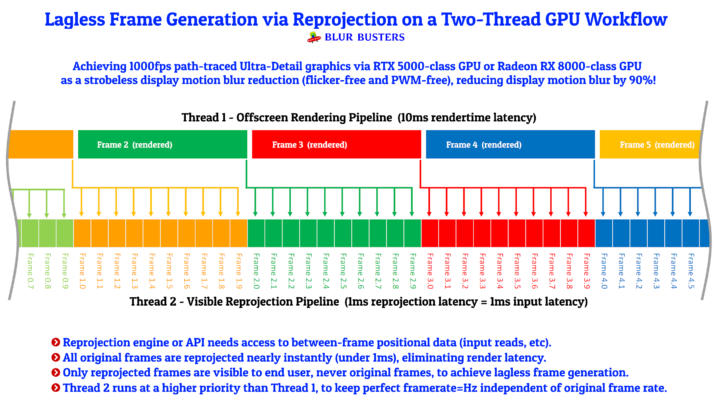Dont talk BS, It's open source! If it was being blocked it would take devs/community probably seconds to find and fix/reverse!
I know you really hate AMD but come on that's low even for you.
Or was it a ploy to get a rise out of the usual people on here?
BS? you got anything to prove that amd aren't blocking the use of other upscaling tech in the official integrations so far? As so far it's only the mod where FSR 3/FG works with other upscaling tech..... Sorry that I don't fall for the "white knights" PR image that amd have you falling for.
Starting with that rubbish of "hating amd" again? Even though probably owned more amd hardware than most people here
 If you can't stick to the discussion point without resorting to that rubbish, don't bother repsonding in the first place.
If you can't stick to the discussion point without resorting to that rubbish, don't bother repsonding in the first place.PS. I'll leave this here:
Sponsored games and their supported upscalers
But I suppose that's a lie and a coincidence, right.....
Last edited:


 It clearly does work as I have said, however, in sponsored titles, it's not even an option because "reasons".
It clearly does work as I have said, however, in sponsored titles, it's not even an option because "reasons".