yeh, only option is to put SH3 in modem mode and use your own router.Oh. After all this it looks like there is no option to alter the DNS setting in the superhub 3.
You are using an out of date browser. It may not display this or other websites correctly.
You should upgrade or use an alternative browser.
You should upgrade or use an alternative browser.
Do you change DNS?
- Thread starter danlightbulb
- Start date
More options
Thread starter's postsYes. Encrypted DNS to avoid censorship and block ads. adguard-dns.io is my go to for blocking ads on mobile devices.
Windows:
 support.google.com
support.google.com
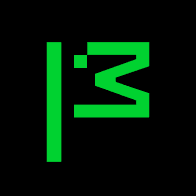 support.mozilla.org
support.mozilla.org
Android system-wide Private DNS: https://adguard-dns.io/en/public-dns.html
Chrome for Android Secure DNS: https://support.google.com/chrome/answer/10468685?hl=en-GB&co=GENIE.Platform=Android
iOS: https://github.com/paulmillr/encrypted-dns
Windows:
Manage Chrome safety and security - Computer - Google Chrome Help
For a more private and secure browsing experience, you can use Chrome's safety features, like Safety Check and Safe Browsing. Compromised passwords If you notice an unfamiliar activity on your accoun
Firefox DNS over HTTPS | Firefox Help
DoH improves privacy by hiding domain name lookups from anyone lurking on public Wi-Fi, your ISP or others on your local network. Learn more.
Android system-wide Private DNS: https://adguard-dns.io/en/public-dns.html
Chrome for Android Secure DNS: https://support.google.com/chrome/answer/10468685?hl=en-GB&co=GENIE.Platform=Android
iOS: https://github.com/paulmillr/encrypted-dns
your still sending you data to the providers, hope you trust them fullyYes. Encrypted DNS to avoid censorship and block ads. adguard-dns.io is my go to for blocking ads on mobile devices.
Windows:
Manage Chrome safety and security - Computer - Google Chrome Help
For a more private and secure browsing experience, you can use Chrome's safety features, like Safety Check and Safe Browsing. Compromised passwords If you notice an unfamiliar activity on your accounsupport.google.com
Firefox DNS over HTTPS | Firefox Help
DoH improves privacy by hiding domain name lookups from anyone lurking on public Wi-Fi, your ISP or others on your local network. Learn more.support.mozilla.org
Android system-wide Private DNS: https://adguard-dns.io/en/public-dns.html
Chrome for Android Secure DNS: https://support.google.com/chrome/answer/10468685?hl=en-GB&co=GENIE.Platform=Android
iOS: https://github.com/paulmillr/encrypted-dns

Unbound for me, everything stays in house and only root servers are looked uip when needed
You can use this to see what DNS is faster than the default VM DNS servers: https://www.grc.com/dns/benchmark.htm
Thanks, tried this. 37 mins later told me that the DNS Cloudflare I am using is the fastest for me...perhaps don't bother with the extended/personalised test

there is also this one too:https://dnsspeedtest.online/
Associate
- Joined
- 24 Jul 2009
- Posts
- 2,337
- Location
- -
I'll check this out, thanks.Quad9 have much better malware blocking than Cloudflare.
I've used OpenDNS, Google and Cloudflare but mainly use OpenDNS and have never had a DNS related outage in all the time I've been using it.
The family friendly option is a nice touch for networks/devices which will be used by family members too. It's always had the intended effect if you don't want to run your own internal proxy or filtering solution.
I did set up PiHole a while back but didn't really get too deep into the config and it was causing issues with some websites so I stopped using it. The mention of Quad9 and malware blocking has peaked my interest so I will do some more research and get back into it.
The family friendly option is a nice touch for networks/devices which will be used by family members too. It's always had the intended effect if you don't want to run your own internal proxy or filtering solution.
I did set up PiHole a while back but didn't really get too deep into the config and it was causing issues with some websites so I stopped using it. The mention of Quad9 and malware blocking has peaked my interest so I will do some more research and get back into it.
Last edited:
I have an Adguard instance pointing at 1.1.1.1.
My gateway also specifically blocks ALL DNS traffic that is not from Adguard to prevent devices with hardcoded DNS servers using what they want.
Samsung TVs for example love to try reach google on 8.8.8.8 even when assigned a different DNS from DHCP.
My gateway also specifically blocks ALL DNS traffic that is not from Adguard to prevent devices with hardcoded DNS servers using what they want.
Samsung TVs for example love to try reach google on 8.8.8.8 even when assigned a different DNS from DHCP.
Just realised my chrome adblocker was messing up you youtube.
Looking to optimise my settings based on 1000mb internet speed, wired connection in PC running Windows 10.
Been a while since Ive amended any lan settings.
Using Virgin Media with Hub 5.
Advice anyone?
DNS speedtest reveals the following;
Looking to optimise my settings based on 1000mb internet speed, wired connection in PC running Windows 10.
Been a while since Ive amended any lan settings.
Using Virgin Media with Hub 5.
Advice anyone?
DNS speedtest reveals the following;
| DNS Server | Min (ms) ↕ | Median (ms) ↕ | Max (ms) ↕ |
|---|---|---|---|
| AdGuard | 27.00 | 30.75 | 34.00 |
| AliDNS | 160.30 | 166.95 | 167.70 |
| OpenDNS | 29.80 | 30.60 | 34.00 |
| CleanBrowsing | 21.60 | 30.40 | 30.60 |
| Cloudflare | 21.50 | 32.20 | 33.00 |
| ControlD | 26.10 | 29.25 | 48.70 |
| DNS.SB | 28.50 | 29.85 | 151.60 |
| DNSPod | 36.10 | 36.85 | 41.60 |
| 22.40 | 33.25 | 38.60 | |
| Mullvad | 25.10 | 31.20 | 31.50 |
| NextDNS | 22.40 | 39.90 | 40.80 |
| OpenBLD | 34.00 | 40.60 | 40.90 |
| DNS0.EU | 94.90 | 320.60 | 592.60 |
| Quad9 | 23.60 | 33.00 | 33.20 |
| 360 | 154.90 | 239.15 | 314.60 |
| Canadian Shield | 113.70 | 269.60 | 270.10 |
| Digitale Gesellschaft | 34.10 | 40.30 | 40.90 |
| DNS for Family | 37.00 | 47.60 | 48.50 |
| Restena | 35.10 | 63.85 | 64.80 |
| IIJ | 26.50 | 33.35 | 34.40 |
| LibreDNS | 42.40 | 43.20 | 76.00 |
| Switch | 41.10 | 47.35 | 48.20 |
you cant change your DNS settings network wide on Super Hub 5, you can however set it statically on your PC, cannot go wrong with any of the top 5 (sort the Median column by quickest)Just realised my chrome adblocker was messing up you youtube.
Looking to optimise my settings based on 1000mb internet speed, wired connection in PC running Windows 10.
Been a while since Ive amended any lan settings.
Using Virgin Media with Hub 5.
Advice anyone?
DNS speedtest reveals the following;
DNS Server Min (ms) ↕ Median (ms) ↕ Max (ms) ↕ AdGuard 27.00 30.75 34.00 AliDNS 160.30 166.95 167.70 OpenDNS 29.80 30.60 34.00 CleanBrowsing 21.60 30.40 30.60 Cloudflare 21.50 32.20 33.00 ControlD 26.10 29.25 48.70 DNS.SB 28.50 29.85 151.60 DNSPod 36.10 36.85 41.60 22.40 33.25 38.60 Mullvad 25.10 31.20 31.50 NextDNS 22.40 39.90 40.80 OpenBLD 34.00 40.60 40.90 DNS0.EU 94.90 320.60 592.60 Quad9 23.60 33.00 33.20 360 154.90 239.15 314.60 Canadian Shield 113.70 269.60 270.10 Digitale Gesellschaft 34.10 40.30 40.90 DNS for Family 37.00 47.60 48.50 Restena 35.10 63.85 64.80 IIJ 26.50 33.35 34.40 LibreDNS 42.40 43.20 76.00 Switch 41.10 47.35 48.20
you cant change your DNS settings network wide on Super Hub 5, you can however set it statically on your PC, cannot go wrong with any of the top 5 (sort the Median column by quickest)
To add to that, I've found AdGuard public DNS and Mullvad DNS routes quite favourably on Virgin Media. There's a consistent 7ms difference between those two (20-22ms total resolve time) and the nearest competitors (NextDNS, dns.sb) for me. Cloudflare swings between very fast and the slowest, and Quad9 is typically always slow (but otherwise a solid resolver, and still the one I recommend for families/grannies because it has top tier malware blocking).
Last edited:
Might give this one a goUse Quad9 (9.9.9.9). The vast majority of ISP DNS is slow, and used to track your usage.
Quad9 | A public and free DNS service for a better security and privacy
A public and free DNS service for a better security and privacywww.quad9.net
Having read through this thread I thought I would give it a go too. I changed mine to 9.9.9.9 and 149.112.112.112 from Zens default DNS.Might give this one a go
I have noticed that scrolling through my google cameras feed on the nest website is far more responsive and snappy whereas before the blue circle would be spinning when scrubbed through and wanted to play a certain bit.

