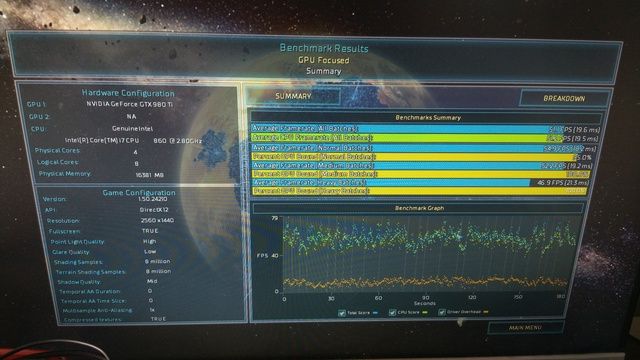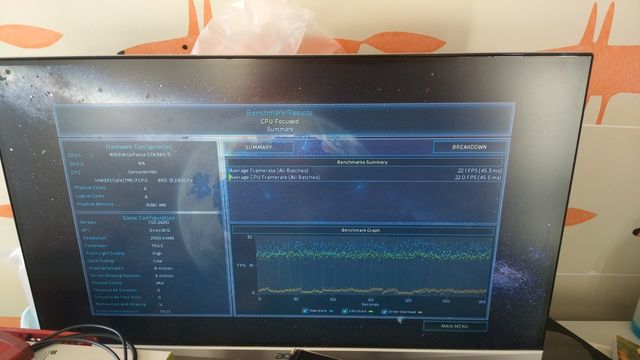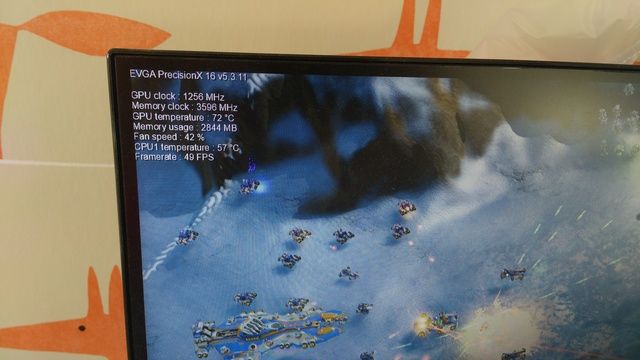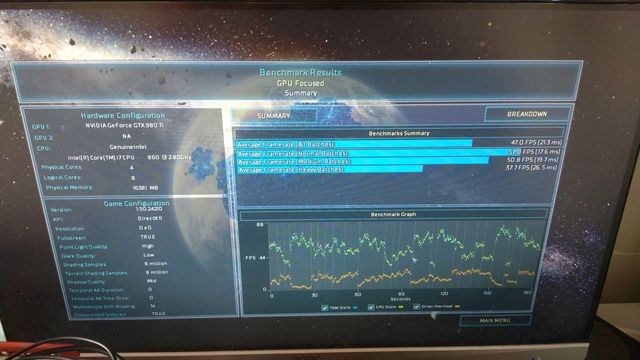- Joined
- 1 Dec 2015
- Posts
- 18,512
Wife ordered me to retrieve the xmas decorations from the shed last night an stumbled upon the box that had the stock LGA backplate! Thank **** for that!
Manged to rip out of the TJ07 and placed into the UMX4 for placement testing... Bad news in terms of this board having the AIO up top.

Forgot to take a snap of the distance between the intake fans at the bottom and the motherboard. mATX might be a choice for larger Rads and have clearance for motherboard cables.

Just fits over caps! Another motherboard with the Heatsink flush with the top of the motherboard will not work with a 30mm AIO up top.
Nor with the 8 Pin flush as well.

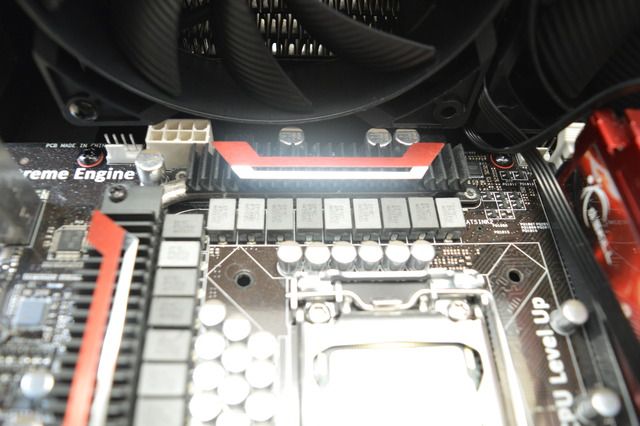
I've seen an ASUS Z170-A fit in the UMX4 housing a Corsair GT100i (30mm 240 rad), so it looks like the newer Asus boards have their 8 pin slightly lower, Heatsink is in about the same location.
I might just stick the 20mm fan provided ( came with m4 screws to correct length) and replace the fan over the 8pin. Again no Window in this case.
UMX4 rules out Gigabyte and same ASRock boards using AIO from the likes of Alphacool/beQuiet/Corsair that use 30mm + thick rads.
EK should work as a replacement and might swap around to it, would just give enough clearance of 4mm. Have to see the Fin density over the Alphacool 240 rad.
******
Just check Z170 images of a few vendors. Looks like im going to hack come of the plastic off the Bottom left brace and maybe a chip off the ring housing
****************
EK SE 240 ordered.... Can keep the rad for other things in the future. Really dont want to be running the AIO at the bottom and hacking fan may not work. Also hoping I can attach the temp sensor plug I had on the old loop to the fill port in the CPU unit.
Manged to rip out of the TJ07 and placed into the UMX4 for placement testing... Bad news in terms of this board having the AIO up top.

Forgot to take a snap of the distance between the intake fans at the bottom and the motherboard. mATX might be a choice for larger Rads and have clearance for motherboard cables.

Just fits over caps! Another motherboard with the Heatsink flush with the top of the motherboard will not work with a 30mm AIO up top.
Nor with the 8 Pin flush as well.

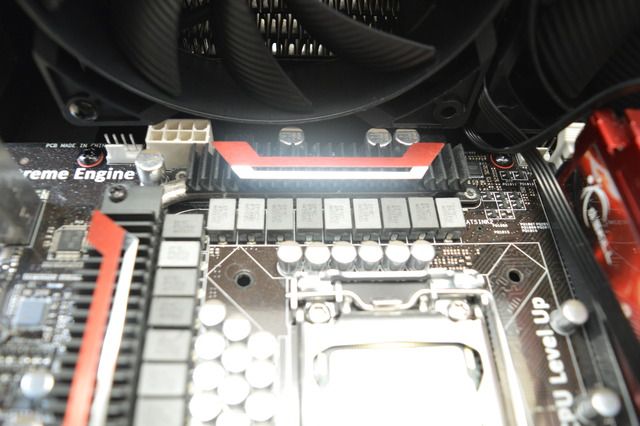
I've seen an ASUS Z170-A fit in the UMX4 housing a Corsair GT100i (30mm 240 rad), so it looks like the newer Asus boards have their 8 pin slightly lower, Heatsink is in about the same location.
I might just stick the 20mm fan provided ( came with m4 screws to correct length) and replace the fan over the 8pin. Again no Window in this case.
UMX4 rules out Gigabyte and same ASRock boards using AIO from the likes of Alphacool/beQuiet/Corsair that use 30mm + thick rads.
EK should work as a replacement and might swap around to it, would just give enough clearance of 4mm. Have to see the Fin density over the Alphacool 240 rad.
******
Just check Z170 images of a few vendors. Looks like im going to hack come of the plastic off the Bottom left brace and maybe a chip off the ring housing

****************
EK SE 240 ordered.... Can keep the rad for other things in the future. Really dont want to be running the AIO at the bottom and hacking fan may not work. Also hoping I can attach the temp sensor plug I had on the old loop to the fill port in the CPU unit.
Last edited: