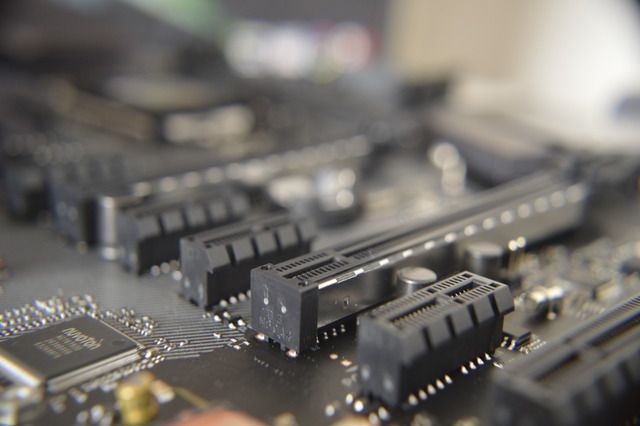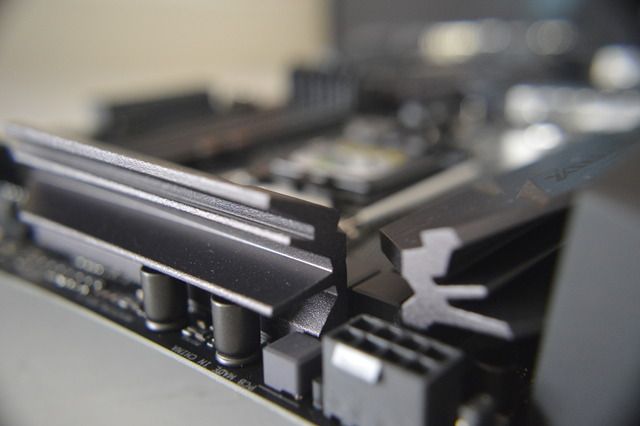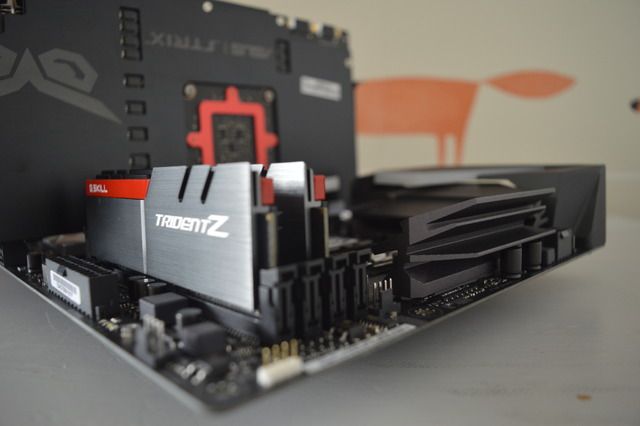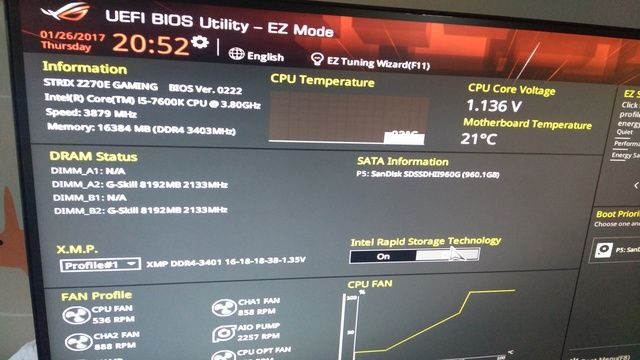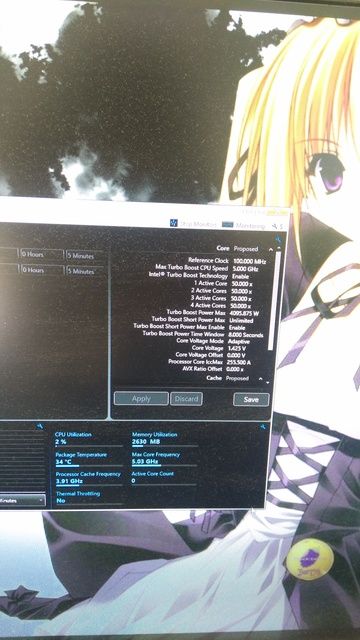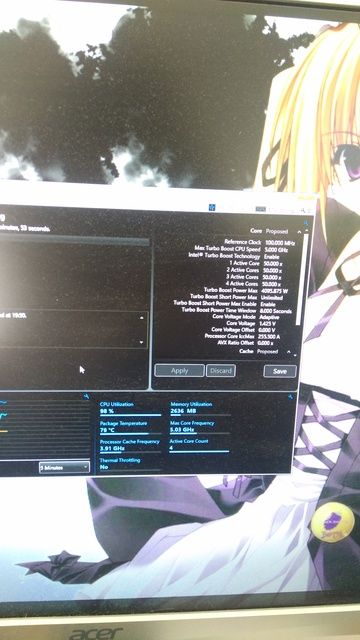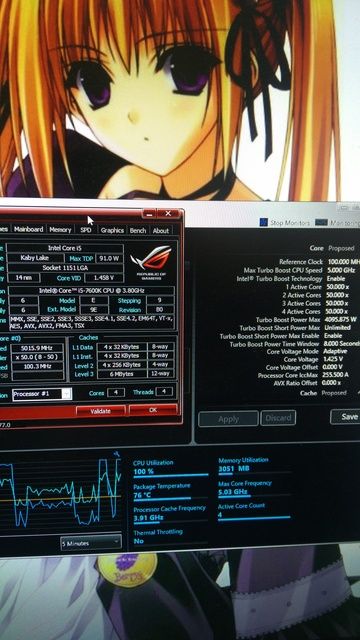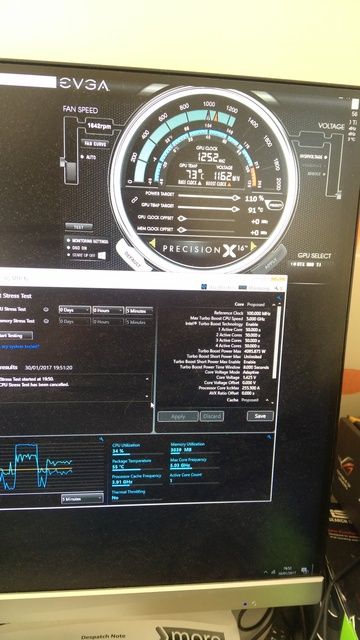- Joined
- 1 Dec 2015
- Posts
- 18,512
change of plans

sold the i7 860 + Formula iii and Rigjaw 16GB DDR3 on the Bay, along with my old EVGA 960 going so cheeky £300 upgrade to a STRIX Z270E, i5 7600k & Trident 2x8GB 3400hz will go down nicely .
wife has a mac with 3rd gen i7 and photo editing software so no real need anymore for my self to have i7 as i dont do 3D modelling anymore. really couldn't bring myself to pull the trigger on i7, so i5 it is.
Would be happy for it to sit @4.6ghz with power states on personally.
Kept wondering why this current i7 860 was only hitting 3.8Ghz on ASUS Suit tuner when i got 4.3Ghz easily last time... i had given that core to my little bro with my old Board. Might of been a different story upgrading, but seems this core can only do 3.7Ghz manually without boiling water .

sold the i7 860 + Formula iii and Rigjaw 16GB DDR3 on the Bay, along with my old EVGA 960 going so cheeky £300 upgrade to a STRIX Z270E, i5 7600k & Trident 2x8GB 3400hz will go down nicely .
wife has a mac with 3rd gen i7 and photo editing software so no real need anymore for my self to have i7 as i dont do 3D modelling anymore. really couldn't bring myself to pull the trigger on i7, so i5 it is.
Would be happy for it to sit @4.6ghz with power states on personally.
Kept wondering why this current i7 860 was only hitting 3.8Ghz on ASUS Suit tuner when i got 4.3Ghz easily last time... i had given that core to my little bro with my old Board. Might of been a different story upgrading, but seems this core can only do 3.7Ghz manually without boiling water .