pre order it now if you want one
bear in mind though that if you want to change from intel to AMD then you will need to take the block apart to install the hold down plate.
this will not invalidate your warranty as it is an EK product and it is compatible, however, you would need to be comfortable in draining and filling your watercooler as well as knowing you would need to replace the coolant with a suitable new coolant such as EK or Mayhems.
Great thanks. Pre-ordered one

Last edited: