One of the greatest android apps has finally pulled itself out of the dark ages with a nice UI overhaul!
Tasker
http://imgur.com/a/bTuX8#zOUDmME
Interesting. Is it a little more user friendly now?
One of the greatest android apps has finally pulled itself out of the dark ages with a nice UI overhaul!
Tasker
http://imgur.com/a/bTuX8#zOUDmME
Interesting. Is it a little more user friendly now?

Does the apk require root?
http://forum.xda-developers.com/showthread.php?p=36473551

Thanks again for the apk's kona, really liking the old version of go sms with that theme!Looks sooooo much better on the phone due to the SAMOLED goodness and true black levels

Not keen on the ex dialer ICS theme though

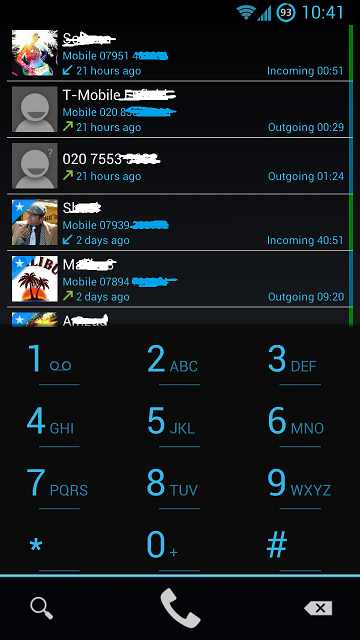
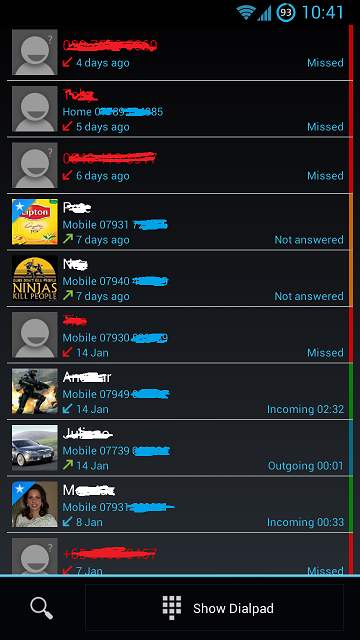
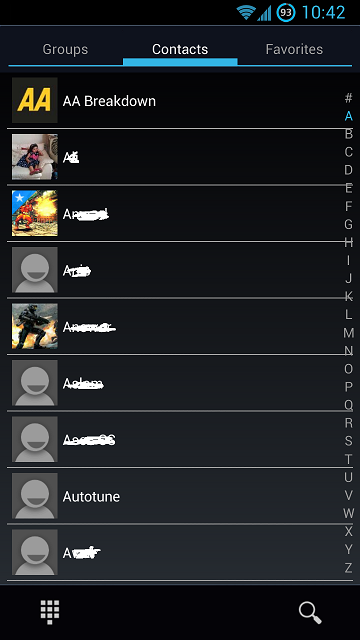
Create the tasks first. I find it easier that way.
So for your first one, make a task called "data off". Add mobile data from the net section and set to off.
Now you need to make a profile that uses this task. Create a new profile that uses 'state', then select Wifi connected from the net section. Then add your task.
Sorry typing on my phone so can't really go into more detail. I'll post more at lunch if you want
GPS one is easy too, I'll post later.
 miss that app!!
miss that app!!@kona:
I always used EX Dialer on my old phone, but after they announced that USSD code exploit a few months ago I tested it and where EX Dialer re-routs the codes through the stock dialer, the phone thinks its a genuine input and runs the code...
http://dylanreeve.com/phone.php
Tap on that and tell me if you get your IMEI on screen? If not, I'll definitely get ex dialer backmiss that app!!

 I NEED CONFIRMATION!
I NEED CONFIRMATION!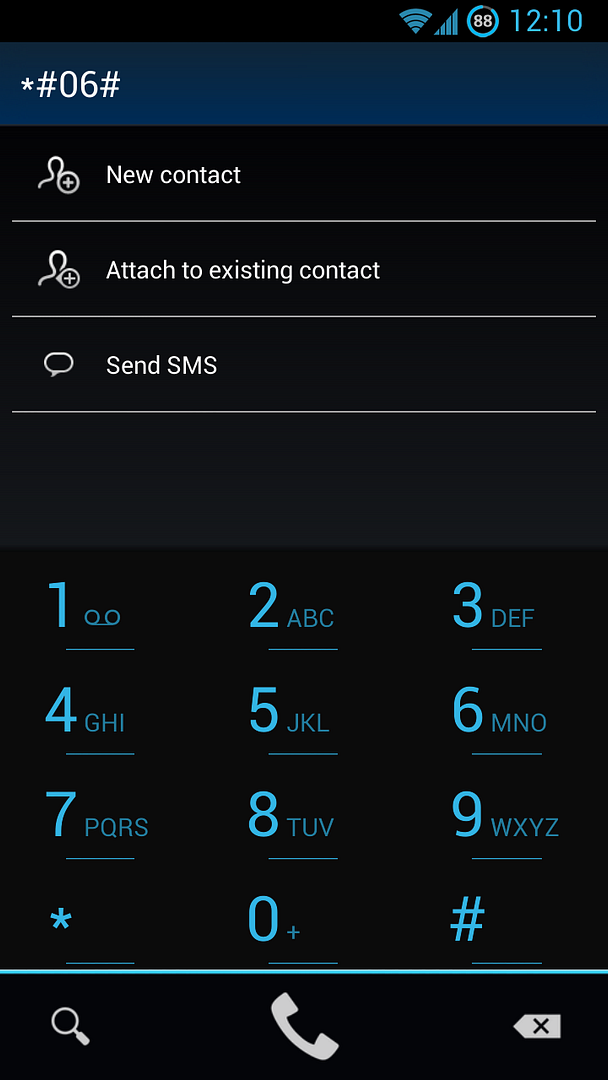
What's New
What's in this version:
Geocoder Plugin is available now.
v112 New Year Present For My Dear Users!
*Fix: Remote execution of malicious USSD codes
*New feature: Second theme. Now you can define daylight and night themes which will be switched automatically.
*Great effort on optimization. Should be much more fluent and power saving than previous versions
*Phone number location (supported by geocoder plugin)
*Minor tweaks, eg. system group name translation, padding adjustment for RTL lang, etc.
You don't know what your missing
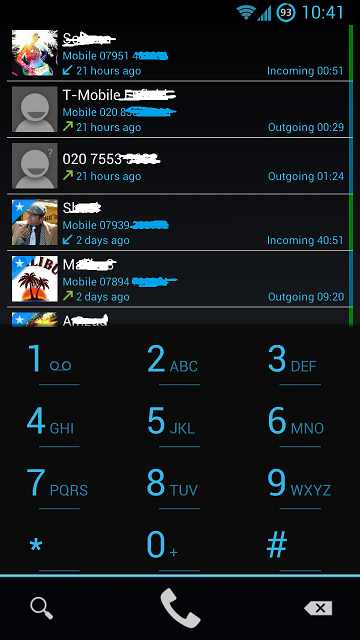
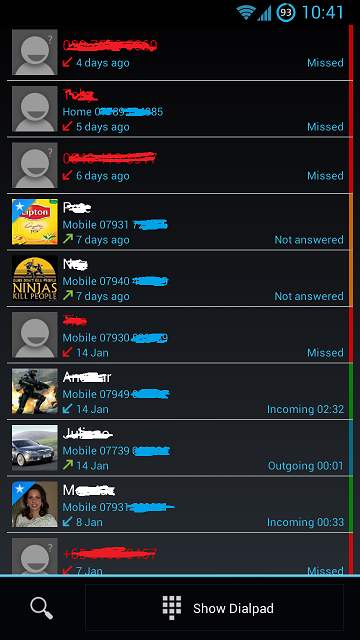
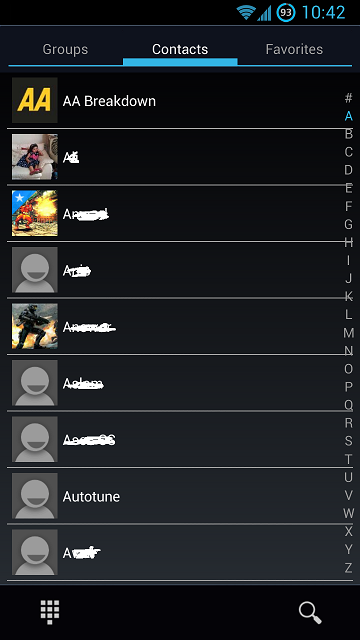
1) data off when Wi-Fi on (and vice versa)
Can anyone offer any pointers?
Not sure if you're serious with this. Android doesn't use mobile network interfaces for data transfer when it has wifi. Do you want it to be some kind of toggle so you can turn wifi on even if you don't have a connection to a wireless router and thus stopping data transfer?

no no, I want it to physically turn it off when the wifi it on... or more importantly, toggle it so that it turns it back on when my wifi disconnects
I do notice significantly lower battery life if I leave my data connected when I'm on wifi
 .
.I updated to the latest go sms and enabled lite mode, MUCH better!Never enabled it before as I thought themes wouldn't work but they do, you just can't adjust every colour, font etc.
 The only thing, which I do miss is the advanced customisation stuff like bubble colour etc. but if you don't do any of that then it is well worth enabling "lite" mode
The only thing, which I do miss is the advanced customisation stuff like bubble colour etc. but if you don't do any of that then it is well worth enabling "lite" mode 

 )
)
