Soldato
- Joined
- 21 Jul 2004
- Posts
- 6,368
- Location
- Harrow, UK
The new SwiftKey screws up typing in RealVNC. Letters repeat themselves, and that is with Flow disabled 


Anyone able to recommend me an app to read incoming sms sender and message.
Ability to set volume of speech in app essential.

Do you mean
https://play.google.com/store/apps/details?id=com.touchtype.swiftkey
This shows fine for me?
Post a screen of your battery use page, I'm pretty confident that the screen will be at the top.
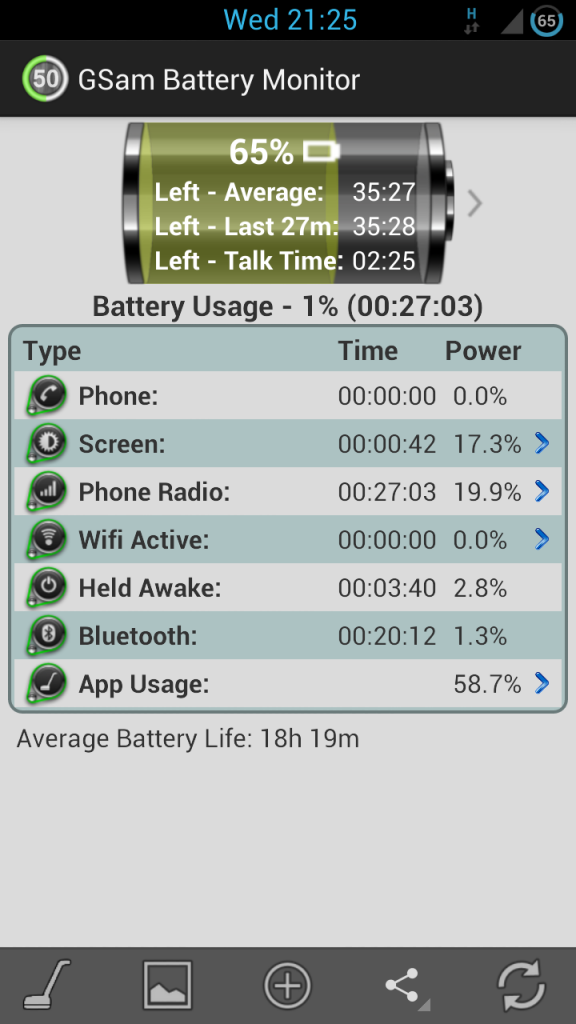
If you're happy for any opportunistic thief to gain access to your Gmail, Facebook, Twin line banking etc then sure why not?Am I the only one that doesn't use a lock screen? I've not once pocket dialed, or launched apps I didn't mean to. Lockscreens just slow my phone usage down
Am I the only one that doesn't use a lock screen? I've not once pocket dialed, or launched apps I didn't mean to. Lockscreens just slow my phone usage down
If you're happy for any opportunistic thief to gain access to your Gmail, Facebook, Twin line banking etc then sure why not?
Risk to annoyance ratio, yeah, I'm happy. Out of interest, do you have a padlock on your wallet?

