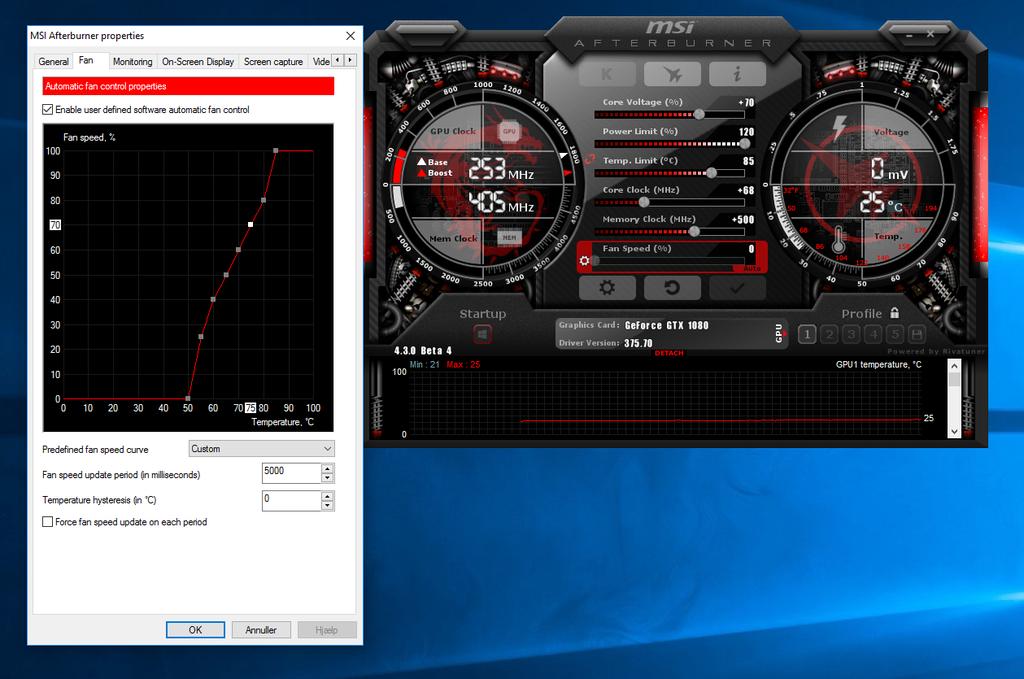I believe from reading on the EVGA forums. That you can arrange either a no cost RMA, or cross shipment and yes, all of the changes should be done for you. As to turnaround, think you'd need to speak to EVGA about that, anything else would be complete speculation (due to the number of cards being sent back). Be aware though, that it's highly unlikely that you would get your own card back, it would be a refurb (or whatever EVGA call it) with all the changes applied. This is just how the RNA process works for all manufacturers really.
If you choose to have a go yourself. EVGA have categorically stated that should you be unlucky and damage your card while doing it (very unlikely really) they will still honor the warranty and do an RMA on it.
Up to you of course. Plenty of vids already up showing how to do it (see a few posts back in this thread).
Here's what EVGA said:
Q. What happens if my card is accidentally damaged during the optional thermal pad installation?
A. EVGA will stand behind its customers with full warranty and cross-shipment.*
Q. What if I am not comfortable updating my VBIOS?
A. While EVGA has very user friendly ways to update VBIOS’s, if you still do not feel comfortable, we will support you with and advanced RMA and ship you a replacement card with the latest VBIOS.



 Just took my side panel off and had a look. Just goes to show, that even an old Phart like me can learn something new
Just took my side panel off and had a look. Just goes to show, that even an old Phart like me can learn something new