With a recent update for Marvel's Spider-Man Remastered on PC, the developers have added the long awaited DLSS and FSR 2.0 sharpening filter slider in the settings menu. Native TAA image also got a separate sharpening slider in the settings menu. Unfortunately, the XeSS implementation does not support a separate sharpening filter slider and does not use any sharpening filter in its render path. Also, XeSS does not support the dynamic resolution scaling feature in this game. To keep it fair in our testing, we disabled all sharpening for all available upscaling and anti-aliasing solutions.
Speaking of image quality, there are a few important issues of note. Marvel's Spider-Man Remastered is a fast paced action game, so when using any temporal upscaling solutions, the temporal stability of the image is key to enjoyable gameplay. When using DLSS, the image was stable in motion, the level of detail rendered in vegetation and tree leaves is improved in comparison to the in-game TAA solution, and small details in the distance, such as wires or thin steel objects, are rendered more correctly and completely. The XeSS implementation comes with noticeable compromises in image quality—in favor of performance in most sequences of the game. We spotted excessive shimmering and flickering on thin objects and especially steel objects; they are shimmering even when standing still. Overall, the XeSS implementation has similar issues to what we've seen on AMD's FSR 2.0, but with a few differences in temporal stability and anti-aliasing. One of the most noticeable differences in image quality between XeSS and FSR 2.0 is the quality of the built-in anti-aliasing. In the XeSS image, most of the edges of the game geometry are smoothed well, where in the FSR 2.0 image they have a more pixelated look. The second-most-noticeable difference is how XeSS deals with ghosting. In comparison to FSR 2.0, XeSS has even more ghosting issues on every moving object, especially on the main character when swinging through the world—you can clearly see red ghosting behind him. Also, FSR 2.0 has better performance uplifts in comparison to XeSS on any NVIDIA or AMD GPU.
Interestingly, when using XeSS, there are some major differences in performance gains, compared to DLSS or FSR 2.0, which essentially had equal performance gains in most games. As we are testing XeSS with an RTX 3080 GPU, which does not have the XMX instruction set, which is designed to accelerate XeSS workloads on Intel's Arc GPUs, the performance gains are less than what we can expect on Arc GPUs, so keep that in mind. That said, the actual performance increase difference between XeSS and DLSS or FSR 2.0 is about 10% at 4K Quality mode, in favor of DLSS or FSR 2.0. However, compared to native 4K resolution, XeSS manages to deliver up to 40% more performance while using the DP4a instruction set compatible with all GPU architectures, which is still a quite decent performance uplift.

@tommybhoy @LtMatt

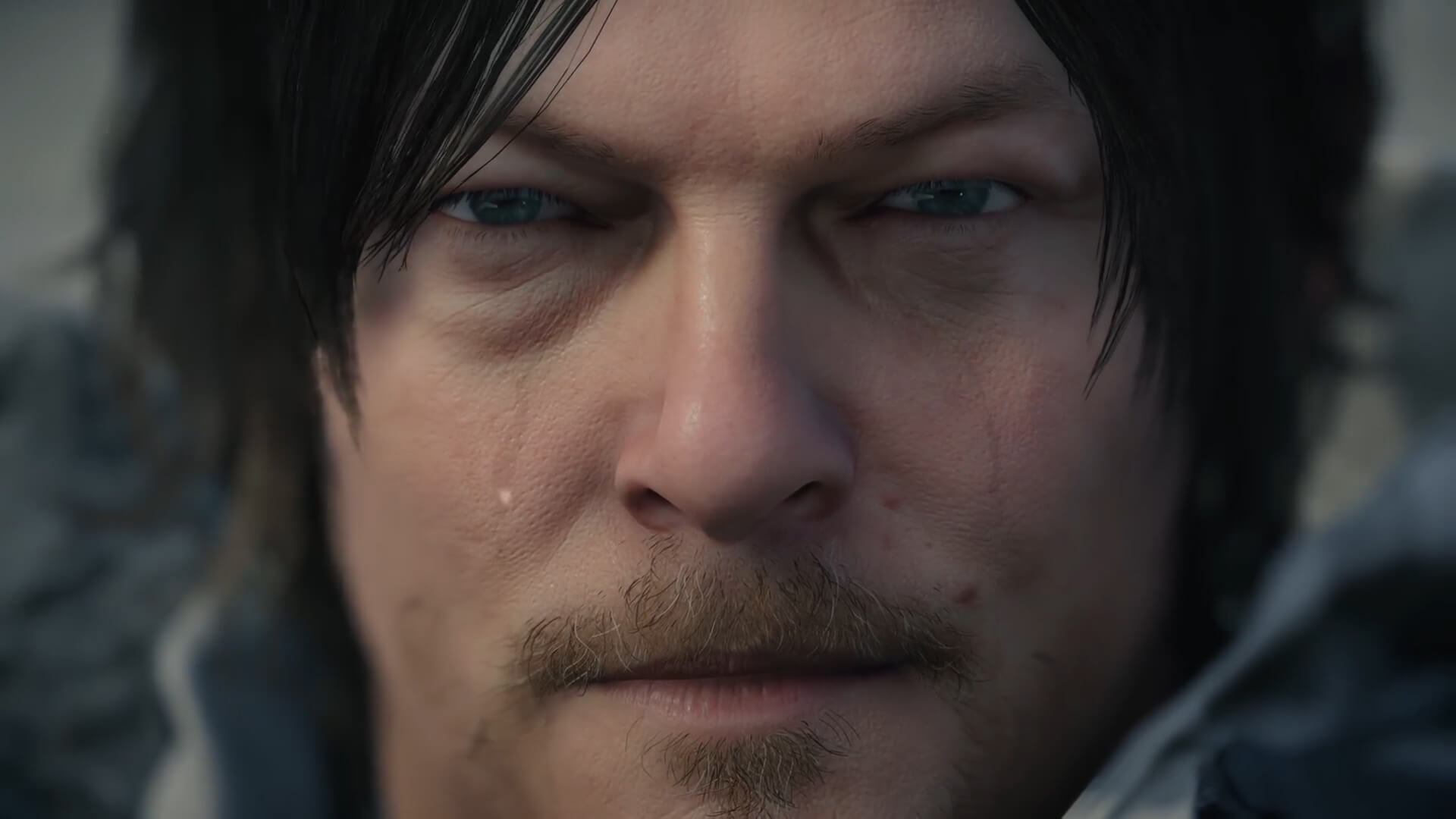
 www.dsogaming.com
www.dsogaming.com








 Hoping SE 3 gets FSR 2.1 very soon as I had to put that game on hold due to the awful aliasing/shimmering.
Hoping SE 3 gets FSR 2.1 very soon as I had to put that game on hold due to the awful aliasing/shimmering.


