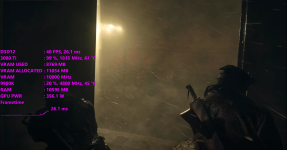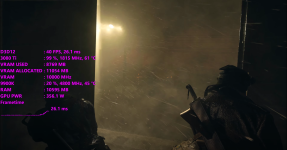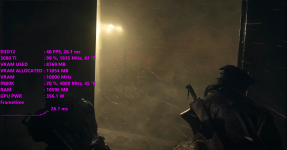Permabanned
- Joined
- 30 Sep 2021
- Posts
- 145
- Location
- Minas Morgul
i decided to shut down all sharp stuff on back 4 blood and run supersampled 4k for my 1080p screen
it looks sharp, clean and high detailed and not overly sharpened im happy getting a solid 1080p120hz out of the game my 3600 has not made me sad in this title
getting a solid 1080p120hz out of the game my 3600 has not made me sad in this title
i simply can't like sharpening in majority of game. it kills the naturality of the image.
mini supersample guide;
%LOCALAPPDATA%\Packages\WarnerBros.Interactive.e172091a-6630-4ff3-959f-830_ktmk1xygcecda\LocalCache\Local\Back4Blood\WinGDK\Saved\Config\WinGDK\
create Engine.ini and add
[SystemSettings]
r.ScreenPercentage=200.000000
ofc if you're at 1440p u're better off with 150
i hate how both amd nvidia and devs now cheat by enabling sharpening on stuff. its just a glorified instagram filter, whether you accept or not. many of you would scoff at the idea of enabling sharpening filters via reshade 2-3 years ago. now everyone is fine with it.
solution to blurry TAA or upscaling should not be sharpening. if gamers continue eating this up, devs will not get more innovatiev and we will be left with sharpeners
it looks sharp, clean and high detailed and not overly sharpened im happy
 getting a solid 1080p120hz out of the game my 3600 has not made me sad in this title
getting a solid 1080p120hz out of the game my 3600 has not made me sad in this titlei simply can't like sharpening in majority of game. it kills the naturality of the image.
mini supersample guide;
%LOCALAPPDATA%\Packages\WarnerBros.Interactive.e172091a-6630-4ff3-959f-830_ktmk1xygcecda\LocalCache\Local\Back4Blood\WinGDK\Saved\Config\WinGDK\
create Engine.ini and add
[SystemSettings]
r.ScreenPercentage=200.000000
ofc if you're at 1440p u're better off with 150
i hate how both amd nvidia and devs now cheat by enabling sharpening on stuff. its just a glorified instagram filter, whether you accept or not. many of you would scoff at the idea of enabling sharpening filters via reshade 2-3 years ago. now everyone is fine with it.
solution to blurry TAA or upscaling should not be sharpening. if gamers continue eating this up, devs will not get more innovatiev and we will be left with sharpeners
Last edited: