You are using an out of date browser. It may not display this or other websites correctly.
You should upgrade or use an alternative browser.
You should upgrade or use an alternative browser.
Firmware update for the Samsung 840 EVO drives out tomorrow
- Thread starter LordBarrass
- Start date
More options
Thread starter's postsI might just image the data on my EVO, carry out the firmware update, secure erase, then restore from the image (rather than use Samsung's "second stage").
It should achieve the same outcome, and it kills two birds with one stone (making a backup image of your EVO befoe carrying out this update would be wise anyway).
It should achieve the same outcome, and it kills two birds with one stone (making a backup image of your EVO befoe carrying out this update would be wise anyway).
It stands to reason that the fix will fix the bug but for the files that are older than 30 days to be corrected some thing has to run through all the files on the drive and flag them as "new" or not old.
By my understanding what was happening was a error correction flag was being set on these old files causing the drive to think the data needed to be read several times before it could be sure the data was okay.
Obviously removing that flag requires it to be set on every old cell.
As long as it is not reading the data and then re-writing because that would cause cell wear.
So we'd then be fixing the drive but adding drive wear due to a samsung bug and depending on the drive and the number of old files that could be a fair few GB's of wear.
Maybe not too much to worry about in the grand scheme of things but it's the principle of the thing
By my understanding what was happening was a error correction flag was being set on these old files causing the drive to think the data needed to be read several times before it could be sure the data was okay.
Obviously removing that flag requires it to be set on every old cell.
As long as it is not reading the data and then re-writing because that would cause cell wear.
So we'd then be fixing the drive but adding drive wear due to a samsung bug and depending on the drive and the number of old files that could be a fair few GB's of wear.
Maybe not too much to worry about in the grand scheme of things but it's the principle of the thing

- Joined
- 22 Apr 2014
- Posts
- 338
Yes I had the Performance Restoration program to update the drives we had in the office and a couple of other drives. I have been trying to get confirmation from Samsung to see if this is what they will be using or rolling it out in the magician software. I am still waiting for a response and will let you all know the outcome.
Yes I had the Performance Restoration program to update the drives we had in the office and a couple of other drives. I have been trying to get confirmation from Samsung to see if this is what they will be using or rolling it out in the magician software. I am still waiting for a response and will let you all know the outcome.
If you look on Samsung's website they have the 'Performance Restoration Software' listed separate from the Magician Software.
http://www.samsung.com/global/busin...wnloads.html?gclid=COaEp9KfrsECFZTLtAodanEAIg
Installation Guide http://www.samsung.com/global/busin...rmance_Restoration_v10_Installation_guide.pdf
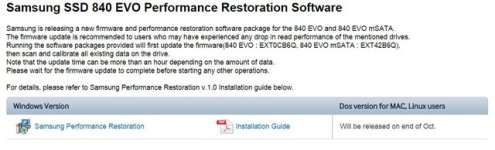
simple will return it for full refund and get better drive shame on you Samsung
Good luck with that, there is no better drive!

The OP gives me a headache as its awful to read, but looking at the rest of the posts - Samsung have sorted a fix, and its due soon?
Basically, yes. abarrass' grammar is a little hard to follow, but not that bad! At least he's letting us know beforehand!

Personally I think i'll wait for a good number of guinea pigs to try it first
Squeak! Squeak!

I'm guessing as the update has been rolled out to OcUK it has been rolled out to other channels for testing too. The screenshots of the process/program look very polished so I'd consider this 'final' and not a beta product...
I might just image the data on my EVO, carry out the firmware update, secure erase, then restore from the image (rather than use Samsung's "second stage").
It should achieve the same outcome, and it kills two birds with one stone (making a backup image of your EVO befoe carrying out this update would be wise anyway).
Always safer to image before doing anything! But like you said, good excuse! Now where did I put that copy of Ghost v11.4...

It stands to reason that the fix will fix the bug but for the files that are older than 30 days to be corrected some thing has to run through all the files on the drive and flag them as "new" or not old.
By my understanding what was happening was a error correction flag was being set on these old files causing the drive to think the data needed to be read several times before it could be sure the data was okay.
Obviously removing that flag requires it to be set on every old cell.
As long as it is not reading the data and then re-writing because that would cause cell wear.
So we'd then be fixing the drive but adding drive wear due to a samsung bug and depending on the drive and the number of old files that could be a fair few GB's of wear.
Maybe not too much to worry about in the grand scheme of things but it's the principle of the thing
If the problem is with the software algorithm setting an incorrect flag on cells (which we are assuming the firmware update fixes) then it is quite confusing why it should need 10% 'free' space to perform it. The free space requirement (think of it like a cache) must be for it to copy data into that space? Therefore increasing cell wear!

It it was just changing a flag on all the cells it wouldn't take that amount of time, or need the free space requirement

3) Is this issue considered to be an epidemic problem or limited to a specific batch of production?
→ No, this issue can be easily solved by the software upgrade.
4) How many units have been affected?
→ We are not able to provide specific figures.
5) Are there any side effect or negative consequences of upgrading the firmware (e.g. have to reformat the drive)?
→ No, upgrading the firmware does not have any side effects. The upgrade is a very simple process,
but the time it takes to upgrade varies depending on the size of the data stored to the drive.
Samsung are suitably vague about number of units or batch, so assume they are ALL affected. Also weird this should just be the EVO series, it would imply the software algorithm used on the EVO is different to the other drives... Which would be very strange?
Last edited:
Associate
- Joined
- 17 Sep 2014
- Posts
- 5
- Location
- London UK
I found the fix at https://www.samsung.com/global/business/semiconductor/minisite/SSD/us/html/support/downloads.html this morning, and fired it up on my home PC without doing a backup first! (If it went wrong, I'd just reinstall the OS etc. I had already secure erased the drive and reinstalled before, but performance loss crept back in over time.) It got to step3 80% quickly and then very slowly inched up a percent point to 81% before I left for work. We'll see when I get back if there is any difference. What I am very happy about, is that Samsung have kept their word and have issued a decent fix in a timely manner. The long term will be the acid test, but I seem to have regained faith in Samsung.
Soldato
- Joined
- 11 Mar 2013
- Posts
- 5,618
which do I use to update ssd firmware? Samsung Magician or Data Migration? I don't see the FW update?
which do I use to update ssd firmware? Samsung Magician or Data Migration? I don't see the FW update?
Neither!
Use this link
Soldato
- Joined
- 11 Mar 2013
- Posts
- 5,618
Cheers.
Updated Firmware everything went perfect. Took about 35mins.
Good luck with that, there is no better drive!
Basically, yes. abarrass' grammar is a little hard to follow, but not that bad! At least he's letting us know beforehand!
Squeak! Squeak!
I'm guessing as the update has been rolled out to OcUK it has been rolled out to other channels for testing too. The screenshots of the process/program look very polished so I'd consider this 'final' and not a beta product...
Always safer to image before doing anything! But like you said, good excuse! Now where did I put that copy of Ghost v11.4...
If the problem is with the software algorithm setting an incorrect flag on cells (which we are assuming the firmware update fixes) then it is quite confusing why it should need 10% 'free' space to perform it. The free space requirement (think of it like a cache) must be for it to copy data into that space? Therefore increasing cell wear!
It it was just changing a flag on all the cells it wouldn't take that amount of time, or need the free space requirement
Samsung are suitably vague about number of units or batch, so assume they are ALL affected. Also weird this should just be the EVO series, it would imply the software algorithm used on the EVO is different to the other drives... Which would be very strange?
I think you are absolutely right about the 10% drive space requirement.
Abarrass can you ask samsung if this adds any wear to the drive and on average how much that is?
I have a high sneaking suspician this will basically cycle out all your old files and re-write them. On a fairly static old drive that's a lot of wear especially if it writes in and out of a temp storage space.
Might be worth checking when you run the update and do a before and after check on how much data written to the drive the software reports.
Soldato
- Joined
- 12 Feb 2009
- Posts
- 4,401
- Location
- UK
Couldnt be bothered doing a back up. All done in about a hour.
I'm at 91% taken 30 minutes so far.
Now complete, last bit went quickly.


