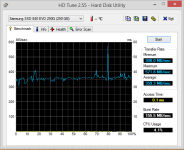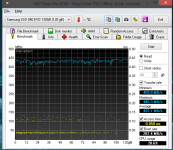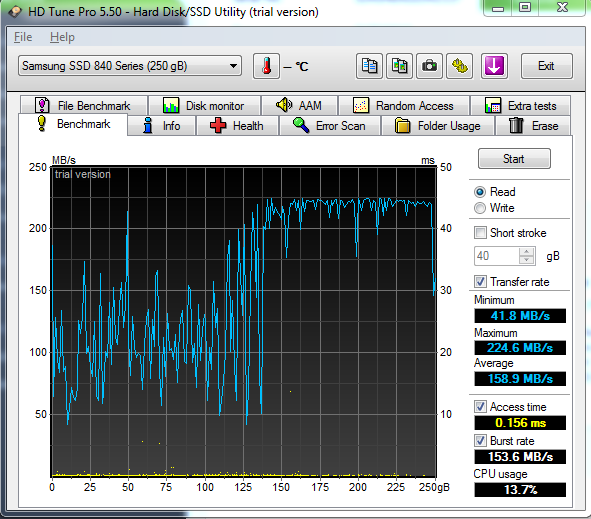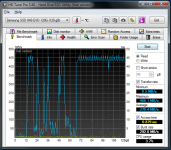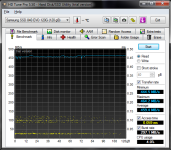You are using an out of date browser. It may not display this or other websites correctly.
You should upgrade or use an alternative browser.
You should upgrade or use an alternative browser.
Firmware update for the Samsung 840 EVO drives out tomorrow
- Thread starter LordBarrass
- Start date
More options
Thread starter's postsAssociate
- Joined
- 9 Jan 2012
- Posts
- 906
- Location
- Wirral
500gb 75-80% full took me 1hr 30 to complete :/
Not had the chance to test it out
Not had the chance to test it out
Soldato
- Joined
- 4 Nov 2006
- Posts
- 2,752
- Location
- Yorkshire
Updated my 250GB evo just now. Never noticed a problem before if im honest mind.
This is what I and a few others have been saying, yet some have sold or returned their EVOs in order to get a "better" SSD. Their choice, I suppose. If this update turns out to not fix the problem properly, then it may have been a wise decision, otherwise it would appear to have been a bit hasty, and possibly more trouble than it was worth.
And for those worried about the "massive"
 amount of data writes that's require to implement this fix....
amount of data writes that's require to implement this fix....http://ssdendurancetest.com/ssd-endurance-test-report/Samsung-840-EVO-120
It's not entirely clear if the 78.47 TiB written was as far as the SSD under test got before failing, but if it did fail at that point, it means that writing 100-200 (ish) GB to "refresh" an EVO after the firmware update isn't going to make any significant difference to it's lifespan. Yes, there's a principal involved, but it's not really worth mentioning IMHO.
This is what I and a few others have been saying, yet some have sold or returned their EVOs in order to get a "better" SSD. Their choice, I suppose. If this update turns out to not fix the problem properly, then it may have been a wise decision, otherwise it would appear to have been a bit hasty, and possibly more trouble than it was worth.
You mean like football games? You're only good as your last game…
Is this confirmed or is this peoples assumptions? Everyone keeps coming up with their own summaries…. All I keep reading is peoples own views on what they think is happening.
Here's what happened with my 250GB EVO, and others seem to have the same results.
My drive had approx 120GB (or 0.12TB) of data on it.
- Running Samsung Magician showed me that the drive had done a total of 2TB of writes before running the tool
- After running the tool the drive had done a total of 2.12TB of writes
- Ergo (vis a vis, concordantly), one of the operations that the tool performs is rewriting ALL of the data on the drive once (Presumably the purpose of this is to make all of the files "new" to eliminate the pre-existing issue of the slow read performance on "old" files)
- Benchmarking prior to running the tool showed that average read performance was around 170MB/s
- Benchmarking after running the tool showed performance back to "new drive" levels, ~440MB/s average
- Drive firmware was updated to the latest version (incidentally, not downloadable separately) as pert of running the tool. I assume the purpose of this firmware update is to avoid the problem recurring once fixed.
And for those worried about the "massive"amount of data writes that's require to implement this fix....
http://ssdendurancetest.com/ssd-endurance-test-report/Samsung-840-EVO-120
It's not entirely clear if the 78.47 TiB written was as far as the SSD under test got before failing, but if it did fail at that point, it means that writing 100-200 (ish) GB to "refresh" an EVO after the firmware update isn't going to make any significant difference to it's lifespan. Yes, there's a principal involved, but it's not really worth mentioning IMHO.
If its a one off then I would agree, however I haven't seen an explanation yet of how the firmware update prevents the problem reoccurring.
If the update repeats the process in the background monthly for example then it is significant.
Associate
- Joined
- 11 Aug 2014
- Posts
- 1,095
- Location
- Wiltshire
Associate
- Joined
- 11 Aug 2014
- Posts
- 1,095
- Location
- Wiltshire
Applied the update, seems a tad slow?
Would be expecting 400mb+ usually
Did you reboot after Samsung Tool said complete, my first run was really slow after running firmware then rebooted and it was fine.
Soldato
- Joined
- 11 Mar 2013
- Posts
- 5,502
Mm, my SSD has "latest firmware" even though I haven't updated it? Problems? Currently on "EXT0BB6Q"
You need to update.
EXT0BB6Q
to
EXT0CB6Q
Soldato
- Joined
- 26 Dec 2005
- Posts
- 16,135
- Location
- Paisley
No one seems to have an answer to 'will it work on a raid' I have 2 250gb Evos in raid0. Who with a raid setup is going to test first.
If no answer by tomorrow I'll go for it.
It wont let you flash in raid 0, i think you would have to start afresh, unraid, install windows, flash them, put back raid
frustrating.
Associate
- Joined
- 18 Jan 2004
- Posts
- 505
Soldato
- Joined
- 11 Mar 2013
- Posts
- 5,502
That's it! My next SSD I'm buying Intel.
You need to update.
EXT0BB6Q
to
EXT0CB6Q
Ah cheers
No one seems to have an answer to 'will it work on a raid' I have 2 250gb Evos in raid0. Who with a raid setup is going to test first.
If no answer by tomorrow I'll go for it.
Just tried. Cannot find Evo drive. Seems it doesn't work with raid!
Soldato
- Joined
- 26 Dec 2005
- Posts
- 16,135
- Location
- Paisley
Just tried. Cannot find Evo drive. Seems it doesn't work with raid!
Yes, as I said