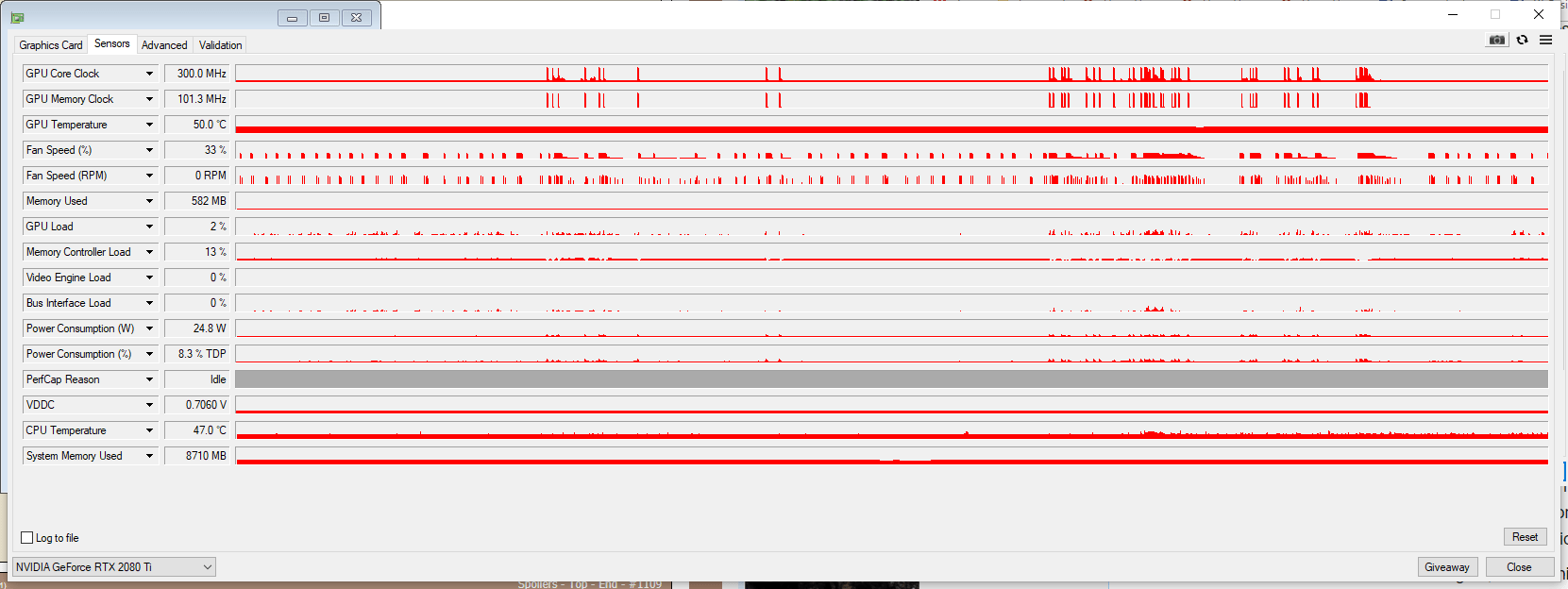I've got an interesting issue with my Gigabyte RTX 2080 Ti. I'm sure I've bored everyone to death with it by now but noise is a thing for me. I have a fanless CPU cooler (Nofan CR-95) and the case fans in my Silverstone FT05 are off (I can switch them on). The fans on the RTX obviously come on when I'm gaming, but I've noticed that they intermittently come on when in desktop mode. They only come on for a second or two and then stop and it's the middle one first then the bottom (the card is mounted vertically). And the effect is to make a brief noise not unlike a dishwasher. Given there are no other sources of noise in the room it is quite noticeable. And annoying. And when the middle one is on at a low speed for some time (like right now) it makes a sort of ticking noise.
Everything is on default, no overclocking, no fan profiles, no nothing.
Paging @GIGA-Man
Everything is on default, no overclocking, no fan profiles, no nothing.
Paging @GIGA-Man


 . Return it ASAP.
. Return it ASAP.