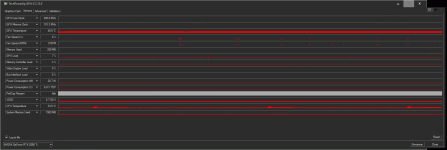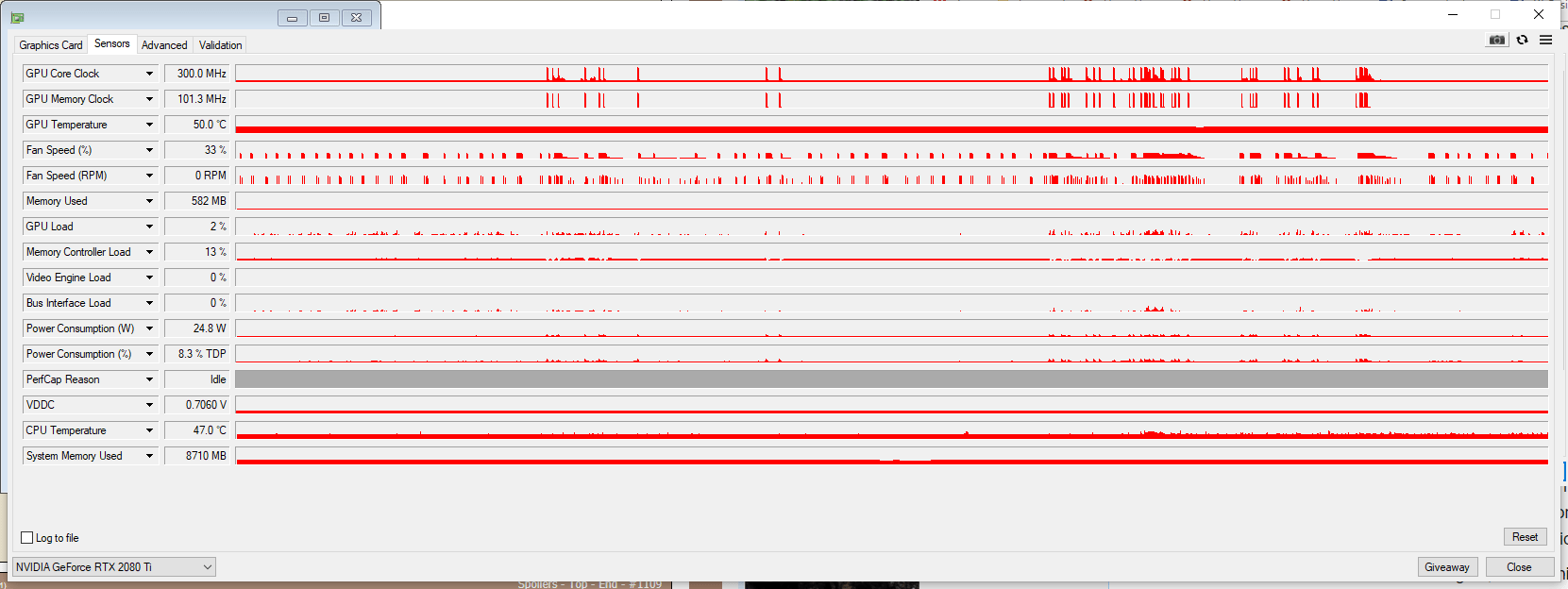Had to install the beta to get it to work, but yes, thank you kindly. Afterburner is a functional solution for now, but it's so disappointing that it's required. I tried raising the cut off to 60 degrees. The idle temp still goes on rising over 51, so obviously there's not enough in the way of passive cooling going on here. However with the hysteresis feature of the software working and the curve managing the speed vs temp well (similar to here:
https://i.imgur.com/NWnmSPr.png) I can have a PC which is generally quiet, and only occasionally revving up 'once' to quieten down instead of pulsing.
Best feature of Afterburner: When I exit the software, the GPU remembers how to function normally. This means I don't actually need Afterburner all the time and can forget to turn it on unless bothered, e.g. when I want a quieter PC for work.
I am relieved. Thanks again.
Without Afterburner: I tried reflashing the GPU BIOS, going back down a version. They run at the same idle voltage and trip fans at the same temperature, so that's not it. It pulses nine times, drops 2 degrees, starts over. I updated the CPU BIOS, and that did nothing.
Edit 1: Installed a Fractal side-exit fan next to GPU. Had to run at max 900 RPM to slow and stop gradual heat rise at 49-50 degrees. Just barely. Not quiet enough.
Edit 2: Switched to Noctua intake at 450 RPM for better result and quieter overall. Just needs a magnetic dust filter - but I expect that'll change the noise. Afterburner with hysteresis really is the easier solution.
I wonder if this is why reviewers had idle temps for this card from 35-42 degrees - maybe they all had side fans on their cases, or just more air flow overall.
Now all I have to do is find a case that has dust filters I can pull out from a swing door front, ventilation that comes from the sides at the top rather than from the top itself (my birds like to go to roost there) and fit it with the quietest fans that have the biggest air flow. Or I could remove the shroud maybe and add quieter fans directly on to the card myself. Ha...
TLDR: Consider using case air flow to provide better cooling for the idle card. It doesn't need much, but it turns out 'open case' =/= air flow. Alternatively, use Afterburner beta with a 5C+ hysteresis setting.
Edit 3: It's still happening, have to have the fan rather fast to try and cope with this.


 .
.