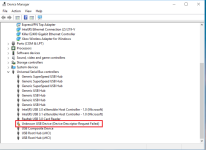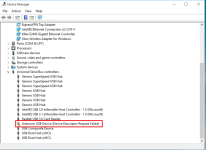It was a bent pin... pic below. There were a couple next to it that were slightly out of position as well, but got them all back in to place with a pin. Good job I still have my eyesight, those things are TINY! All DIMMS working as they should now anyway. 







 so decided to update all the utilities/BIOS on a new Win10 install...when F20 loaded up I thought I had flashed the wrong BIOS!!
so decided to update all the utilities/BIOS on a new Win10 install...when F20 loaded up I thought I had flashed the wrong BIOS!!