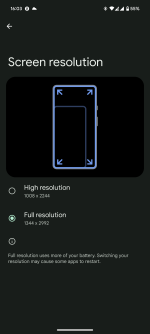Associate
- Joined
- 14 Oct 2005
- Posts
- 1,958
- Location
- Pembrokeshire
Nova is cool and all but the overall idea is the same. I do like being able to have a really clean home screen and "hide" apps inside other app icons.
With Nova I'd have folders on the bottom row, with icon set to first app on folder, but set a swipe up gesture to open the first app within the folder.
Though these days, Niagara Launcher!
Worth trying and sticking with for a few days if you've never given it a go.
With Nova I'd have folders on the bottom row, with icon set to first app on folder, but set a swipe up gesture to open the first app within the folder.
Though these days, Niagara Launcher!
Worth trying and sticking with for a few days if you've never given it a go.