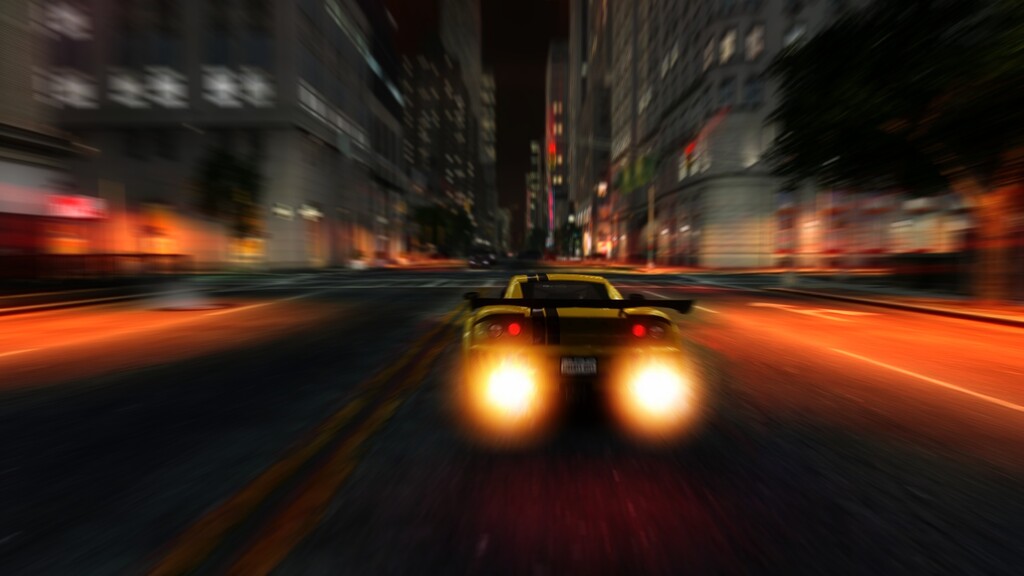You are using an out of date browser. It may not display this or other websites correctly.
You should upgrade or use an alternative browser.
You should upgrade or use an alternative browser.
*** Grand Theft Auto IV - MODS & TWEAKS ***
- Thread starter Omaeka
- Start date
More options
Thread starter's postsThe general consensus is that 1.4 gives better visuals.
Also I kind of agree about PFS's road textures, they're nice and more like most roads we have over here, but they don't really fit with LC imo. There's a few road mods out there.
On the topic of textures fitting, I had a play around without the better city textures pack and it feels to me like sometimes the better textures are changing the look of things a little too much. I think I will give the ultimate textures a try, it's the multiple rar downloading that's put me off so far, just can't be bothered lol
Also I kind of agree about PFS's road textures, they're nice and more like most roads we have over here, but they don't really fit with LC imo. There's a few road mods out there.
On the topic of textures fitting, I had a play around without the better city textures pack and it feels to me like sometimes the better textures are changing the look of things a little too much. I think I will give the ultimate textures a try, it's the multiple rar downloading that's put me off so far, just can't be bothered lol
Last edited:
The general consensus is that 1.4 gives better visuals.
Also I kind of agree about PFS's road textures, they're nice and more like most roads we have over here, but they don't really fit with LC imo. There's a few road mods out there.
On the topic of textures fitting, I had a play around without the better city textures pack and it feels to me like sometimes the better textures are changing the look of things a little too much. I think I will give the ultimate textures a try, it's the multiple rar downloading that's put me off so far, just can't be bothered lol
i downloaded the 4gig file. took just over an hour.
Problem was that i modded it to much causing the problems.
NOTE TO SELF = Always make a backup folder of game

The general consensus is that 1.4 gives better visuals.
Also I kind of agree about PFS's road textures, they're nice and more like most roads we have over here, but they don't really fit with LC imo. There's a few road mods out there.
On the topic of textures fitting, I had a play around without the better city textures pack and it feels to me like sometimes the better textures are changing the look of things a little too much. I think I will give the ultimate textures a try, it's the multiple rar downloading that's put me off so far, just can't be bothered lol
Ive tried DKT's road textures,Fonias(which i use now)Lord Neophytes...any other road textures i have found are inferior to these,fonias also gives nice yellow/mustard style pavements which i like.
I am using ultimate textures,there the best tbh,also anybody using 1.0.7.0 patch dont bother,ive already tried it,ive installed this game around 20 times,no joke,ive been modding it for ages,go for 1.0.4.0 and always make a backup of the vanilla installation and update it as you see that things are working fine,ive also tried all the taxi fix's(8 in total) and the one i consider to be the best i posted a few posts back.
Also this game when modded will bring your pc to its knees,i have a 690 and it really pushes that to the max,playing the vanilla gta 4 gives high fps compared to the gpu/cpu intensive modded version.
Im writing a guide,will post up soon!
Last edited:
Same here I have the game copied in 3 different directories at the moment, a stock backup, one for testing stuff and the one I play on.ive installed this game around 20 times
Got a link to the single file?i downloaded the 4gig file. took just over an hour.
Ok i know that Skyfall has contributed a lot to this thread and i was following this thread before i joined the forum as i feel i have something to offer as i have modded my game through much trial and error just like Skyfall has.
Anyhow here goes.
Ok firstly make sure you have a fresh clean installation of GTA4 and patch 1.0.4.0 for best results regarding lighting and features,once you have done this make a clean backup of vanilla game installed to somewhere on your Hardrive(s) as you may need to reinstall if your trying different ENB's and mods,this keeps the re-installation down to a minimum.
Firstly i used Ultimate Textures v2.0 and no other textures,just these,its quite a large download.(8 links)
http://www.gta-downloads.com/en/gta4/total-conversions/11691-gta-iv-ultimate-textures.html
I use L3VO ENB...
http://www.gta4-mods.com/misc/l3evo-3-12-enb-patch-079082-final-f7882
Although you might want to try Icehancer or BONE ENB as some people have had good results with these,they all work differently for different computers so i suggest you try both,on my PC i prefer L3V0 by along way as it gives me the best results i think.
I then used Fonias roads and pavements,there is 3 versions to this,the version im using is here...the pavements are a kind mustard/yellow but look nice.The roads are well detailed with a nice thick yellow line in the middle of them as ypu can see from the videos i uploaded.These were a pain in the ass to find btw as all the official links are broken
www.4shared.com/rar/NxbzW5wt/GTA_IV_Road_Textures_by_Fonias.html
The second version is Fonias with Pink pavements,yes PINK.
http://www9.zippyshare.com/v/13674811/file.html
Here is youtube video of road textures and pink pavements,i prefer fonias other pavements.
http://www.youtube.com/watch?v=LBWI6sNK-Bk
The 3rd version is LordNeophytes which are good also but there all pretty similar,i tried all of them and i preferred the first link,only choose 1 out of the 3.
http://www.file-upload.net/download-4229563/gtxd.rar.html
Im also using Viva new york
http://www.gtaforums.com/index.php?showtopic=439322
Im also using Viva new york flashing lights
http://www.gtaforums.com/index.php?showtopic=439322 (scroll down abit)
My carpack is this one which is important as carpacks that use a lot of data for cars can increase taxi bug so i went with this pack,personally i wouldnt go with any pack over 3-400mb TOPS!My pack is 263mb,so remember packs that use a lot of data like 500mb or 700mb can give you massive taxi bug problems even with the fix.
http://youtu.be/K_2SaDrIHVQ
Then download trafficload its the best taxifix,once you have downloaded it and extracted it there is a trafficload.ini file where you can alter the spawn rate of cars but it doesnt work if you alter the settings from there default values,it only works on the default values of 100 cars/100pedestrians....if you alter them even just a little the roads will be cleared of all cars and pedestrians.(great for driving around admiring the textures for testing)
I would suggest that you download the trafficload fix but paste this script in the relevant space and the trafficload will work with whatever you set it the values too.
[Options] //multipliers in %
CustomDensity=0 //0 is false 1 is true
PedDensityMultiplier=400 //100 is default, 50 is half, 200 is double, etc. Value has no effect when CustomDensity is 0
CarDensityMultiplier=400 //same as peddensitymultiplier
CarsPerCycle=10 //10
[AddedCars] //refer to the readme for more info
Enable=0
Amount=2
1=ambulance
2=firetruk
In order to make trafficload to work, you must have some files in gta 4 directory:
- xliveless 0.999b (xlive.dll)
- scripthook.dll (0.4.0 for patch 1.0.0.4 and 0.5.1 for patch 1.0.0.7)
- asiloader (dsound.dll) -THIS IS BAD, DO NOT DO THIS, XLIVELESS DOES THIS FOR YOU
- trafficload.ini and trafficload.asi
- msvcr100d.dll
http://www.gta4-mods.com/script/trafficload-f9780
All the other mods i have installed are realism mods(dont mistake Realizm IV for a gameplay realism mod as its a texture mod and i advise not to use it as its old now and not needed) that affect gameplay are are of personal preference,a good one is cautious drivers as people drive around in cars with there doors locked and wont open them until you pull a gun and point it at the screen which is more realistic and better than running around jacking anything.I have cash point machine,weight mod,car dealer garage,improved police AI etc etc etc.
Here is alink so you can see the realism mods and download for yourself for your preference,theres loads of great links in this thread pointing to many many mods,i recommend the realism thread.
http://www.gtaforums.com/index.php?showtopic=480297
Here is my nvidia inspector settings,im also using driver 302.59,this is the best driver for me,even the newer drivers available atm arnt as good as this driver for me.

Here are my 3 videos of the game fully modded,Daytime,Nightime and Raining,i must say i think it looks very nice and is one of the best modded versions of this game outhere.
http://www.youtube.com/user/v3teran75?feature=mhee
Finally i would suggest that you update your backup folder once you have installed a few mods and you have tested they are working,so if things do mess up you can fall back and not install everything from scratch.
On a side note this mod looks really good but i think it only works with 1.0.7.0,its a fully fledged Police officer mod and its constantly updated I will be playing this sometime when i get around to it.
http://www.lcpdfr.com/files/download/84-lcpd-first-response/# (page takes a while to load)
http://www.youtube.com/watch?v=JiaV-wu6L8k
SLI fix for Nvidia inspector.
nVIDIA's original SLI compatibility bits for GTA4 is "0x03400405". However, new SLI bits "0x42500045" seems to improve SLI scaling nicely. http://www.forum-3dcenter.org/vbulletin/showpost.php?p=8828733&postcount=26
I forgot to say dont forget to put this in your commandline.txt.(create one)
-norestrictions
-nomemrestrict
-percentvidmem 100
-memrestrict 681574400
-memrestrict 629145600
-availablevidmem 4.0
-noprecache
-novblank
You have a 4gb card so set your availablevidmem to 4.0 as it says above,copy and paste that in or 2.0 for 2gb cards etc.
Anyhow here goes.
Ok firstly make sure you have a fresh clean installation of GTA4 and patch 1.0.4.0 for best results regarding lighting and features,once you have done this make a clean backup of vanilla game installed to somewhere on your Hardrive(s) as you may need to reinstall if your trying different ENB's and mods,this keeps the re-installation down to a minimum.
Firstly i used Ultimate Textures v2.0 and no other textures,just these,its quite a large download.(8 links)
http://www.gta-downloads.com/en/gta4/total-conversions/11691-gta-iv-ultimate-textures.html
I use L3VO ENB...
http://www.gta4-mods.com/misc/l3evo-3-12-enb-patch-079082-final-f7882
Although you might want to try Icehancer or BONE ENB as some people have had good results with these,they all work differently for different computers so i suggest you try both,on my PC i prefer L3V0 by along way as it gives me the best results i think.
I then used Fonias roads and pavements,there is 3 versions to this,the version im using is here...the pavements are a kind mustard/yellow but look nice.The roads are well detailed with a nice thick yellow line in the middle of them as ypu can see from the videos i uploaded.These were a pain in the ass to find btw as all the official links are broken
www.4shared.com/rar/NxbzW5wt/GTA_IV_Road_Textures_by_Fonias.html
The second version is Fonias with Pink pavements,yes PINK.
http://www9.zippyshare.com/v/13674811/file.html
Here is youtube video of road textures and pink pavements,i prefer fonias other pavements.
http://www.youtube.com/watch?v=LBWI6sNK-Bk
The 3rd version is LordNeophytes which are good also but there all pretty similar,i tried all of them and i preferred the first link,only choose 1 out of the 3.
http://www.file-upload.net/download-4229563/gtxd.rar.html
Im also using Viva new york
http://www.gtaforums.com/index.php?showtopic=439322
Im also using Viva new york flashing lights
http://www.gtaforums.com/index.php?showtopic=439322 (scroll down abit)
My carpack is this one which is important as carpacks that use a lot of data for cars can increase taxi bug so i went with this pack,personally i wouldnt go with any pack over 3-400mb TOPS!My pack is 263mb,so remember packs that use a lot of data like 500mb or 700mb can give you massive taxi bug problems even with the fix.
http://youtu.be/K_2SaDrIHVQ
Then download trafficload its the best taxifix,once you have downloaded it and extracted it there is a trafficload.ini file where you can alter the spawn rate of cars but it doesnt work if you alter the settings from there default values,it only works on the default values of 100 cars/100pedestrians....if you alter them even just a little the roads will be cleared of all cars and pedestrians.(great for driving around admiring the textures for testing)
I would suggest that you download the trafficload fix but paste this script in the relevant space and the trafficload will work with whatever you set it the values too.
[Options] //multipliers in %
CustomDensity=0 //0 is false 1 is true
PedDensityMultiplier=400 //100 is default, 50 is half, 200 is double, etc. Value has no effect when CustomDensity is 0
CarDensityMultiplier=400 //same as peddensitymultiplier
CarsPerCycle=10 //10
[AddedCars] //refer to the readme for more info
Enable=0
Amount=2
1=ambulance
2=firetruk
In order to make trafficload to work, you must have some files in gta 4 directory:
- xliveless 0.999b (xlive.dll)
- scripthook.dll (0.4.0 for patch 1.0.0.4 and 0.5.1 for patch 1.0.0.7)
- asiloader (dsound.dll) -THIS IS BAD, DO NOT DO THIS, XLIVELESS DOES THIS FOR YOU
- trafficload.ini and trafficload.asi
- msvcr100d.dll
http://www.gta4-mods.com/script/trafficload-f9780
All the other mods i have installed are realism mods(dont mistake Realizm IV for a gameplay realism mod as its a texture mod and i advise not to use it as its old now and not needed) that affect gameplay are are of personal preference,a good one is cautious drivers as people drive around in cars with there doors locked and wont open them until you pull a gun and point it at the screen which is more realistic and better than running around jacking anything.I have cash point machine,weight mod,car dealer garage,improved police AI etc etc etc.
Here is alink so you can see the realism mods and download for yourself for your preference,theres loads of great links in this thread pointing to many many mods,i recommend the realism thread.
http://www.gtaforums.com/index.php?showtopic=480297
Here is my nvidia inspector settings,im also using driver 302.59,this is the best driver for me,even the newer drivers available atm arnt as good as this driver for me.

Here are my 3 videos of the game fully modded,Daytime,Nightime and Raining,i must say i think it looks very nice and is one of the best modded versions of this game outhere.
http://www.youtube.com/user/v3teran75?feature=mhee
Finally i would suggest that you update your backup folder once you have installed a few mods and you have tested they are working,so if things do mess up you can fall back and not install everything from scratch.

On a side note this mod looks really good but i think it only works with 1.0.7.0,its a fully fledged Police officer mod and its constantly updated I will be playing this sometime when i get around to it.
http://www.lcpdfr.com/files/download/84-lcpd-first-response/# (page takes a while to load)
http://www.youtube.com/watch?v=JiaV-wu6L8k
SLI fix for Nvidia inspector.
nVIDIA's original SLI compatibility bits for GTA4 is "0x03400405". However, new SLI bits "0x42500045" seems to improve SLI scaling nicely. http://www.forum-3dcenter.org/vbulletin/showpost.php?p=8828733&postcount=26
I forgot to say dont forget to put this in your commandline.txt.(create one)
-norestrictions
-nomemrestrict
-percentvidmem 100
-memrestrict 681574400
-memrestrict 629145600
-availablevidmem 4.0
-noprecache
-novblank
You have a 4gb card so set your availablevidmem to 4.0 as it says above,copy and paste that in or 2.0 for 2gb cards etc.
Last edited:
Same here I have the game copied in 3 different directories at the moment, a stock backup, one for testing stuff and the one I play on.
Got a link to the single file?
i can post it when i get home, i actually used youtube searching through videos to see what the hype was about, and stumbled upon one video. it shows you the max performance using a gtx480 sli with 470 i believe, and the intro scene is a Merc SLK. in the description box he provides a list of downloads, which i followed problem is patch 1.07 is a load of crap.
hence why my system freezes after 5-10 mins of gameplay.
PFS - Nice write up, you have created a GTA4 pretty much exactly how I want to create mine. Infact, it was only yesterday I found the L3EVO ENB mod and thought wow, this is 100 times better than any other ENB Ive tried so far for my rig. Im slowly in the process of building GTA4 how I want it using the mods you listed.
I was just about to post a question about how to change the traffic as I just manually installed (using OpenIV and notepad) my first car mod. An Audi RS6. It works and looks great but when I drive around, there are too many Audi's everywhere and it just didnt look right. I will give your car pack a try.
This video of yours is what I found on youtube and made me change to L3VO. Stunning visuals.
*EDIT - Also, what is the spec of your rig? Could you maybe update your post and youtube vid with your rig spec as the game runs really smooth on your vid's.
I was just about to post a question about how to change the traffic as I just manually installed (using OpenIV and notepad) my first car mod. An Audi RS6. It works and looks great but when I drive around, there are too many Audi's everywhere and it just didnt look right. I will give your car pack a try.
This video of yours is what I found on youtube and made me change to L3VO. Stunning visuals.
*EDIT - Also, what is the spec of your rig? Could you maybe update your post and youtube vid with your rig spec as the game runs really smooth on your vid's.
Last edited:
PFS - Nice write up, you have created a GTA4 pretty much exactly how I want to create mine. Infact, it was only yesterday I found the L3EVO ENB mod and thought wow, this is 100 times better than any other ENB Ive tried so far for my rig. Im slowly in the process of building GTA4 how I want it using the mods you listed.
I was just about to post a question about how to change the traffic as I just manually installed (using OpenIV and notepad) my first car mod. An Audi RS6. It works and looks great but when I drive around, there are too many Audi's everywhere and it just didnt look right. I will give your car pack a try.
This video of yours is what I found on youtube and made me change to L3VO. Stunning visuals.
*EDIT - Also, what is the spec of your rig? Could you maybe update your post and youtube vid with your rig spec as the game runs really smooth on your vid's.
Hi Neo i use the taxi fix that i listed above,if you have the time i would recommend that you install the cars individually here is tutorial its very easy...
http://www.gtaforums.com/index.php?showtopic=417797
Installing cars individually eliminates the taxi bug even more so,this is what people say.
My rig is cpu 930/Gpu GTX 690 stock/12gb Ram running at 1600+
I forgot to say dont forget to put this in your commandline.txt.(create one)
-norestrictions
-nomemrestrict
-percentvidmem 100
-memrestrict 681574400
-memrestrict 629145600
-availablevidmem 4.0
-noprecache
-novblank
You have a 4gb card so set your availablevidmem to 4.0 as it says above,copy and paste that in.
Hi Neo i use the taxi fix that i listed above,if you have the time i would recommend that you install the cars individually here is tutorial its very easy...
http://www.gtaforums.com/index.php?showtopic=417797
Installing cars individually eliminates the taxi bug even more so,this is what people say.
My rig is cpu 930/Gpu GTX 690 stock/12gb Ram running at 1600+
I forgot to say dont forget to put this in your commandline.txt.(create one)
-norestrictions
-nomemrestrict
-percentvidmem 100
-memrestrict 681574400
-memrestrict 629145600
-availablevidmem 4.0
-noprecache
-novblank
You have a 4gb card so set your availablevidmem to 4.0 as it says above,copy and paste that in.
this really does work, stopped the crashing issue!
With having a 32bit OS, you are restricted to 2gb available memory so when the game runs due to it being a buggy console port, it causes memory leaks.
I actually got some mods loaded and it works a dream, will post screenies tonight.
Also remember to make a Backup copy of the game, as some tweaks dont work, also to get all vehicle available when you mod a vehicle download ASI trainer plugin, this will give you a drop down menu of all vehicles available in the game.
nVIDIA's original SLI compatibility bits for GTA4 is "0x03400405". However, new SLI bits "0x42500045" seems to improve SLI scaling nicely. http://www.forum-3dcenter.org/vbulletin/showpost.php?p=8828733&postcount=26
I just use steam's capture, F12.How do you guys save and show off your photos ?
Here's a doctored image

Hi Neo i use the taxi fix that i listed above,if you have the time i would recommend that you install the cars individually here is tutorial its very easy...
http://www.gtaforums.com/index.php?showtopic=417797
Installing cars individually eliminates the taxi bug even more so,this is what people say.
My rig is cpu 930/Gpu GTX 690 stock/12gb Ram running at 1600+
I forgot to say dont forget to put this in your commandline.txt.(create one)
-norestrictions
-nomemrestrict
-percentvidmem 100
-memrestrict 681574400
-memrestrict 629145600
-availablevidmem 4.0
-noprecache
-novblank
You have a 4gb card so set your availablevidmem to 4.0 as it says above,copy and paste that in.
Did a clean install of GTA4 tonight and patched it to version 1.0.4.0
I have just been playing it the past few hours with the mods listed by PFS in this post (http://forums.overclockers.co.uk/showpost.php?p=22513124&postcount=326) and creating the commandline.txt above.
I have to say this is the best combination of mods ever, GTA4 is awesome right now, I urge anyone playing on any version other than 1.0.4.0 with no ENB to do it now. I couldnt believe the difference in performance using mods in version 1.0.4.0 rather than my old 1.0.7.0 steam version.
I have to agree with PFS, the best ENB is L3VO's. It gets all the different times of day spot on and it looks the dogs dangleys. Ive got a 1gb GTX460 and the game is maxed out with all the mods. It runs fine apart from a little slow down when its hectic. Upgrading my gfx card will solve that very soon!

Thanks for guide PFS, Ive now got the GTA4 I wanted!
Also, thanks to Skyfall for the modded CGE ENB for EFLC, I use this ENB for that. I havent tried the L3VO one, Im not even sure if it works with EFLC?
Last edited:
Half work? Do you mean the ENB only half works with EFLC or it only half works in your opinion on the ENB?
I wish someone would just mash in all the good mods and texture pack into a single RARed archive that people can then copy pasta over.
I'm quite fine with doing complex things but going back to GTA4 early modding and the GTA3 modding I used to do I really am not in the mood to faff around for hours and hours getting everything modded up!
I'm quite fine with doing complex things but going back to GTA4 early modding and the GTA3 modding I used to do I really am not in the mood to faff around for hours and hours getting everything modded up!
Skyfall - what version of EFLC do you use with the CGE ENB and your settings?
On my rig:
EFLC.exe is version 1.1.2.0
LaunchEFLC.exe is version 0.1.0.8
This is the most up to date Steam version, I dont have the GFWL retail version.
On my rig:
EFLC.exe is version 1.1.2.0
LaunchEFLC.exe is version 0.1.0.8
This is the most up to date Steam version, I dont have the GFWL retail version.