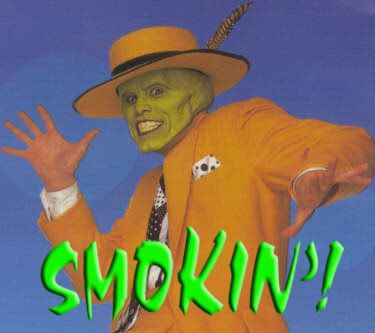Well that was weird (first time this has happened)

I fired up Afterburner, and whole PC just froze, with AB stuck on a clock reading of 1030/1250 (my cards defaults), so tried Ctrl+ALT+Del to get up the Task Manager, no go, so hit the restart button on my case, again, a no go, just wouldn't have it, so in the end i held the power button down for the 4 seconds, which worked.
When it fired back up though, it wouldn't boot, just sat on a black screen, so i pressed the reset button again, and again, it wouldn't have it, eventually it did have it and switched off, came back on again by itself, and gave the old Overclocking has failed, press F1 to enter the BIOS blah blah blah.
Went into the BIOS, CPU was reading as i7 5930K @ 3.50GHz speed 3000MHz (which should have been 3500MHz), memory was reading as 2133, even though i was still on my XMP profile 2 for 2800, so just came out of it, not changing anything, just to see if it would boot up ok, it did, so ran CPU-Z, and sure enough, everything was back at defaults, bus speed back to 100 (instead of 127) etc..., so did a restart (from the Start button), but instead of restarting, it switched off, then fired straight back up again by itself, so i went into the BIOS again, and everything was now back to normal, memory back to 2800, CPU speed back @ 3817 (as on XMP profile 2 for memory to give the 2800), so exited without changes and booted up, checked CPU-Z again, and yes, everything had gone back to normal.
Checked in the CCC, and noticed all my settings had gone back to their defaults in there too, so reset them to what i had them at, fired up Afterburner (which worked this time), and ran through Firestrike just to see if it would get through it without a prob, and sure enough it did, alls well again, bizarre!.