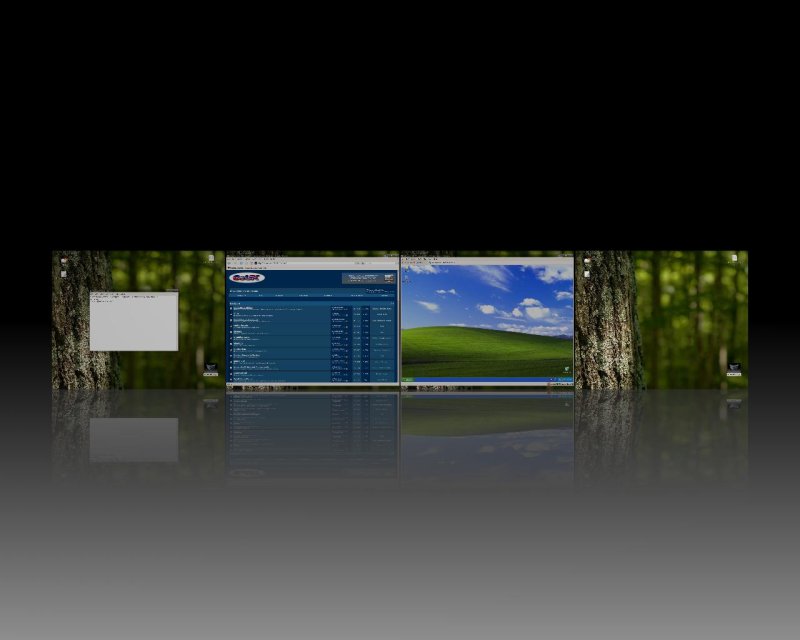It was working, until just now, so I found another place its being hosted:
http://www.reka.us/Music_Bands_Wallpapers/eclipse_emerging_by_juggernautical.jpg
Cheers
http://www.reka.us/Music_Bands_Wallpapers/eclipse_emerging_by_juggernautical.jpg
Cheers











 )
)