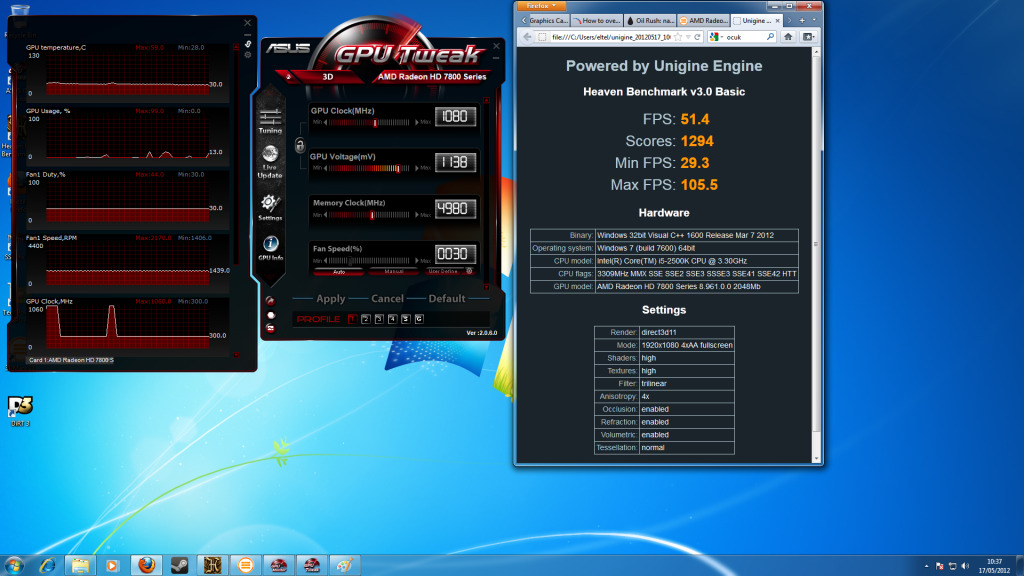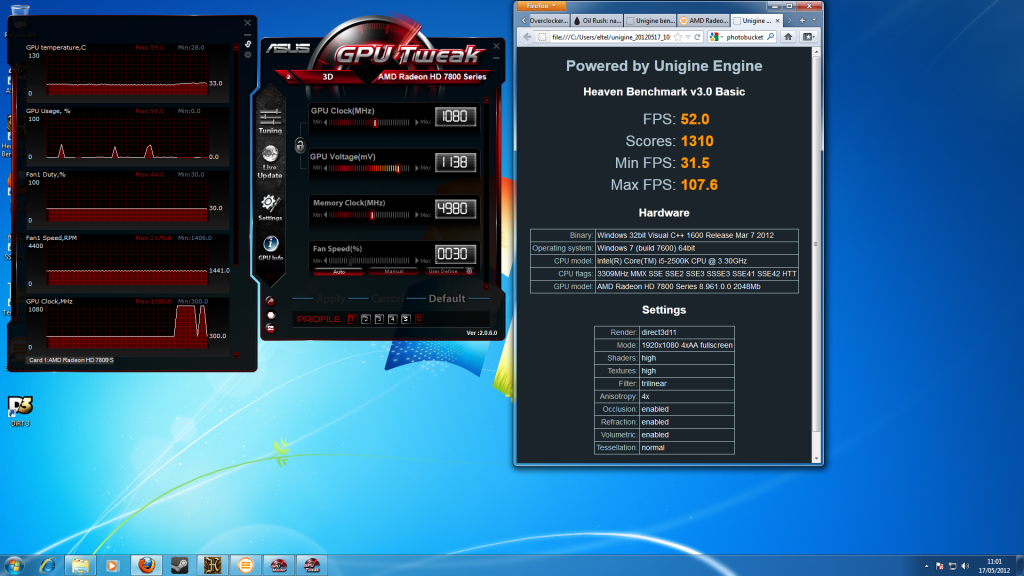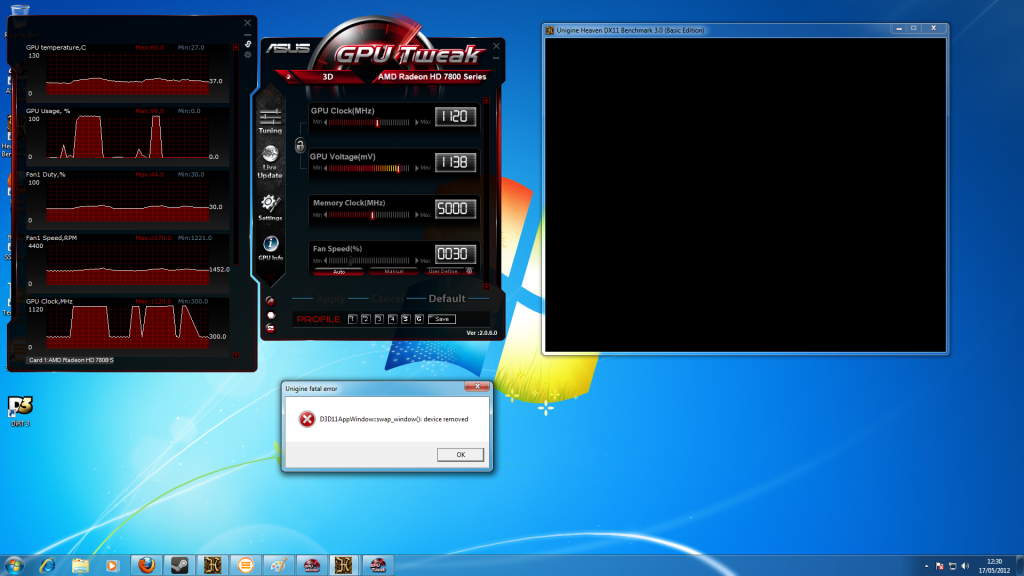Caporegime
Is a high fan speed bad?
I generally game with headphones, so I can't hear my PC at all. So, is there any real downside of me running at, say, 80% fan speed at almost all times?
no,the cooler the better,if you can stand the noise or its quiet ramp it up as high as you can