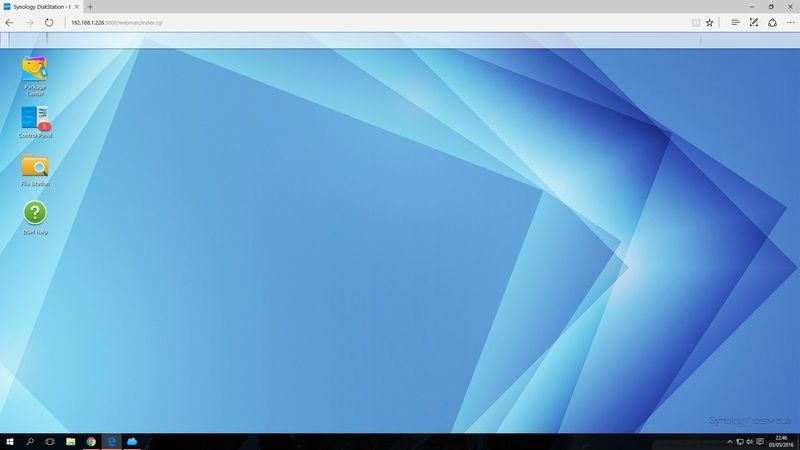Can anyone help?
I'm trying to follow this post: https://xpenology.us/forum/general-discussion/downgrade-dsm-60
However, when SSH'ing into the box, it won't let me have permission to change the file.
Any ideas?
I'm trying to follow this post: https://xpenology.us/forum/general-discussion/downgrade-dsm-60
However, when SSH'ing into the box, it won't let me have permission to change the file.
Any ideas?