Associate
Still can't use 4.8 and this board is a complete **** with it's boot loops, even resetting csmos it doesn't always fix it. You end up stuck on the BIOS logo and it just reboots itself and repeats.
4.8 is unstable can't even reach past the bios screen, any tips?
Wack the Vcore up to 1.5 and the LLC to level 5 a see if it's stable that way!.
It ain't the board it will be the chip, as you can see mine does 4.8 @ 1.4.


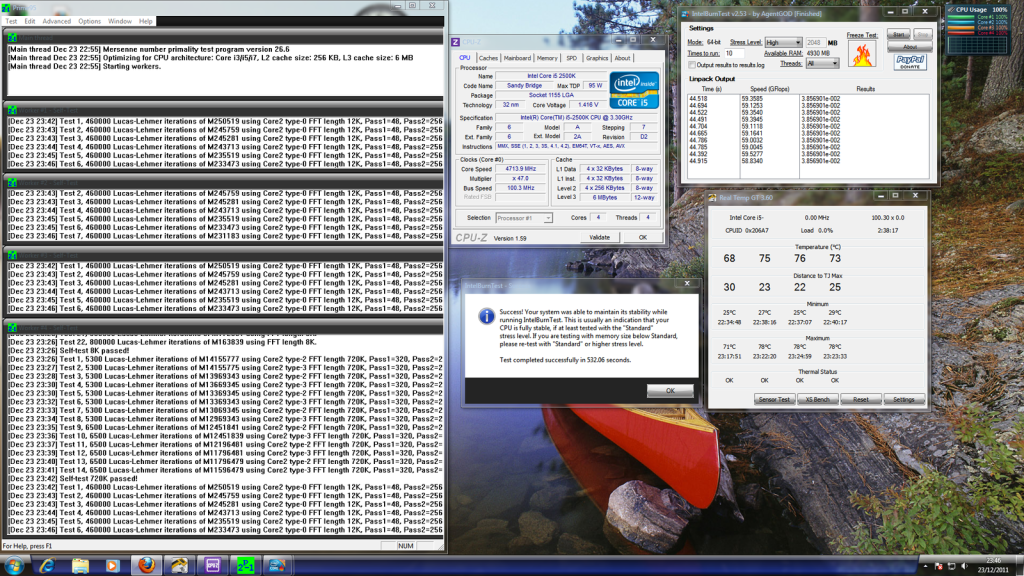
 , temps look ok at the moment but i'd look towards getting it lower when heading towards next summer
, temps look ok at the moment but i'd look towards getting it lower when heading towards next summer 