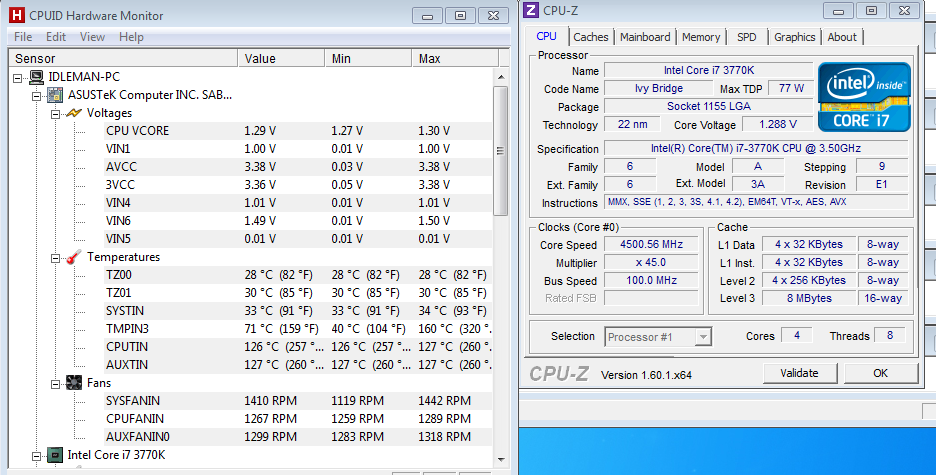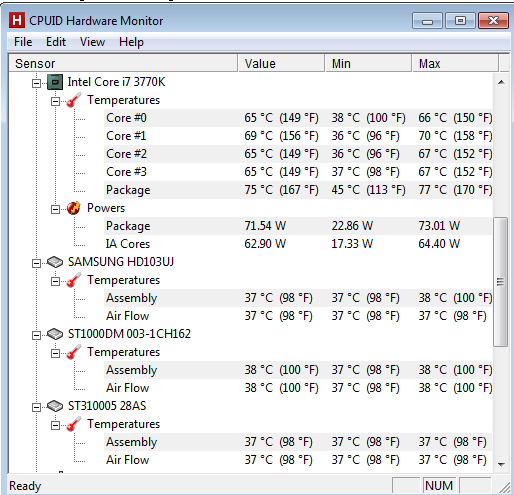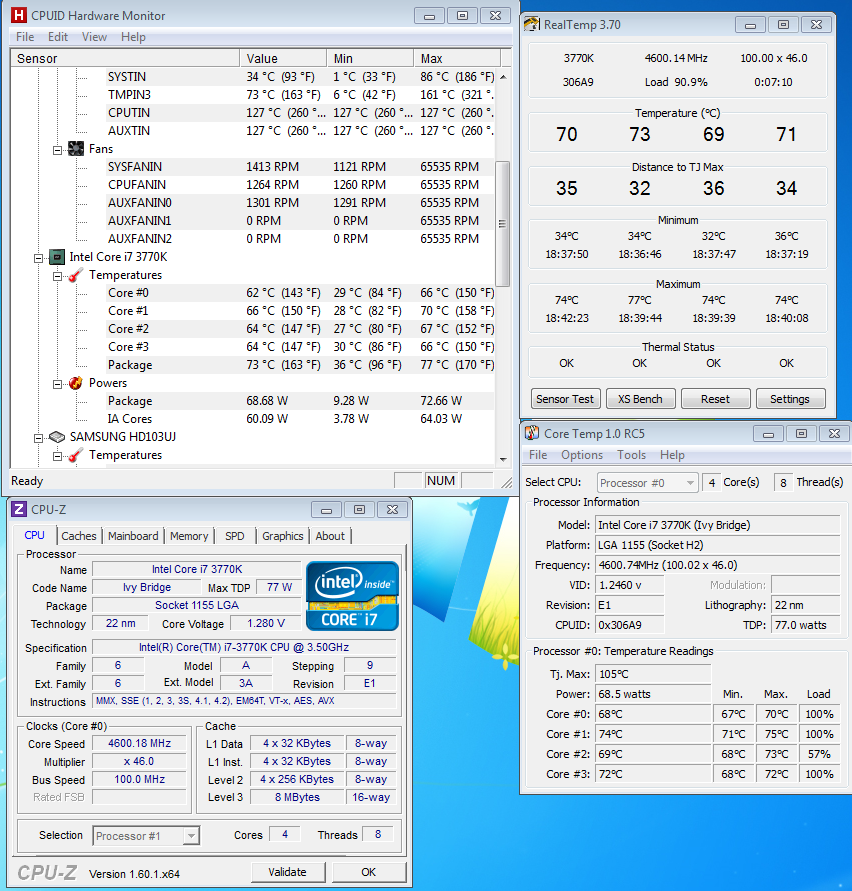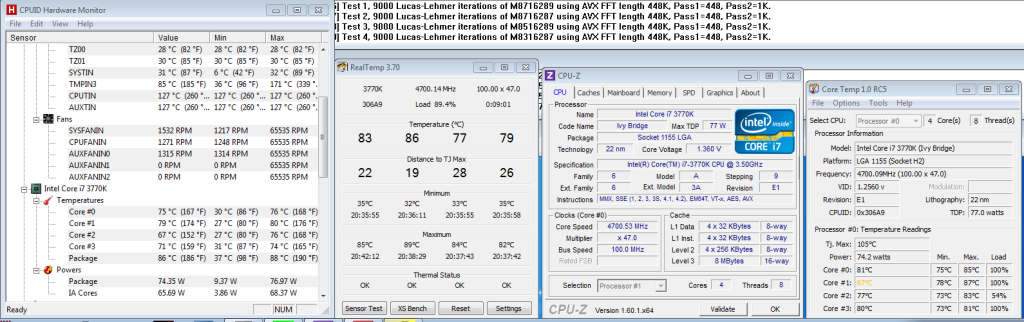idk why the dram won't lower,it should do
cputin shouldn't be that high? maybe software or sensor bug?
tried with lower offset? +0.010 or +0.005v, you can switch to a negative -0.05v maybe to take off/undervolt the cpu
ill post a screenshot of mine when im on it,on my sandy pc atm,see what the cputin temps are
cputin shouldn't be that high? maybe software or sensor bug?
tried with lower offset? +0.010 or +0.005v, you can switch to a negative -0.05v maybe to take off/undervolt the cpu
ill post a screenshot of mine when im on it,on my sandy pc atm,see what the cputin temps are
Last edited: