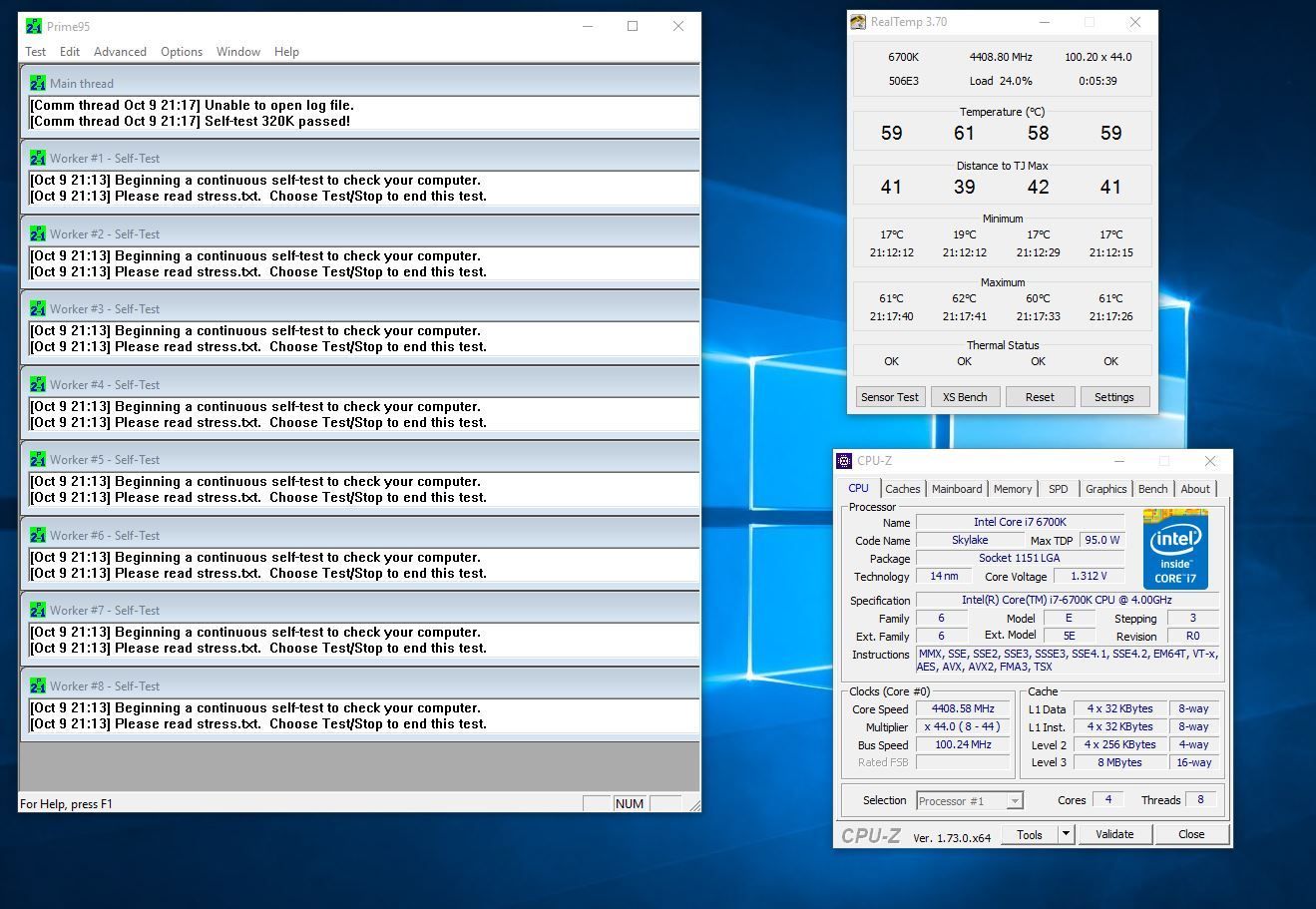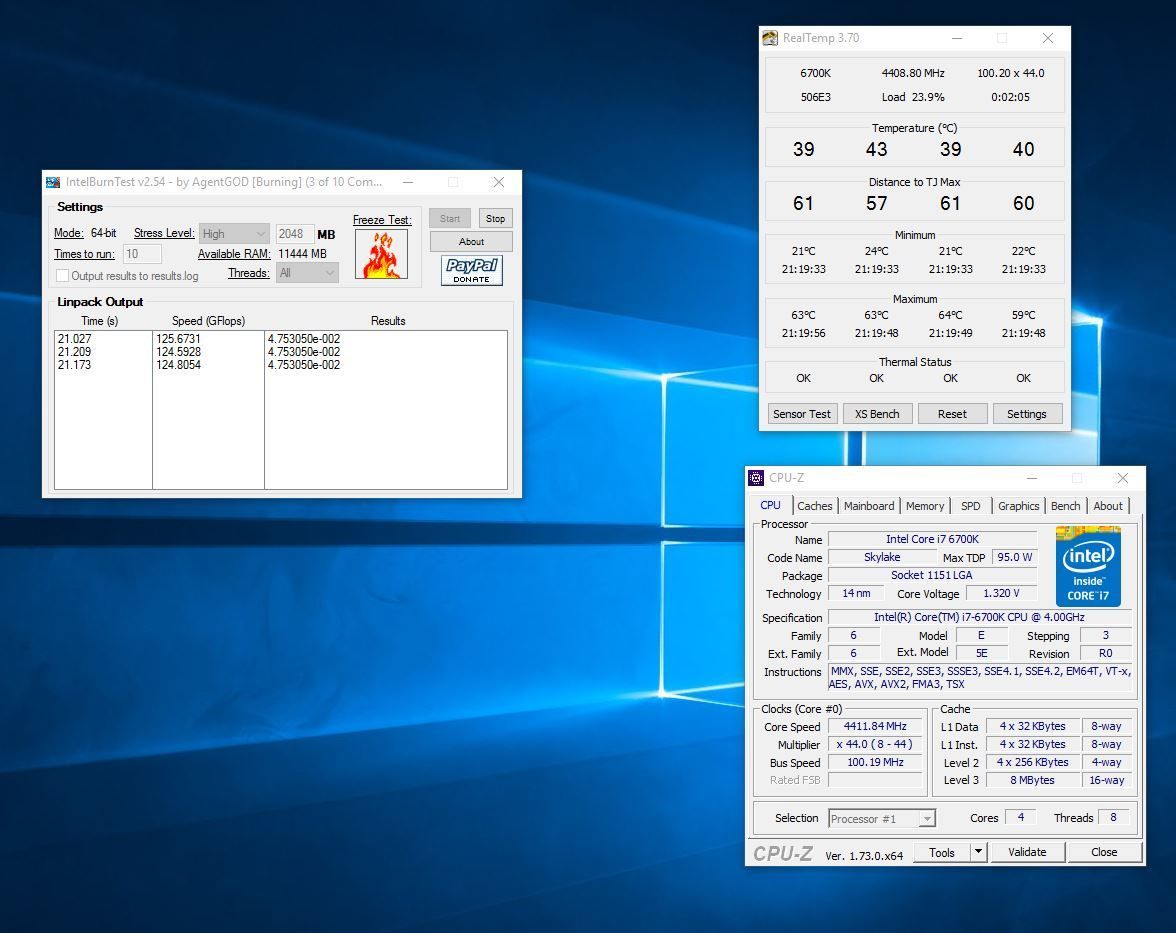Been in touch with Intel today and they're gonna get back to me tomorrow about getting a replacement CPU sent out to me, to see if the CPU is faulty or not.
I must admit, while I'm in game and it stutters I drop 20-30 fps.
How would I go about checking to see if the cores are parking? I'm on Windows 7 64bit Premium
EDIT: The amount of VRAM used when I'm playing DM on CSGO didn't go above 721MB and the load at most was 50%, does that seem normal for a 3GB GTX 780?
I must admit, while I'm in game and it stutters I drop 20-30 fps.
How would I go about checking to see if the cores are parking? I'm on Windows 7 64bit Premium
EDIT: The amount of VRAM used when I'm playing DM on CSGO didn't go above 721MB and the load at most was 50%, does that seem normal for a 3GB GTX 780?
Last edited: