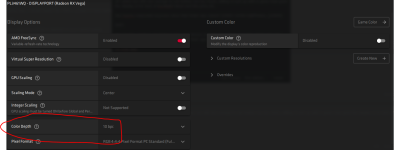Well no problems so far with flickering, standby etc. My GPU is Vega 56 and connected via DP (I'm using one I got from amazon iirc)
Unsure what to do, there is some bleed but it is very little, in fact, you could probably say mine was good when compared to the majority of IPS panels out there.....) also when I apply some pressure to the bezel on the bottom, it goes....
BTW for those who noticed the warping at the sides when you start to look at it from an angle, I think this is kind of normal for UW as my 29 has it too but it's not as obvious because it's a smaller display.
My lg 29 definitely had ever so slightly blacker blacks and less bleed and a less hazy finish but colours overall are better on iiyama. I always wonder could I have caused the bleed issues with how I was handling the monitor when setting it up, I don't think I applied too much pressure to the screen although I did ever so slightly hit it of my chair
For £400, it is superb, can't complain too much really.
What settings are people using then? So far I have got my brightness set to 25 and contrast to 50 and the warm colour setting (remember whites are technically suppose to have a slightly warmer/yellow tone), haven't messed with the overdrive etc. stuff yet.
Unsure what to do, there is some bleed but it is very little, in fact, you could probably say mine was good when compared to the majority of IPS panels out there.....) also when I apply some pressure to the bezel on the bottom, it goes....
BTW for those who noticed the warping at the sides when you start to look at it from an angle, I think this is kind of normal for UW as my 29 has it too but it's not as obvious because it's a smaller display.
My lg 29 definitely had ever so slightly blacker blacks and less bleed and a less hazy finish but colours overall are better on iiyama. I always wonder could I have caused the bleed issues with how I was handling the monitor when setting it up, I don't think I applied too much pressure to the screen although I did ever so slightly hit it of my chair

For £400, it is superb, can't complain too much really.
What settings are people using then? So far I have got my brightness set to 25 and contrast to 50 and the warm colour setting (remember whites are technically suppose to have a slightly warmer/yellow tone), haven't messed with the overdrive etc. stuff yet.