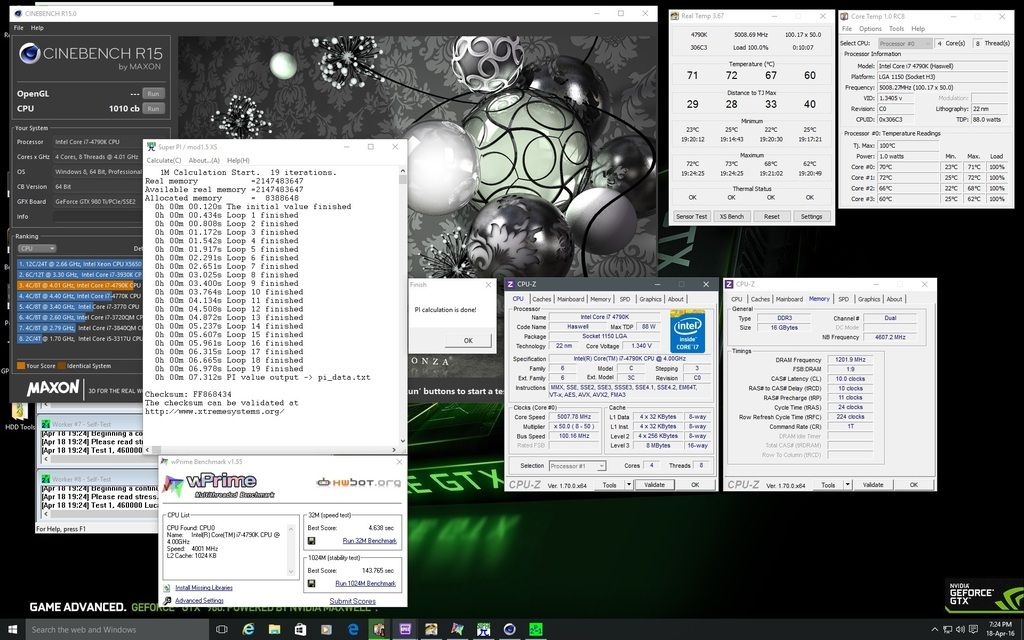-
Competitor rules
Please remember that any mention of competitors, hinting at competitors or offering to provide details of competitors will result in an account suspension. The full rules can be found under the 'Terms and Rules' link in the bottom right corner of your screen. Just don't mention competitors in any way, shape or form and you'll be OK.
You are using an out of date browser. It may not display this or other websites correctly.
You should upgrade or use an alternative browser.
You should upgrade or use an alternative browser.
***Intel i7 4790K Owners thread***
- Thread starter Boomstick777
- Start date
More options
Thread starter's postsprobably a little high. Those seem like conservative voltages.
i've got 2 profiles
1) 3900 @ 1.03V which is stable (think IBT/prime couple of hours)
2) 4700 @ 1.29 again stable
for 4.6 i need 1.23, and I know my chip isn't all that good.
You can try voltages yourself and shoot for 4.6, which should be attainable on most 4790k's.
i've got 2 profiles
1) 3900 @ 1.03V which is stable (think IBT/prime couple of hours)
2) 4700 @ 1.29 again stable
for 4.6 i need 1.23, and I know my chip isn't all that good.
You can try voltages yourself and shoot for 4.6, which should be attainable on most 4790k's.
I wouldn't be too worried about a 60ish temp from these chips.
When mine is folding at 100% and the turbo boost kicks in I can hit mid 70's most the time, hot room will hit around mid 80's etc
Chip has taken it since I've owned it. Used to have a H100i on it until the 3rd pump died in a year so binned it and stuck a Phantek TC14 heatsink on it.
When mine is folding at 100% and the turbo boost kicks in I can hit mid 70's most the time, hot room will hit around mid 80's etc
Chip has taken it since I've owned it. Used to have a H100i on it until the 3rd pump died in a year so binned it and stuck a Phantek TC14 heatsink on it.
was a little scared the liquid pro would goon the sides of the cpu.
I had liquid pro between chip and IHS when i was using the IHS, but naked now.
There's Gelid extreme 5 on it at the moment. I might put liquid pro on it, the next time I redo my loop.
I had liquid pro between chip and IHS when i was using the IHS, but naked now.
There's Gelid extreme 5 on it at the moment. I might put liquid pro on it, the next time I redo my loop.
i know hot to apply it, watched their video on youtube and i applied it every time on core perfectly, it just takes like 5-10 minutes of me being careful, slow and steady. That or 30 seconds with any other paste that you "strap-on" and just smear a little.
i have a rubber "gasket" on the pcb, and the only thing that sticks out is the core(helps with applying pressure evenly when tightening the screws on the waterblock)
i have a rubber "gasket" on the pcb, and the only thing that sticks out is the core(helps with applying pressure evenly when tightening the screws on the waterblock)
Yeah i always used to make my own spacer to protect the die and cool it directly, but on my z77 board i had before this the stuff around the socket stood too high to allow good contact with the cooler though, so with this z97 i didnt even bother trying it, just threw the IHS back on.
it was 1080pWhat res mate ?
60-70's is actually ok with 4790k. Problems get around mid/high 80's.
mine at 4.7 @ 1.29 is a heater - low 80's (and it's delided and naked die water cooling). That is under IBT. Under AIDA 64 it barely breaks mid 70's, and Realbench is even lower.
What sort of problems do you mean?
Associate
- Joined
- 21 Mar 2016
- Posts
- 6
- Location
- Nr Swindon
Currently at 4.9GHZ, 1.29V <70c with an H110i, had it briefly stable at 5.0GHZ but at 1.4V/80-85c which makes me nervous for 24/7. Will boot into W10 at 5GHZ/1.3V hangs during CINEBENCH CPU test...
Any suggestions for breaking 5.0GHZ without upping VCore??? - more HERE
CPUZ System Validation - http://valid.x86.fr/cn7i63

***Anyone know how I can re-size my image on the forum, it seems to have been shrunk somewhat from the original!***
POV-Ray v3.7 Results
CPU time used: kernel 0.28 seconds, user 1032.41 seconds, total 1032.69 seconds.
Elapsed time 137.56 seconds, CPU vs elapsed time ratio 7.51.
Render averaged 1905.66 PPS (253.85 PPS CPU time) over 262144 pixels using 8 thread(s).
ROG Realbench 2.43 Results
Image Editing: 202113
Time: 25.174
Encoding: 156925
Time: 61.099
OpenCL: 63941
KSamples/sec: 1496
Heavy Multitasking: 162337
Time: 60.245
System Score: 133540
Any suggestions for breaking 5.0GHZ without upping VCore??? - more HERE
CPUZ System Validation - http://valid.x86.fr/cn7i63

***Anyone know how I can re-size my image on the forum, it seems to have been shrunk somewhat from the original!***
POV-Ray v3.7 Results
CPU time used: kernel 0.28 seconds, user 1032.41 seconds, total 1032.69 seconds.
Elapsed time 137.56 seconds, CPU vs elapsed time ratio 7.51.
Render averaged 1905.66 PPS (253.85 PPS CPU time) over 262144 pixels using 8 thread(s).
ROG Realbench 2.43 Results
Image Editing: 202113
Time: 25.174
Encoding: 156925
Time: 61.099
OpenCL: 63941
KSamples/sec: 1496
Heavy Multitasking: 162337
Time: 60.245
System Score: 133540
Last edited:
Associate
- Joined
- 21 Mar 2016
- Posts
- 6
- Location
- Nr Swindon
Thanks, that's kinda my gut feeling - 4.9 is pretty good at that voltage I think having looked around the interwebs, take Anandtech's table for example
Last edited:
great cpu paid £190 used from ebay.
I'm still amazed how their value has stayed up... I bought mine end of 2014 for about £250...
I'm still amazed how their value has stayed up... I bought mine end of 2014 for about £250...
It's the pinnacle of 1150 and just about the fastest you can get without changing your whole platform (mobo, memory etc.) so prices should stay good for a while.