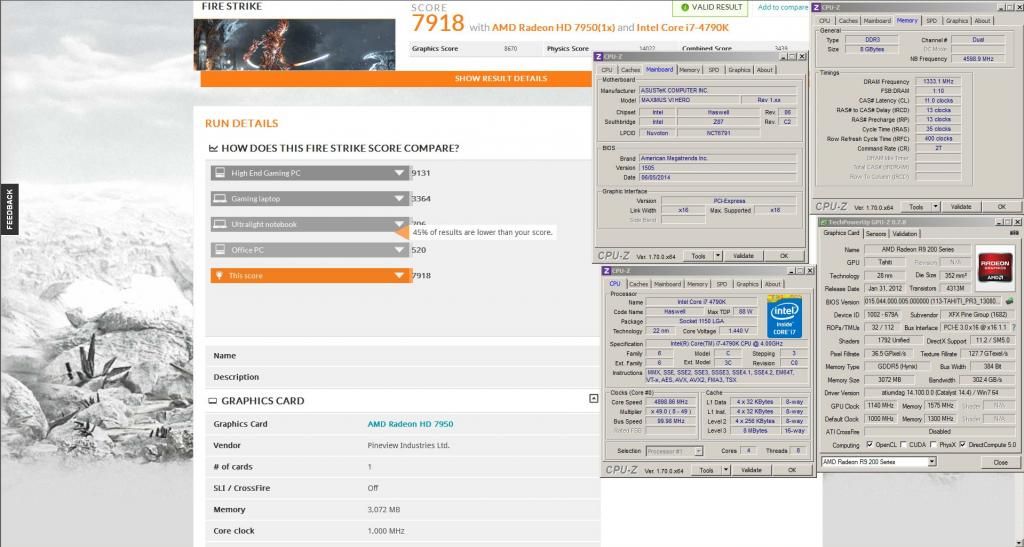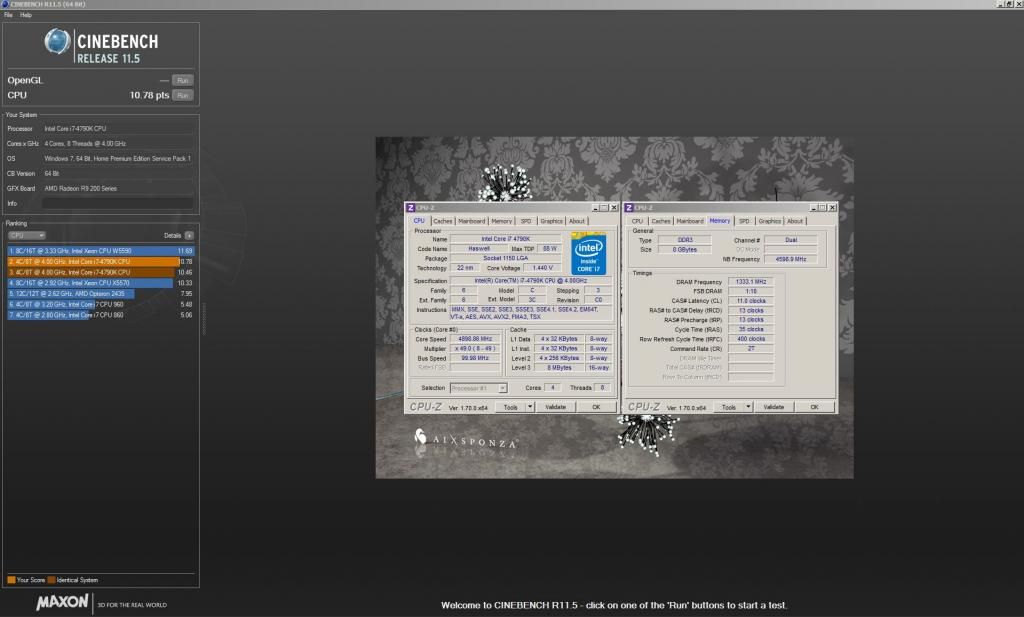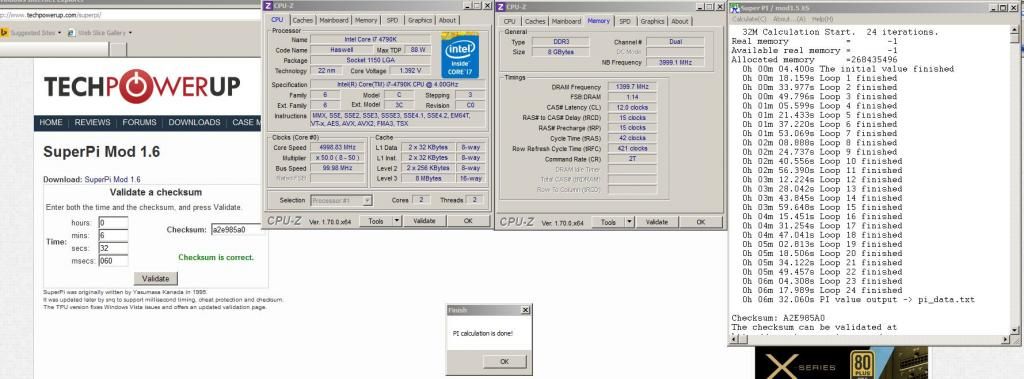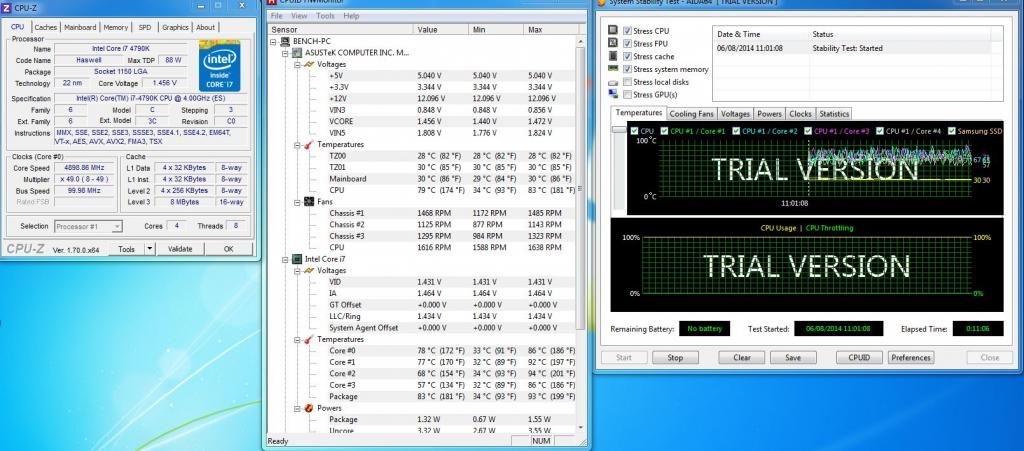Associate
in Oct it will be 3 years since i changed my cpu and ive got the upgrade itch
currently running a 2700k @ 4.8Ghz 1.35v
should i even be reading this thread..
I would keep that one, splash some cash on a new graphic card or wait and see what haswell E / x99 can do.