Associate
Temps too high for me your reaching into the 90's there , but an amazing result nevertheless as many see temp into 90's at stock.
Personally it seems a excellent chip, well done matey1.5V though scary
Yes the 1.5v was for about 20 seconds just for screenshot, the initial boot volatge that Asus put on for Auto is around 1.7v again just for booting, mine was into windows then I just turned the power off after screenshot 1.5v is too much for me also.
I might be selling this CPU and try a different model almost had my fun with this one now.




 .
.