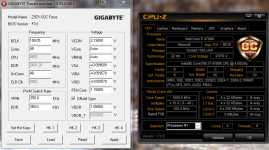-
Competitor rules
Please remember that any mention of competitors, hinting at competitors or offering to provide details of competitors will result in an account suspension. The full rules can be found under the 'Terms and Rules' link in the bottom right corner of your screen. Just don't mention competitors in any way, shape or form and you'll be OK.
You are using an out of date browser. It may not display this or other websites correctly.
You should upgrade or use an alternative browser.
You should upgrade or use an alternative browser.
***Intel i7 4790K Owners thread***
- Thread starter Boomstick777
- Start date
More options
Thread starter's postsMy take on temps is, if you keep it below where it starts throttling it's fine 
Of course, in a perfect world we would want to keep it cooler for longevity reasons, but as long as we get these hot chips, not much we can do besides run it high or clock it low.
Edit: to expand on that, I take something like aida which pushes temps bit higher than pretty much any load I will put it under, and so long as I can keep it under 95 for that, I don't generally see temps in 80s elsewhere

Of course, in a perfect world we would want to keep it cooler for longevity reasons, but as long as we get these hot chips, not much we can do besides run it high or clock it low.
Edit: to expand on that, I take something like aida which pushes temps bit higher than pretty much any load I will put it under, and so long as I can keep it under 95 for that, I don't generally see temps in 80s elsewhere
Can anyone say for sure what is the max safe temp for the 4790k
sorry for the shout, but could not find an answer anywhere.
They'll operate up to 100'c fine, good cooling should get you temps around 80'c at 100% load.
Had my first day yesterday where my PC didn't get opened, I didn't have to change bios settings, I didn't have to run tests, I didn't have any crashes of any kind!!
Running 4.7 with matched uncore, vengeance pro 2133 c11 2400mhz at 10-12-12.
As long as it remains stable, that will do me.
Running 4.7 with matched uncore, vengeance pro 2133 c11 2400mhz at 10-12-12.
As long as it remains stable, that will do me.
Nothing much to show, just more Vcore and more V going into the RAM at a value I dont think you got the stomach for
we shall see
 hahaha
hahahaSoldato
- Joined
- 23 Jun 2004
- Posts
- 4,886
- Location
- Blackburn
Virus could you please list what volts your using for each voltage setting. I'm currently at 4.8ghz core and 4.5ghz uncore. Stable with 1.243vcore, 1.9vrin and 1.2 ring voltage. System agent and the rest on auto.
Trying to increase the uncore further to struggling with stability. Tried upto 2.2vrin with no luck.
Trying to increase the uncore further to struggling with stability. Tried upto 2.2vrin with no luck.
Just noticed a strange thing on my chip this evening. Default voltage on this chip is 1.200, but when i checked this evening it was at 1.2800, (stock system). Only change i made recently in bios was to set XMP for my ram speed, timings and voltage. Seems this must override vcore too. Disabling fully manual mode on the voltage settings reset voltage to 1.200.
Btw Virus, that GTL 2.0 is pretty handy looking, much beter display of voltages than asus ai suite.
Btw Virus, that GTL 2.0 is pretty handy looking, much beter display of voltages than asus ai suite.
Just noticed a strange thing on my chip this evening. Default voltage on this chip is 1.200, but when i checked this evening it was at 1.2800, (stock system). Only change i made recently in bios was to set XMP for my ram speed, timings and voltage. Seems this must override vcore too. Disabling fully manual mode on the voltage settings reset voltage to 1.200.
Btw Virus, that GTL 2.0 is pretty handy looking, much beter display of voltages than asus ai suite.
yeah its a little handy tool

i can save 4 profiles with it and change them instantly in windows, if its a warm day and i dont want to reboot i can hit my cool profile
 or if its cool i can hit my instant heater profile
or if its cool i can hit my instant heater profile 
you get the point i never have to go into the bios again
 lol
lolI see youve left cache/ring on auto. This is the one that go's to 1.27 for me on auto. Also i reckon that using too low on input may have been a hindering factor on my previous chips. Should be getting a new psu this week so ill be oc'ing again.
Soldato
- Joined
- 23 Jun 2004
- Posts
- 4,886
- Location
- Blackburn
Adaptive voltage on vcore
48/48
2400 Memory
------------------------------------
auto on vring no voltage needed.
just use the settings in my GTL 2.0 image you might need slightly higher vcore try 1.340v in your bios.
Thanks, will give those a try later
I got my 4770 up to 4.7 just now, but i'm not bothering with Prime
v core = 1.2929
vccin = 1.8
vring =1.1142 ( up by .010)
i've not touched anything else...all on auto...ram as well
let me know if this needs adjusting......thanks
they seem fine is you get 124s and up your vcore
if you get 101s up your vccin to 1.9-2.1-
though can be a combo of both but usually if your not messing with uncore or memory then it will be vcore that needs bumped.
if your messing with uncore/memory leave vring on auto and bump vccin, every cpu is different though some are strong some are weak some have strong imc`s some have weak imc`s, you will have to fiddle just make sure to keep the temps down.....
and you must get stable in IBT 10 pass`s should do it.
and if you want the quick and fast dirty method, run AVX with prime95 for 5 minutes if you pass that you will pass IBT for 20+ minutes.
Last edited:
IBT and Prime95 don't mean ****.
They have there purposes, so don't go saying they don't mean **** there useful.
They have there purposes, so don't go saying they don't mean **** there useful.
Up to 2-3 days ago you didn't think it was possible to run 4.7uncore at auto Vring voltage till I showed you.
You also said I was losing "efficiency" in memtweak, yet I had to show you that that score does not mean a thing when comparing different RAM IC's.
So you wont mind if I tell you you are wrong about IBT+Prime95 will you

They do nothing but stress/cook and degrade your CPU.
They do not represent anything that a game or other app throws at a CPU in everyday usage.
Asus Realbench is a tougher test to pass than those and at least you get a score to try and compete with against other users.
You carry on using it, but I know better, 8pack knows better and so do many more people.
Yes safe and Prime who cares. Test when gaming or using your rig.
Why does it need to run prime?? You play prime?? Just use normal applications to test prime is certainly causing temps and stress your system when used normally will never see.
I suspect it cant do 4.5+ with mem at 1600+ and the dropping of the ram to 1333 which is below IMC spec is helping a lot.
There is no way to Lock PCI X frequency with these CPU so thats not an option. If your CPU likes BLK though you can clock on the 1.25 strap with 36 x 125 giving you 4.5 run.
Have you also tried tweaking Cache volts (Ring Volts) SA, IOD and IOA. These can help in the case of IMC instability. Run the RAM at 1.65v it makes no difference and ensures stability.
Lol PCZ sadly you is wrong!!
IBT and Prime show only the ability to run Prime and IBT!! That is not stable. Who uses these progs daily?? The standard set by who.
I have seen several machines able to run this silicon torture for hours that cant drive 4 GPU.
In the case of Ivy E which you don't own. I know for a fact gaming and GPU stuff is tougher on em than 2D. XTU is a bench on HWbot based on Prime. WR for this chip is at 6340mhz, No ones Ivy E can run 3D at that frequency.
To test your pc use it for what you need it to do.
I have 5ghz Ivy E, SB-E, Haswell and Ivy's several of em and have tested literally hundreds of chips. Experience tells me how to test these systems not being dictated to by a standard that does not exist!!!
if the system is stable for what you want it to do (games, encoding, web browsing) at the end of the day that is what matters.
I got my 4770 up to 4.7 just now, but i'm not bothering with Prime
v core = 1.2929
vccin = 1.8
vring =1.1142 ( up by .010)
i've not touched anything else...all on auto...ram as well
let me know if this needs adjusting......thanks
Good. you have no need to run it or IBT.
I think your Vrin (vccin) could be a bigger delta between it and Vcore so maybe try 2v
it's completely crashed on Heaven, it cant take it, i'm back at 4.5
i upped the v core twice to a final figure of 1.419 from 1.29...still crashed
i'm worried about the 7990 it's running very hot, i cant touch the back plate
i now have to look at the 7990 thread, to see what the voltage is, pc was fine until i jacked it up to 4.7
i upped the v core twice to a final figure of 1.419 from 1.29...still crashed
i'm worried about the 7990 it's running very hot, i cant touch the back plate
i now have to look at the 7990 thread, to see what the voltage is, pc was fine until i jacked it up to 4.7