lol i thought the whole point of DC was to have better temps? bit of a fail from Intel.
Yep, most seem to be hotter than the older chips.
Please remember that any mention of competitors, hinting at competitors or offering to provide details of competitors will result in an account suspension. The full rules can be found under the 'Terms and Rules' link in the bottom right corner of your screen. Just don't mention competitors in any way, shape or form and you'll be OK.
lol i thought the whole point of DC was to have better temps? bit of a fail from Intel.
Well guys, I updated to the latest BIOS and reseated my H100i using IC Diamond 7. Oh my days what a different. Now Prime95 maxes the chip at 59c. Unbelievable difference!
What voltage? Is that at stock frequency too?

@Wilkeh, is that with all power saving features disabled? And what version of p95? The latest 28.5 is a real beast for high cpu temps.

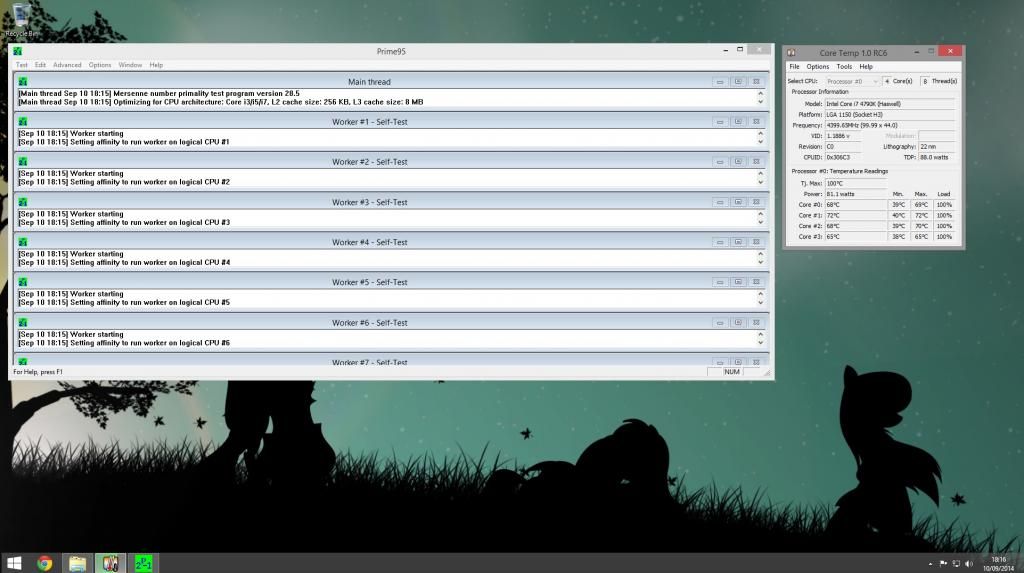



Thats pretty much normal if using anything like p95 ver 28.5 or intel burn test. Run a few loops of asus real bench, temps will be lower and it's a pretty good stability test.I waited for the refresh to hopefully get a 'speed binned' devils canyon. My 4790K hits 80 deg at 4.4.... thats on a custom water setup. Pushed it to 4.6, hit 96 deg.
not on Water it isn't !!!!!!!!!! mine is about 85 degrees at 4.7 air
he's getting 96 degrees at 4.6 water, maybe his isn't delidded, not sure
Mine under water hits 90c+ at stock with IBT and prime, I haven't delidded and i am guessing he hasn't.
I waited for the refresh to hopefully get a 'speed binned' devils canyon. My 4790K hits 80 deg at 4.4.... thats on a custom water setup. Pushed it to 4.6, hit 96 deg.
I am going to be getting a 4790K soon and was wondering now these cpu's have been out a little while is there anything I should be looking out for i.e. a specific batch number?
ta
Why do people still use prime.

