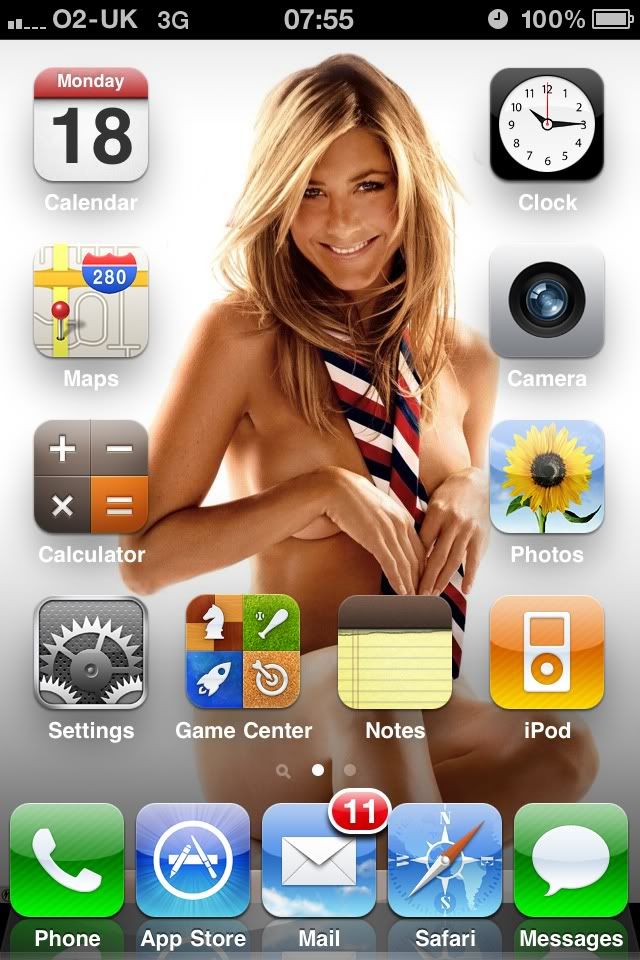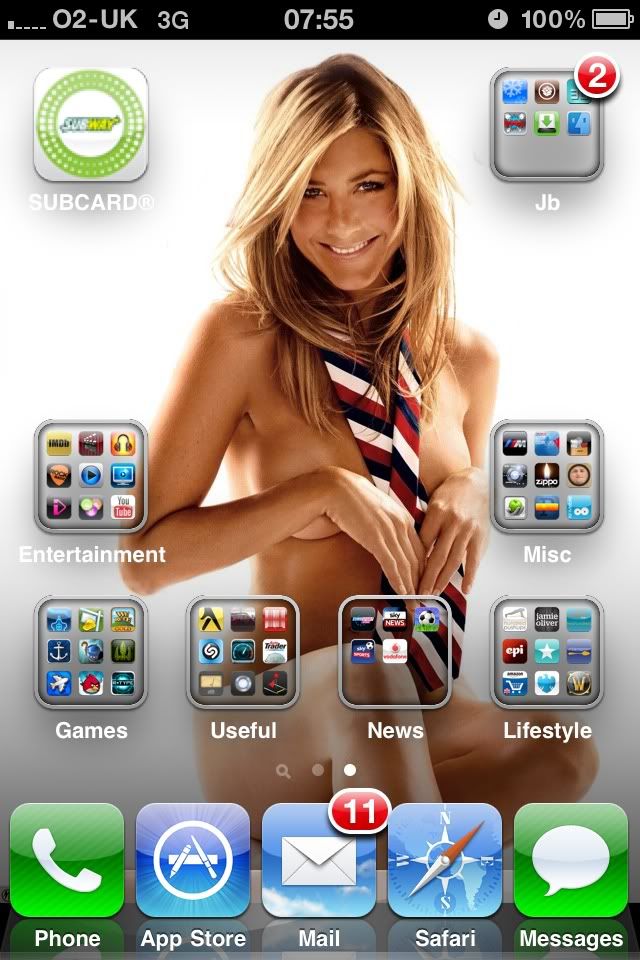You are using an out of date browser. It may not display this or other websites correctly.
You should upgrade or use an alternative browser.
You should upgrade or use an alternative browser.
Jailbroken iPhone Screenshot Thread
- Thread starter photoshop
- Start date
More options
Thread starter's postsps...how come with typophone, I cant change the lock background?
No idea mate, i use lockinfo.
Associate
- Joined
- 19 Dec 2009
- Posts
- 1,434
- Location
- Manchester



Last edited:
Looks good Soul
Geez ive just realised that ive spent nearly 4 hrs trying to theme lockinfo for the iphone4...havent had much luck as the code is hard to figure out so in the end i went with Gruppled lockinfo theme which i tried to get to my liking...so far im half way done but its not really iphone4 compatible...the weather works and updates but at the moment i cant seem to get the sms, calls, voicemail to work...it shows up but i cant dismiss them..plus i cant seem to get the notifications to work with the gruppled theme...it wont show up on the lockinfo screen.
Hard work all this jailbreaking lark

Geez ive just realised that ive spent nearly 4 hrs trying to theme lockinfo for the iphone4...havent had much luck as the code is hard to figure out so in the end i went with Gruppled lockinfo theme which i tried to get to my liking...so far im half way done but its not really iphone4 compatible...the weather works and updates but at the moment i cant seem to get the sms, calls, voicemail to work...it shows up but i cant dismiss them..plus i cant seem to get the notifications to work with the gruppled theme...it wont show up on the lockinfo screen.
Hard work all this jailbreaking lark

Heres my efforts so far

Suave HD theme with the icons.

Gruppled lockinfo theme that ive adjusted to what i want...the down arrows dont seem to work...seems like html themes dont like playing ball with IOS 4.1 and as of yet no ones been able to figure it out properly so i did the best i could....still trying to figure out why i cant get the notification bar to show up underneath SMS.
so i did the best i could....still trying to figure out why i cant get the notification bar to show up underneath SMS.
Oh the neat thing about the gruppled lockinfo theme is that the background picture on the lockinfo supposedly changes as the day goes on....now i dont know if it does as its dark at the moment but i will definitely know by tommorrow morning.
If anyone can suggest how i can get the notification bar to work in the lockinfo screen, id be much obliged.


Suave HD theme with the icons.

Gruppled lockinfo theme that ive adjusted to what i want...the down arrows dont seem to work...seems like html themes dont like playing ball with IOS 4.1 and as of yet no ones been able to figure it out properly
 so i did the best i could....still trying to figure out why i cant get the notification bar to show up underneath SMS.
so i did the best i could....still trying to figure out why i cant get the notification bar to show up underneath SMS. Oh the neat thing about the gruppled lockinfo theme is that the background picture on the lockinfo supposedly changes as the day goes on....now i dont know if it does as its dark at the moment but i will definitely know by tommorrow morning.
If anyone can suggest how i can get the notification bar to work in the lockinfo screen, id be much obliged.
any suggestions of to what i could do to the clock? can it be moved to the bottom above the lock bar?
i just installed suave HD, what have people doen with the brown folder icons? they look nasty.
There is a link to remove the brown folders in my reply to you a few posts back. Can't relink in this post as I'm on my phone
There is a link to remove the brown folders in my reply to you a few posts back. Can't relink in this post as I'm on my phone
i mite of done it a more difficult way, i pinched the icon from 'transparent folder icons' i had installed and just replaced the brown with that

i did use ur link to get it all installed tho so thank you

Yep the lockinfo background that im using above does change as the day goes on...at the moment its sat on a sort of yellow-ish colour...pretty neat but i can see that it has an effect on the battery ie my iphone was plugged into the dock to charge and when i took it off it was at 95% rather than the full 100%...so neat feature but a battery hog in all honesty...ive changed the lockinfo background to something less battery hogg-ish.
Soldato
- Joined
- 5 Nov 2004
- Posts
- 9,302
photoshop - How did you get that clock inplace of one of your icons in your first post?
I can't find out anywhere how you have done that?
Any tips for building your own theme aswel? I am looking at snipping pieces from here n there to compile my fave bits.
I can't find out anywhere how you have done that?
Any tips for building your own theme aswel? I am looking at snipping pieces from here n there to compile my fave bits.
Da[]San;17596095 said:Hi Soul.Survivor can you share with us how you got your phone to look like that?
the lock screen is called slanted lock, i saw it last nite as i was browsing

This may have been asked before but I'm, a bit of a noob at this stuff (just been playing this morning). I was wondering can you have a different background per a screen on the iphone, or is it limited to 1?
Alsos how do you change the top battery icon? Can you use winterboard? As I read a tutorial on how to do it but it didn't seem to do much!
Alsos how do you change the top battery icon? Can you use winterboard? As I read a tutorial on how to do it but it didn't seem to do much!
the lock screen is called slanted lock, i saw it last nite as i was browsing
Thanks utajoker, i'll check it out..
Would also like the springboard/message theme too. What are these called?
you just need to get rid of the nasty brown folders
Yep and if you go here: http://forums.macrumors.com/showthread.php?t=1026279
There are instructions on how to get rid of the brown ugly folders...personally i just deleted the folder icons that were pointed out in that thread.
You will have to SSH into your iphone in order to do it though.
Soldato
- Joined
- 5 Nov 2004
- Posts
- 9,302
Whats your lockscreen theme maxilive?
Is it typeography 4 or something?
Also I like the brown folders? They fit the sonic theme well..
Is it typeography 4 or something?
Also I like the brown folders? They fit the sonic theme well..