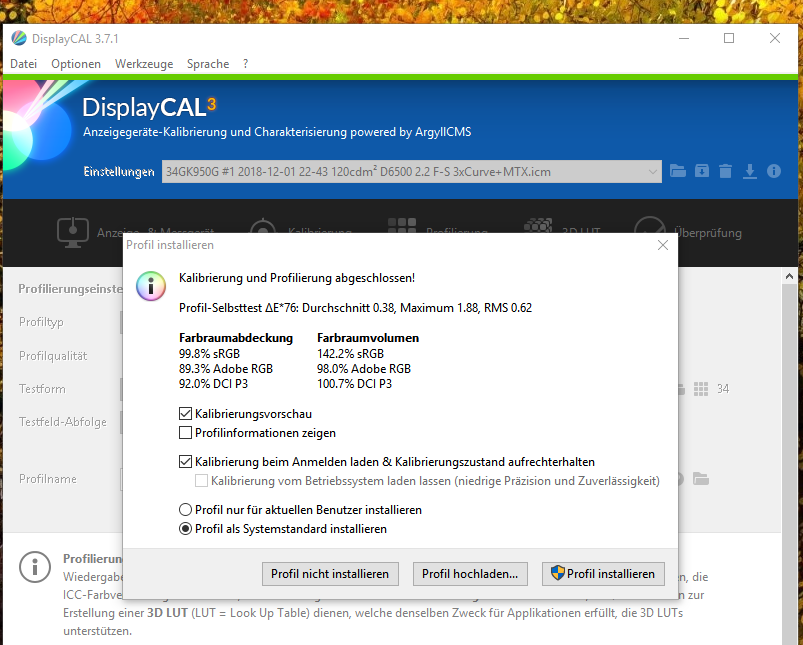Associate
- Joined
- 23 Sep 2018
- Posts
- 97
yours look a lot better than mine
 although yours is a lot better calibrated, and you used a much better camera to capture it. mine looks like this https://imgur.com/a/xCICAK1. i calibrated using tftcentral's values on their review, except for brightness. they have it on 17 which i think is wayyyyyyyy too low ! unless im not understanding how to calibrate monitors... but the picture is over exposed. doesnt look THAT bad irl but the glow is still visible in games to me when i look for it.. or when its fairly visible on desktop. i think it bothers me a lot i dunno. would u guys refund it?
although yours is a lot better calibrated, and you used a much better camera to capture it. mine looks like this https://imgur.com/a/xCICAK1. i calibrated using tftcentral's values on their review, except for brightness. they have it on 17 which i think is wayyyyyyyy too low ! unless im not understanding how to calibrate monitors... but the picture is over exposed. doesnt look THAT bad irl but the glow is still visible in games to me when i look for it.. or when its fairly visible on desktop. i think it bothers me a lot i dunno. would u guys refund it?http://www.tftcentral.co.uk/reviews/lg_34gk950g.htm#calibration should i use their settings for calibration
Last edited:



 , It was harder shot than any hdr 2000nits LOL .
, It was harder shot than any hdr 2000nits LOL .