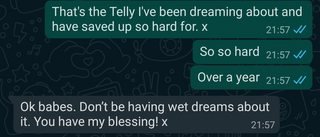LG 48CX OLED - 4K 120 Hz
- Thread starter Vega
- Start date
More options
Thread starter's postsAssociate
- Joined
- 19 Oct 2018
- Posts
- 20
Associate
- Joined
- 19 Oct 2018
- Posts
- 20
Looks very reflective?
I don't notice it tbh when I'm gaming or working but I do have a window next to the desk so might not help on the photo

Soldato
- Joined
- 6 Jan 2013
- Posts
- 22,170
- Location
- Rollergirl
@Dirk Diggler
you got ask for permission? my misses doesnt get the choice, i tell her what im doing she accepts it.
to the point when i got a bonus
she TOLD me to buy my Threadripper Rig
End up with
2950X
64GB ram
ASUS zenith extreme
3TB of NVME storage
maybe im just luckly? If you want somthing get it, she dont understand then she dont know you enough
Maybe the tongue in cheek humourous exchange didn't come across as intended, but yes we get it; you're the big boss man in your house.

P.s. I've got a 5 year old daughter, I'm not even second in command in this house.

Last edited:
Just wanted to pick-up on these thoughts.
I've been thinking about getting this OLED as my next monitor (current: ACER x34). As I'm currently working from home and will be for the foreseeable future, my main use of this monitor during the day will be for programming and gaming in the evening (WoW, Rocket League, League of Legends).
Could my main use of programming during the day be an issue? I do have concerns over how text may look on this OLED and if 48" may be too large to develop on during the day.
That's pretty much what I'm doing currently - work emails, web stuff, programming, during the day. Gaming/TV/films etc. at night. It's a great monitor for all purposes. Text is perfectly fine and very clear once you get the settings right: Just Scan: On. Game Mode (either with HDR on or off - I leave it on), either at 60Hz or 120Hz, depending on what graphics card you have.
I doubt you'll get OLED burn in if you randomly flip between screens, maybe turn the display to auto turn-off after 30 mins inactivity too. And auto-hide static elements e.g. your taskbar if you're using it for long periods at a time.
After a couple of weeks of using this, I have to say I'm still very happy with it. I just want to see what the new graphics cards coming out can do with this baby later this year/2021.
Soldato
- Joined
- 6 Jan 2013
- Posts
- 22,170
- Location
- Rollergirl
The dynamic wallpaper thing on Steam is excellent, it's surely an essential for OLED screens.
That's pretty much what I'm doing currently - work emails, web stuff, programming, during the day. Gaming/TV/films etc. at night. It's a great monitor for all purposes. Text is perfectly fine and very clear once you get the settings right: Just Scan: On. Game Mode (either with HDR on or off - I leave it on), either at 60Hz or 120Hz, depending on what graphics card you have.
I doubt you'll get OLED burn in if you randomly flip between screens, maybe turn the display to auto turn-off after 30 mins inactivity too. And auto-hide static elements e.g. your taskbar if you're using it for long periods at a time.
After a couple of weeks of using this, I have to say I'm still very happy with it. I just want to see what the new graphics cards coming out can do with this baby later this year/2021.
Thank you - that's certainly made me feel better about using it for programming day-to-day.
I've currently got a 1080ti (11gb) - how are you finding gaming performance so far with your current card and the monitor? I wasn't sure if it would be worth holding off and waiting until Navi/Ampere drop later in the year.
Just wanted to pick-up on these thoughts.
I've been thinking about getting this OLED as my next monitor (current: ACER x34). As I'm currently working from home and will be for the foreseeable future, my main use of this monitor during the day will be for programming and gaming in the evening (WoW, Rocket League, League of Legends).
Could my main use of programming during the day be an issue? I do have concerns over how text may look on this OLED and if 48" may be too large to develop on during the day.
I don’t own one but reading back through this thread I would expect it would be an issue eventually.
I was considering one but now I’m working from home, expect to for the foreseeable and all it’s not something I’d want to risk on a £1500 monitor.
My current screen is well over 5 years old, I just can’t see an OLED lasting 8 hours a day on the desktop for a few years years and not getting burn in.
Is your work machine configurable? I wouldn’t be able to install any additional software, the best I would do it hide the taskbar and set a black background.
Maybe the tongue in cheek humourous exchange didn't come across as intended, but yes we get it; you're the big boss man in your house.
P.s. I've got a 5 year old daughter, I'm not even second in command in this house.
Mine was tongue in cheek too. Difference is future wife tells me to buy tech to treat myself
Need to tidy up
Here's mine

I play a lot of Warcraft (with a small mix of other games ) and blender work, should I be worried about burn in purchasing one of these?
I play lots of Warcraft on mine, I've changed my UI (elvui) to make all UI elements that I need transparent (saturated colours, solid blocks of colour, are the worst offenders for burn in) and I've just hidden most of the UI that I don't really need to see. I also hide my UI (keyboard shortcut) when on a flight path.
One thing I will say is that WoW look absolutely fantastic on this display, well worth the upgrade.
Last edited:
Mine was tongue in cheek too. Difference is future wife tells me to buy tech to treat myself
Need to tidy up
Here's mine
Is that the lowest you can get the TV on the stand?
Nice, you'll love it

Can I ask any of the owners whether they have tried to run the screen at a resolution of say 3440x1440 or 3840x1600 with black bars at the top and bottom?
Is that possible? I ask because I think that might be less intimidating on the desk for my current use setup.
Thanks!
Is that possible? I ask because I think that might be less intimidating on the desk for my current use setup.
Thanks!
Amazing screen but imo it's still way too big and what with the risk of burn in too expensive to be used day to day in Windows. I'd rather see something 32" with a price in the £500-750 range for PC use.
So would I but I suspect we are around 10 years before you will see that. I cant wait that long. I have been waiting over 5 years already so I am going with this one.
Thank you - that's certainly made me feel better about using it for programming day-to-day.
I've currently got a 1080ti (11gb) - how are you finding gaming performance so far with your current card and the monitor? I wasn't sure if it would be worth holding off and waiting until Navi/Ampere drop later in the year.
I'm running a single 1080 (was previously SLI, but yeah - gave up with that). Game like you mentioned (Rocket League, WoW) run buttery smooth at 4K and look great on this screen.
I've played a lot of stuff that does perform well though (I'd say 90% of the games I own, I can run at 4K). If I buy a new release and it lags at 4K, I generally refund it, but it's quite rare I've had to do so. I'm sure a lot of your Steam library will surprise you with how it performs, but you could always lower the res if needed - the upscaling on this is great from 1080p for example.
I strongly recommend all people buying this screen also play Detroit: Become Human too - it is mind-blowingly pretty at 4K on this screen. Definitely the finest looking game (well, cinematic experience) I've ever played. It performs with great FPS even on high settings, on my 1080 card. The facial expressions, animation and detail are outstanding.
Would appreciate an example of sim racing titles showing 4K 16:9 and then 21:9 aspect as well as even 32:9 aspect (black bars top/bottom)
Surely a 48" or 55" on a cockpit rig with positional arm for display would be great for all these options?
Even if custom res is limited currently to 60Hz
Anyone up for comments/showing these examples?
Considering one of these Vs G9 but I need assurance 21:9 and possibly 32:9 works well.
Surely a 48" or 55" on a cockpit rig with positional arm for display would be great for all these options?
Even if custom res is limited currently to 60Hz
Anyone up for comments/showing these examples?
Considering one of these Vs G9 but I need assurance 21:9 and possibly 32:9 works well.