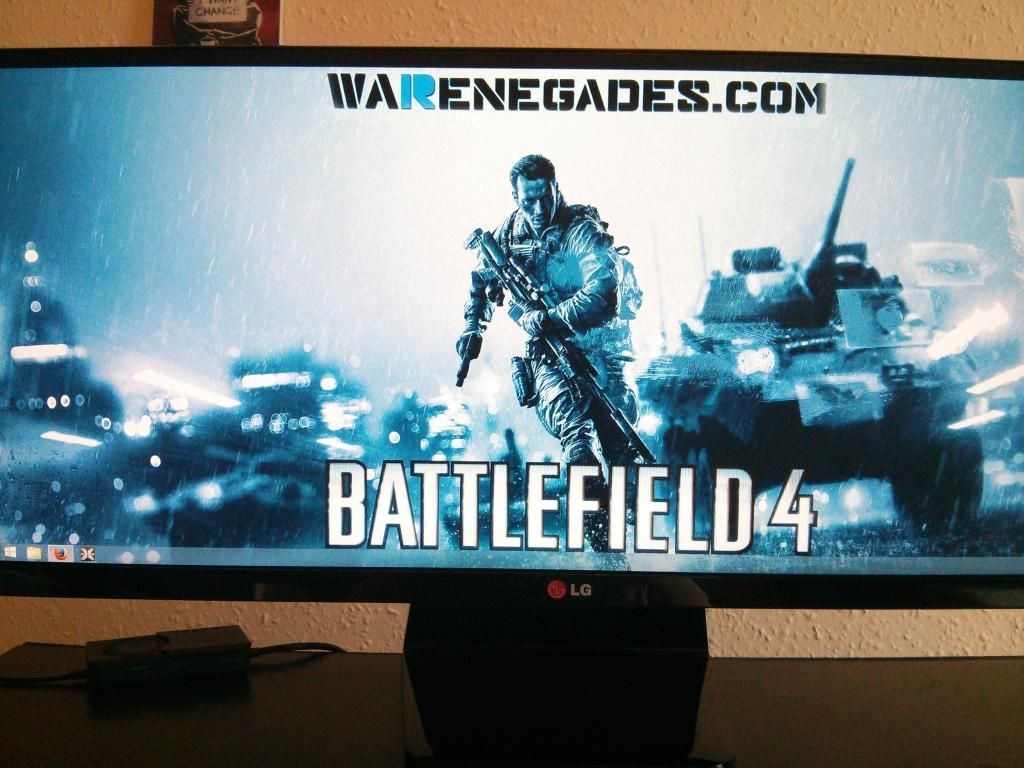Soldato
- Joined
- 19 Oct 2002
- Posts
- 6,494
- Location
- Torbay, Devon, UK
Gee Looks like I may have to put up with the back light.
I have no spare monitor to use. And not happy that its not onsite warranty like I thought it was.
I have no spare monitor to use. And not happy that its not onsite warranty like I thought it was.



 So have just stuck with cinema mode now and 5% brightness!
So have just stuck with cinema mode now and 5% brightness!