You are using an out of date browser. It may not display this or other websites correctly.
You should upgrade or use an alternative browser.
You should upgrade or use an alternative browser.
LG Flatron 29UM65-P (29") UltraWide Monitor Owners Thread
- Thread starter snips86x
- Start date
More options
Thread starter's postsAssociate
- Joined
- 1 Jan 2012
- Posts
- 1,946
- Location
- Scottish Borders - UK
Yup, really good price! It is VERY long so had to cut of quite a bit.
So you just put it around the rear of the monitor?
Does this reduce the effect of the glow?
I love the monitor size etc. It's just taking a bit getting used to coming from a 120hz panel.
The IPS glow I should be able to live with as it's only noticeable when playing a dark game.
Yup just stick it to the back of the monitor, mine is just above the top VESA mounting holes.
It doesn't make the glow as obvious, however, if your glow is quite excessive then it might not help that much.
Able to post any photos?
Personally I wouldn't (and didn't) put up with excessive IPS glow even when it comes to dark games/films. If you do decide to return/replace it, make sure you do it within the 14 day DSR window.
It doesn't make the glow as obvious, however, if your glow is quite excessive then it might not help that much.
Able to post any photos?
Personally I wouldn't (and didn't) put up with excessive IPS glow even when it comes to dark games/films. If you do decide to return/replace it, make sure you do it within the 14 day DSR window.
Associate
- Joined
- 1 Jan 2012
- Posts
- 1,946
- Location
- Scottish Borders - UK
Bought on the 16th so I still have time.
Any suggestions on how best to take a photo?
I am nearly tempted to just say sod it, return the monitor and get a ROG Swift!! Lol
I can't be bothered returning multiple monitors due to glow etc.
Any suggestions on how best to take a photo?
I am nearly tempted to just say sod it, return the monitor and get a ROG Swift!! Lol
I can't be bothered returning multiple monitors due to glow etc.
PCM2 has just stated this again:
Are you guys who say HDMI is fine "sure" that it is displaying the correct res. and aspect ratio? When I tried HDMI out, it looked perfectly fine to me until I switched to DVI-D/display port.
I would like to try the HDMI that came supplied with the monitor again but really cba with moving my PC case etc. to do so
Just to add to this that HDMI (other than version 2.0, not on this monitor) not only lacks the bandwidth for the native resolution and refresh rate but doesn't actually support 21:9 either.
Are you guys who say HDMI is fine "sure" that it is displaying the correct res. and aspect ratio? When I tried HDMI out, it looked perfectly fine to me until I switched to DVI-D/display port.
I would like to try the HDMI that came supplied with the monitor again but really cba with moving my PC case etc. to do so

Last edited:
You will get screen tearing no matter what FPS cap you use, screen tearing happens because the frames aren't being synced between your monitor and GPU, you need to use vsync to prevent this. FWIW, I found that setting FPS cap to anything lower than 80 made screen tearing more obvious.
However, I have capped my FPS to 59 and turned vsync on in game + added this to my config:
RenderDevice.TripleBufferingEnable 0
Game is running incredibly smooth with no tear now and I can't detect any input lag.
However, I have capped my FPS to 59 and turned vsync on in game + added this to my config:
RenderDevice.TripleBufferingEnable 0
Game is running incredibly smooth with no tear now and I can't detect any input lag.
Comparing it to my 5 year old 40" Samsung LCD, the tearing is worse on the UM65.
I'll try what you suggested though, Nexus.
First time I've tried the 21:9 screen and im liking it. The colours on this are good and gaming seems very responsive.
I'll try what you suggested though, Nexus.
First time I've tried the 21:9 screen and im liking it. The colours on this are good and gaming seems very responsive.
Associate
- Joined
- 1 Jan 2012
- Posts
- 1,946
- Location
- Scottish Borders - UK
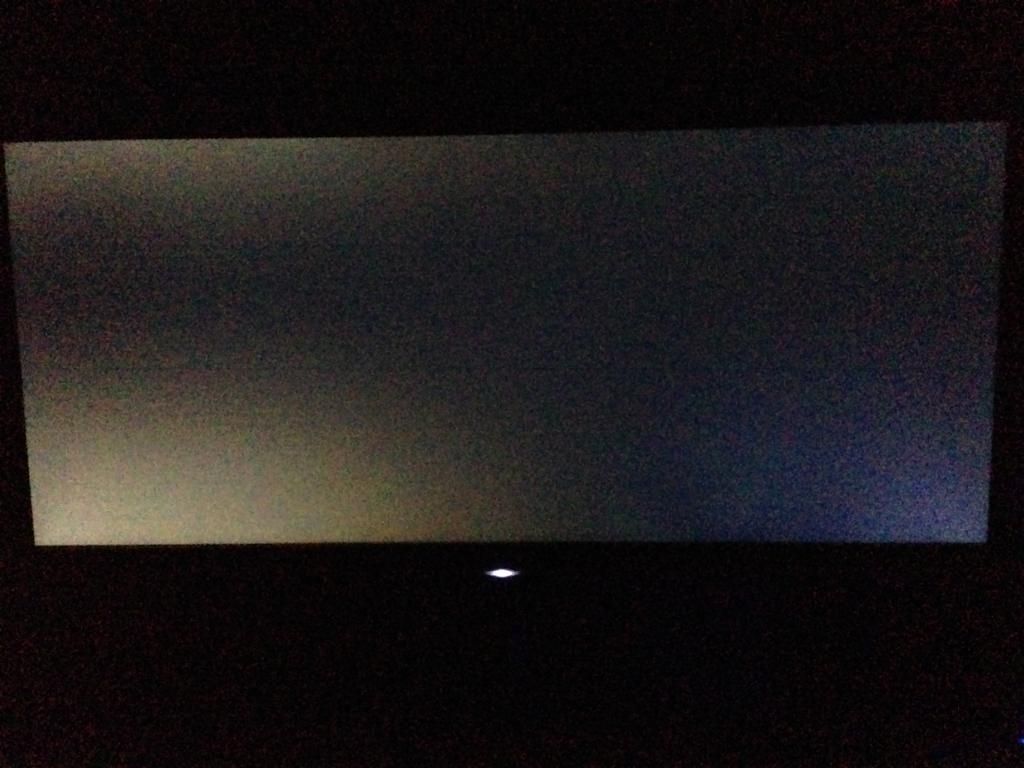
Here's a pic of mine. It does look more or less like this in person with the lights off etc.
Can I have your thoughts on this?
Thanks
Associate
- Joined
- 1 Jan 2012
- Posts
- 1,946
- Location
- Scottish Borders - UK
It's the bottom right that I seem to notice the worst when in game. (Alien Isolation for example)
Associate
- Joined
- 1 Jan 2012
- Posts
- 1,946
- Location
- Scottish Borders - UK
Return it!
Looks like my first two monitors.
As you said earlier, you are noticing it in normal usage with a normal brightness level so that isn't acceptable imo.
Cheers. It's good to get someone else's input as sometimes you think you're being over picky!

So you had two go back due to the above?
Would you say it's backlight bleed or IPS glow?
The left hand side looks more like bad IPS glow due to its orangey appearance, but the bottom right looks like backlight bleed. Unacceptable either way if it looks like that to your naked eye.
I certainly hope you don't have to pay for the return if it's like this? Obviously if it's simply 'not wanted' you do, but on the grounds of it being unacceptable due to backlight bleed (which is a personal thing for some people I guess), I would hope OC cover the return costs? Legally they should anyway, but I wonder what happens if they turn around and say "we can't see anything wrong with it" (which they might do if they see it in a well lit rim during daylight hours)?
I certainly hope you don't have to pay for the return if it's like this? Obviously if it's simply 'not wanted' you do, but on the grounds of it being unacceptable due to backlight bleed (which is a personal thing for some people I guess), I would hope OC cover the return costs? Legally they should anyway, but I wonder what happens if they turn around and say "we can't see anything wrong with it" (which they might do if they see it in a well lit rim during daylight hours)?
Last edited:
Associate
- Joined
- 1 Jan 2012
- Posts
- 1,946
- Location
- Scottish Borders - UK
When I was having a previous issue (that I resolved) I was offered free collection by courier. I hope they still honour this now.
PCM2 has just stated this again:
Are you guys who say HDMI is fine "sure" that it is displaying the correct res. and aspect ratio? When I tried HDMI out, it looked perfectly fine to me until I switched to DVI-D/display port.
I would like to try the HDMI that came supplied with the monitor again but really cba with moving my PC case etc. to do so
Absolutely positive. Correct resolution and aspect, no difference switching between hdmi and dvi.
Yup, my main issue was the bleed in the bottom left corner;
first one
http://i.imgur.com/OxuSEOSl.jpg
second one:
http://i.imgur.com/FwBuGhel.jpg
My third one at 13% brightness:
http://i.imgur.com/lpy6QF6h.jpg
However, using proper exposure settings, it looks closer to this, in real life there is more of a "glow" effect overall
http://i.imgur.com/MMDnzXmh.jpg
Hard to tell what yours is tbh as your photo is very over exposed but overall, it looks like you have both bleed and excessive IPS glow.
With IPS glow, it should disappear/increase/depending on the angle you look at it from where as with bleed, it will be visible no matter how you view it.
@Legend
Ocuk will arrange for DPD to collect it and cover the cost, however, when they test it and don't think it is an issue then it will be shipped back to you and you will have to cover the postage (IIRC)
OCUK dealt with my monitors and refund/replacement in less than a day.
@avrc
Fair enough!
first one
http://i.imgur.com/OxuSEOSl.jpg
second one:
http://i.imgur.com/FwBuGhel.jpg
My third one at 13% brightness:
http://i.imgur.com/lpy6QF6h.jpg
However, using proper exposure settings, it looks closer to this, in real life there is more of a "glow" effect overall
http://i.imgur.com/MMDnzXmh.jpg
Hard to tell what yours is tbh as your photo is very over exposed but overall, it looks like you have both bleed and excessive IPS glow.
With IPS glow, it should disappear/increase/depending on the angle you look at it from where as with bleed, it will be visible no matter how you view it.
@Legend
Ocuk will arrange for DPD to collect it and cover the cost, however, when they test it and don't think it is an issue then it will be shipped back to you and you will have to cover the postage (IIRC)
OCUK dealt with my monitors and refund/replacement in less than a day.
@avrc
Fair enough!
Associate
- Joined
- 1 Jan 2012
- Posts
- 1,946
- Location
- Scottish Borders - UK
Yeah. I'll be looking to return this.
I just plated Alien Isolation in the dark and you can notice the bleed/glow all over the place.
Decisions... I may now go crazy and opt for the ROG Swift..... mmm
I just plated Alien Isolation in the dark and you can notice the bleed/glow all over the place.
Decisions... I may now go crazy and opt for the ROG Swift..... mmm
Soldato
- Joined
- 17 Aug 2003
- Posts
- 20,160
- Location
- Woburn Sand Dunes
PCM2 has just stated this again:
Are you guys who say HDMI is fine "sure" that it is displaying the correct res. and aspect ratio? When I tried HDMI out, it looked perfectly fine to me until I switched to DVI-D/display port.
I would like to try the HDMI that came supplied with the monitor again but really cba with moving my PC case etc. to do so
Yes it does have the bandwidth unequivocally. Not only does hdmi 1.4 have the bandwidth for 2560x1080/60, but it will also allow 3440x1440/50 on the 34um95. 60hz requires display port.
I do not know where that information came from. I shouldn't have to keep saying this for you to believe me!
Last edited:


