Gears 5 is sublimeI tried Borderlands 3 but the HDR was just "meh". Then someone suggested to install Gears of war 5 and try again.
We´ll see
You are using an out of date browser. It may not display this or other websites correctly.
You should upgrade or use an alternative browser.
You should upgrade or use an alternative browser.
LG OLED C9 as a PC monitor - Yes, I'm crazy, Yes time to get some burn in.
- Thread starter aoaaron
- Start date
More options
View all postsYup looked beautiful tho.Bored me to tears. Had to uninstall after an hour or so. It is just mindless shooting. Not my kind of game I suppose. I am more of an RPG guy.
One thing I will say is though, very nice graphics and excellent optimisation!
That HDR at the start of the game with the total darkness and just the torch light was bueaitufl
Can people actually see the difference between a 120 and a 144 hz screen? And even if they could, does it really make such a difference? I am rather inclined to think that there exist people out there who likes to point out problems, where there are none, just to make them self feel relevant.
Going from 60hz to 120hz is a game changer. Going from 120 to 144, not really.
I really wouldn't worry about 120-144HZ, especially on oled....
OLED's feel more responsive than LCDs anyway.
60hz on an OLED feels more responsive than 60hz on an LCD. I'm not entirely sure why but I'm sure by Nexus's message, he agrees with me.
They remind me of the low persistence panels Valve use on their VR headsets. Evidently LG's OLED panels seem to have a clear positive over whatever LCD tech is being used on most monitors.
In my humble opinion, anyone worried or concerned about FPS over 100 are probably competitive gaming, in which case this OLED or ANY big screen will be awful for them as competitive gamers are nearly always better on a much much much smaller screen.
I'm currently waiting for a 77'' C9 to hit my budget (3.5-4k) before I snap.
I am tempted to buy a 65'' C9 in the interim period and then just move it to my lounge once I decide to grab the 77''. However I think my 65'' 902B probably suffices for now.
I am tempted to buy a 65'' C9 in the interim period and then just move it to my lounge once I decide to grab the 77''. However I think my 65'' 902B probably suffices for now.
Perhaps an MSRP of around £2500? Hopefully by the time black Friday arrives it will be nearer the £1k mark if not lower.
Begs the question why various manufacturers are bothering releasing 55" OLED monitors which aren't HDR or have HDMI 2.1. The only plus point I can see is that they have Displayport 1.4 but the LG is the clear choice surely?
pretty much
@aoaaron Just a small question re the OLED, can it be set to turn off/turn on when putting the computer to sleep or does it remain on? That was one of my bugbears with the B7 as I need it to act a little more like a monitor. Cheers.
They have auto-off timers after a while, as far as I know the display does stay on. But there is always the button ont he remote which turns it off I guess lol.
Or you can put on an auto off timer on the OLED if you really cba.
It sounds awesome. I'd personally still go 55''. Having the physical width of a CRG9 monitor is AMAZING.Sony has just announced a 48"Oled the A9.
Its something that once you get used to might be hard for some people to go back to.
Regardless 48'' is a huge step towards OLED's being used more commonly in the PC gaming sub-space now.
Quick question regarding using the LG OLED C9 55 inch as a PC gaming monitor. I do nothing on my PC except for game and a little web browsing/youtube watching. Besides that I would use it for Netflix/Prime/Sky GO etc etc. I can only sit back around 2.5-3 feet from the screen, I do like a big image, but wary of it being TOO big...?
I am then wondering, I am getting a new GPU this week, with the OLED being "G Sync compatible", would this be preferred to using an AMD gpu with freesync?, does one perform better than the other? (not talking about proper g sync here).
With the recent news about new LG OLED in 2020 and reduced sizes, is this all the changes taking place?, will I missing anything going for a 2019 OLED, quality, features?, what about prices, is now a good time, do we think prices will drop further, or perhaps go up?.
I hope someone or many, with good insight and opinion could wade in and help me make sense of all this and help me make my mind up
Cheers and happy new year all.
If its too big, just set a custom resolution to make it smaller. You'll have black bars on the top and bottom but they are JET black and just look like bezels.
Prices will go down on the 2019 OLEDs and hit the bottom around February to April time. This happens EVERY year as TVs get released every year.
If you prefer a smaller screen, go for the 48'' but I think a 55'' B9 is just tremendous value which will NOT be beaten £ for £ as an OLED screen until March 2021.
This year might be a bit more riskier as the hype surrounding the B/C9 with Gsync and the lack of any true hardware-level upgrades on the C10 series means they might sell out sooner rather than later.
77 inch model still needs a HEALTH price cut so I wouldn't buy that one yet.
Give or take £100-300 I can't see the 55/65 inch models getting THAT much lower, but they will definitely go lower.
I'd grab a 55'' B9/C9 in a heartbeat TBH if using it as a monitor and just enjoy it but if u want to get the best possible price on the TV.. as with anything tech related.. wait.
_____________
My personal opinion is with these 55'' screens, just wallmount them and have ur desk completely clear and clean.
C9 vs B8?Is the price of C9 worth it over the B8?
Yeah for gsync.
What makes the pics OLED friendly?
These are my current wallpapers on rotation that take my breath away every time on the AW3420DW, would this be OK on an OLED?
https://imgur.com/a/dHoMjSA
I mean probably not. A wallpaper is static content and I'd advise anyone with an OLED to just use a black wallpaper.
Use at your own risk/discretion otherwise.
So realistically we're talking £1.5k after sales/discounts for the 48CX, another £1k minimum for the HDMI 2.1 RTX 3080TI.
vs let's say £1.2k after the LG 38GL950G falls in price. I was leaning toward OLED but now I think i'm leaning back, imagine not being able to use a desktop wallpaper lmao. I'm sure it's gorgeous but it's just not practical for a day to day PC monitor i'm sorry.
I mean I would be fine with not upgrading the gpu and playing at a lower resolution.
I’d take no wallpaper over the disgusting image on the LG monitor. There’s really no comparison at all to be made image quality wise sadly .
LG have now allowed 4K/120Hz at 4:2:0 chroma which was disallowed on the 2019 sets. That can fit in HDMI 2.0b's bandwidth. You have to wait for HDMI 2.1 GPUs to use full 4K120/4:4:4 or full RGB chroma.
This is a great move though as it allows the wait for HDMI 2.1 GPUs to not be as painful.
On top of that. 120 Hz BFI looks to be in. Anyone would have to be crazy to get a traditional expensive LCD "gaming monitor" over this beauty.
And 48" seems to take a bit of the edge off such a large display versus 55" for desktop use:
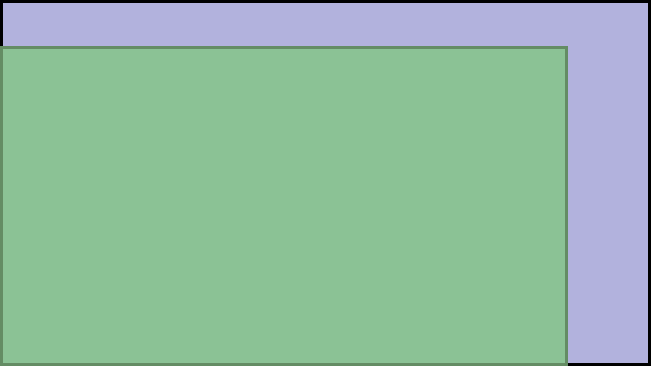
Yup. Looks much more palatable. I'd personally still rather try and find a ft of space and have a huge screen.
Once you ultrawide the screen's resolution, it becomes as big as a CRG9 width wise so not exactly out out of this world in terms of usability.
Also a 55'' OLED screen will always do a great job as a TV when you want to upgrade in a year or two or three, whilst I think a 48'' screen size is a tad on the small size for multi-functional use.
I know if I get a 55'' OLED, I can easily a couple of years down the road put it in a room and it'll be a very decent TV, but I feel 48 inches is on the slightly smaller size, especially for letterbox content.
The 4:2:0 is interesting. Will wait for reviewes and image comparisons
I think anyone shelling out big money for a monitor which isn't the Samsung G9 is crazy and an OLED panel with a custom resolution destroys anything else on the marker (I still have a soft spot for 32:9 being something magical and akin to an eyefinity display)
48" is worth waiting for IMO. I've tried a friends 55" C9, beautiful and awesome, but too much of a sacrifice to move your head so much for games and to sit so far back.
I see it as 55" - early adopters, who pushed the need for a 48" to the market. I imagine many of them will be purchasing a 48" at some point and using the 55" as a bedroom TV/another room's TV
I’m wouldn’t be surprised to see some people pick 55 over 48 and custom resolution ultrawide and sit slightly back. I think it looks incredible.
I’m eagerly awaiting the 77 inch oled to drop in price but looks like they increase it to 5999
All this is convincing me to get the 48" version when it comes out. Do hope it's affordable.
If you can’t fit in a 55’’ then 48’’ will be great.
I have a REALLY soft spot for the 55’’ because it has the actual width of a CRG9 monitor / Sammy G9 monitor and that’s one of my favourite displays of all time
Yup i mentioned they lack of curve in my review.This thread has been really interesting but one thing that your not getting is the curve which from what I've read adds to the immersion on these super ultra wide monitors.
You are a boss! Thank you!Another tip for Chrome/Edge Chromium users is to enable autohide scroll bars.
Add that to the launch shortcut target.
It's such a good feature I don't know why you have to do it this way
Another tip for Chrome/Edge Chromium users is to enable autohide scroll bars.
Add that to the launch shortcut target.
It's such a good feature I don't know why you have to do it this way
where do u add this? I tried to add it by right clicking chrome -> shortcut -> then adding it to the end but it doesnt work..
target reads as: "E:\Program Files (x86)\Google\Chrome\Application\chrome.exe" -enable-features=OverlayScrollbar
Not working for me sadly.  I'll try a restart.
I'll try a restart.
BTW, if you enable via ease of access colour filters on windows 10, you can basically have your windows and web browsing in 'grey scale' so black and white. thats windows + ctrl + c.
so Im assuming black and white is going to be pretty safe if someone does feel the need to do a lot of web browsing!
 I'll try a restart.
I'll try a restart.BTW, if you enable via ease of access colour filters on windows 10, you can basically have your windows and web browsing in 'grey scale' so black and white. thats windows + ctrl + c.
so Im assuming black and white is going to be pretty safe if someone does feel the need to do a lot of web browsing!


