Soldato
- Joined
- 5 Dec 2010
- Posts
- 3,279
- Location
- deep space nine
want it.
want it so much.
buy it man. Go on - you know you want to
want it.
want it so much.
want it.
want it so much.

But no TV is 21:9 so the effect isn't quite the same as with no borders

Was all primed and now there's an actual order button I'm not clicking it for some reason
It's this LG 34, the ROG swift or the Benq BL3200PT for my next monitor purchase. All very different screens. Which would you go for?


So temped to buy this.
But i've never played on a monitor with more than 2ms,Will the jump from 2MS to 6MS be noticeable?

Tip, go into the OSD>Settings>DisplayPort 1.2>Enabled.
Mine was Disabled by default so even though the DisplayPort cable was working I wasn't getting 10bit colour 3440X1440 60Hz
I also disabled the energy saving feature.
Anyone played with the Response Time settings at all?
Just noticed it say "3 Years On Site Warranty" and "Warranty: 2yr" on:-
http://www.overclockers.co.uk/showproduct.php?prodid=MO-106-LG
so which is it?

